BECKHOFF EL7037 User Manual
Page 86
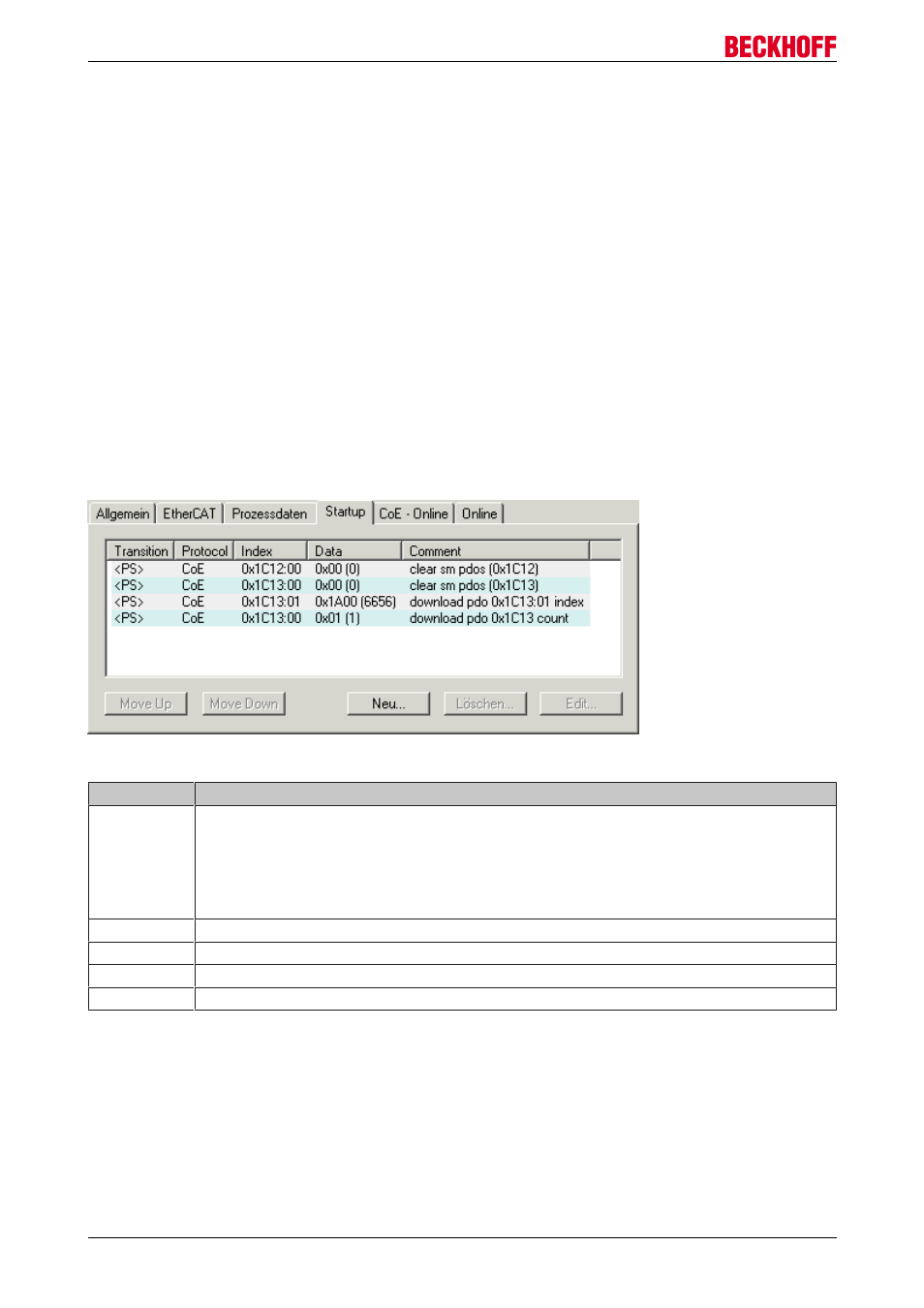
Commissioning
Download
If the device is intelligent and has a mailbox, the configuration of the PDO and the PDO assignments can be
downloaded to the device. This is an optional feature that is not supported by all EtherCAT slaves.
PDO Assignment
If this check box is selected, the PDO assignment that is configured in the PDO Assignment list is
downloaded to the device on startup. The required commands to be sent to the device can be viewed in the
Startup [
PDO Configuration
If this check box is selected, the configuration of the respective PDOs (as shown in the PDO list and the
PDO Content display) is downloaded to the EtherCAT slave.
„Startup“ tab
The Startup tab is displayed if the EtherCAT slave has a mailbox and supports the CANopen over EtherCAT
(CoE) or Servo drive over EtherCAT protocol. This tab indicates which download requests are sent to the
mailbox during startup. It is also possible to add new mailbox requests to the list display. The download
requests are sent to the slave in the same order as they are shown in the list.
Fig. 96: „Startup“ tab
Column
Description
Transition
Transition to which the request is sent. This can either be
• the transition from pre-operational to safe-operational (PS), or
• the transition from safe-operational to operational (SO).
If the transition is enclosed in "<>" (e.g. <PS>), the mailbox request is fixed and cannot be
modified or deleted by the user.
Protocol
Type of mailbox protocol
Index
Index of the object
Data
Date on which this object is to be downloaded.
Comment
Description of the request to be sent to the mailbox
Move Up
This button moves the selected request up by one
position in the list.
Move Down
This button moves the selected request down by one
position in the list.
New
This button adds a new mailbox download request to
be sent during startup.
Delete
This button deletes the selected entry.
Edit
This button edits an existing request.
EL70x7
86
Version 1.0