BECKHOFF EL7037 User Manual
Page 63
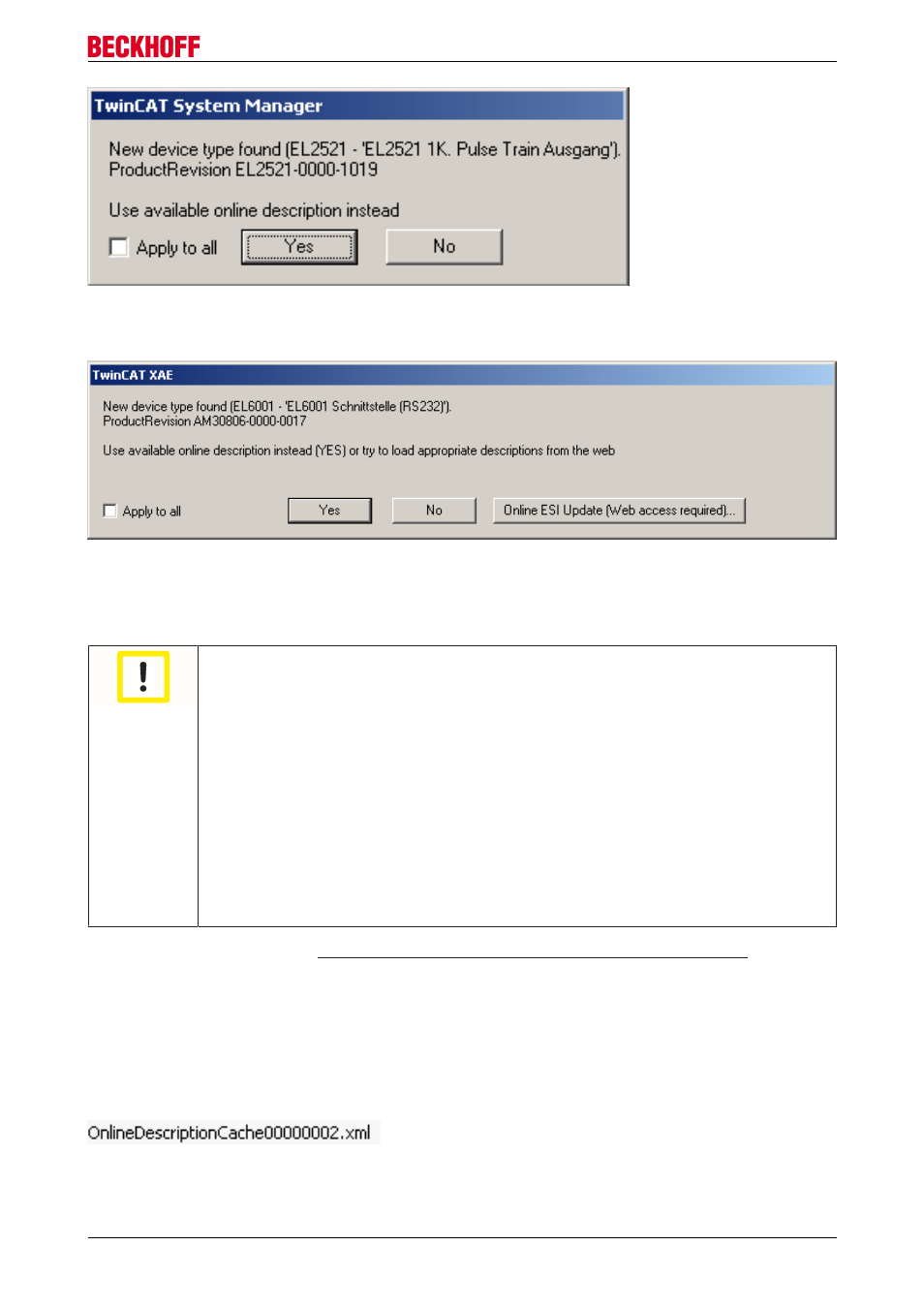
Commissioning
Fig. 51: OnlineDescription information window
In TwinCAT 3.x a similar window appears, which also offers the Web update:
Fig. 52: Information window OnlineDescription, TwinCAT 3.x
If possible, the Yes is to be rejected and the required ESI is to be requested from the device manufacturer.
After installation of the XML/XSD file the configuration process should be repeated.
Attention
Changing the ‘usual’ configuration through a scan
ü If a scan discovers a device that is not yet known to TwinCAT, distinction has to be
made between two cases. Taking the example here of the EL2521-0000 in the revision
1019
a) no ESI is present for the EL2521-0000 device at all, either for the revision 1019 or for
an older revision. The ESI must then be requested from the manufacturer (in this case
Beckhoff).
b) an ESI is present for the EL2521-0000 device, but only in an older revision, e.g. 1018 or
1017.
In this case an in-house check should first be performed to determine whether the
spare parts stock allows the integration of the increased revision into the configuration
at all. A new/higher revision usually also brings along new features. If these are not to
be used, work can continue without reservations with the previous revision 1018 in the
configuration. This is also stated by the Beckhoff compatibility rule.
Refer in particular to the chapter ‘’ and for
manual configuration to the chapter ‘Configuration creation – manual’
If the OnlineDescription is used regardless, the System Manager reads a copy of the device description from
the EEPROM in the EtherCAT slave. In complex slaves the size of the EEPROM may not be sufficient for the
complete ESI, in which case the ESI would be incomplete in the configurator. The route via the ESI files is
therefore recommended.
The System Manager creates a new file “OnlineDescription0000...xml” its ESI directory, which contains all
ESI descriptions that were read online.
Fig. 53: File OnlineDescription.xml created by the System Manager
EL70x7
63
Version 1.0