The ethercat slaves must be defined – BECKHOFF EL7037 User Manual
Page 68
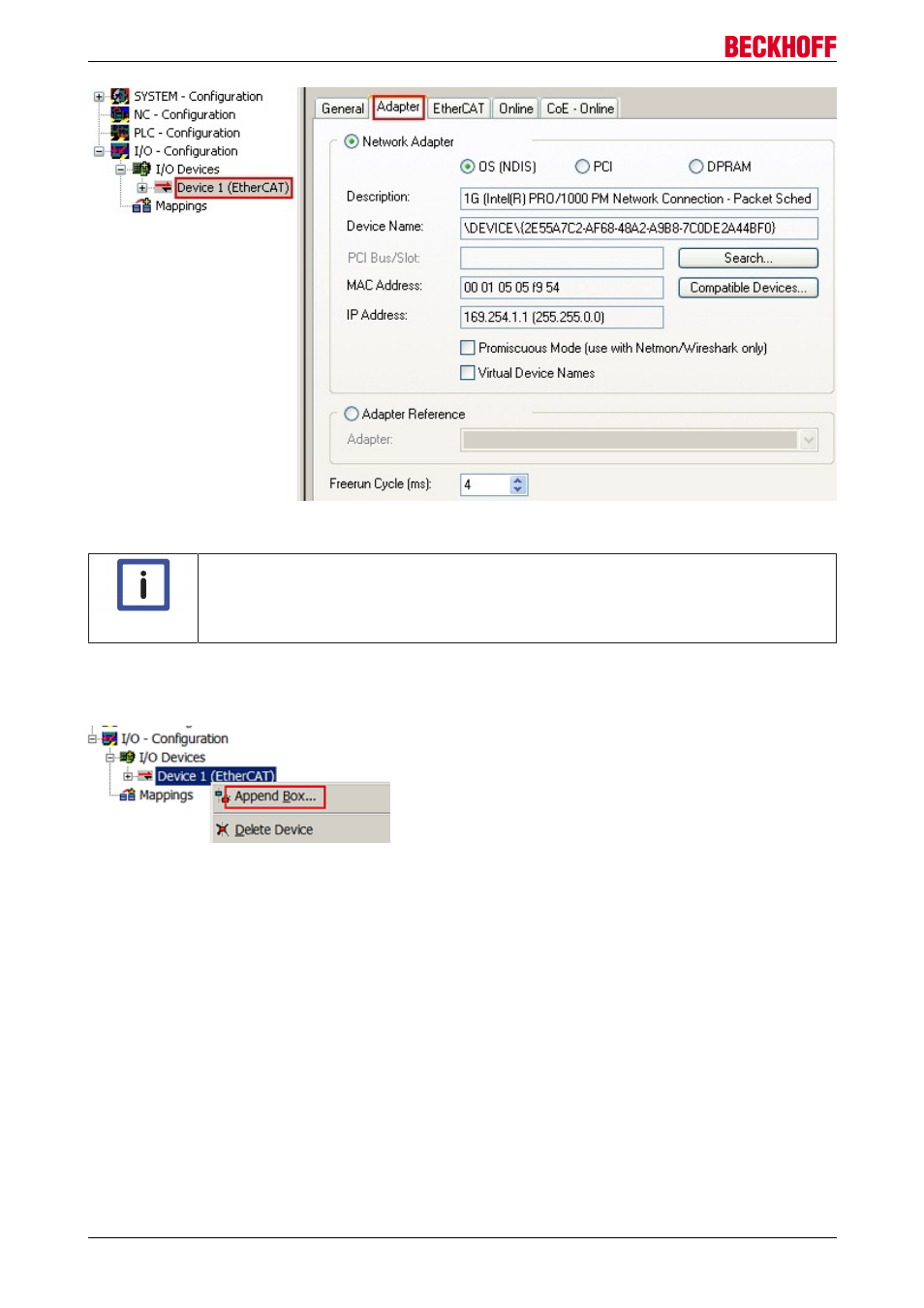
Commissioning
Fig. 61: EtherCAT properties dialog
Note
Selecting the Ethernet port
Ethernet ports can only be selected for EtherCAT devices for which the TwinCAT real-time
driver is installed. This has to be done separately for each port. Please refer to the respec-
tive installation page.
Defining EtherCAT slaves
Further devices can be appended by right-clicking on a device in the configuration tree.
Fig. 62: Appending EtherCAT devices
The dialog for selecting a new device opens. Only devices for which ESI files are available are displayed.
Only devices are offered for selection that can be appended to the previously selected device. Therefore the
physical layer available for this port is also displayed (Fig. “Selection dialog for new EtherCAT device”, A). In
the case of cable-based Fast-Ethernet physical layer with PHY transfer, then also only cable-based devices
are available, as shown in Fig. “Selection dialog for new EtherCAT device”. If the preceding device has
several free ports (e.g. EK1122 or EK1100), the required port can be selected on the right-hand side (A).
Overview of physical layer
• “Ethernet”: cable-based 100BASE-TX: EK couplers, EP boxes, devices with RJ45/M8/M12 connector
• “E-Bus”: LVDS “terminal bus”: EL/ES terminals, various modular modules
The search field facilitates finding specific devices (TwinCAT 2.11 or higher).
EL70x7
68
Version 1.0