BECKHOFF EL7037 User Manual
Page 73
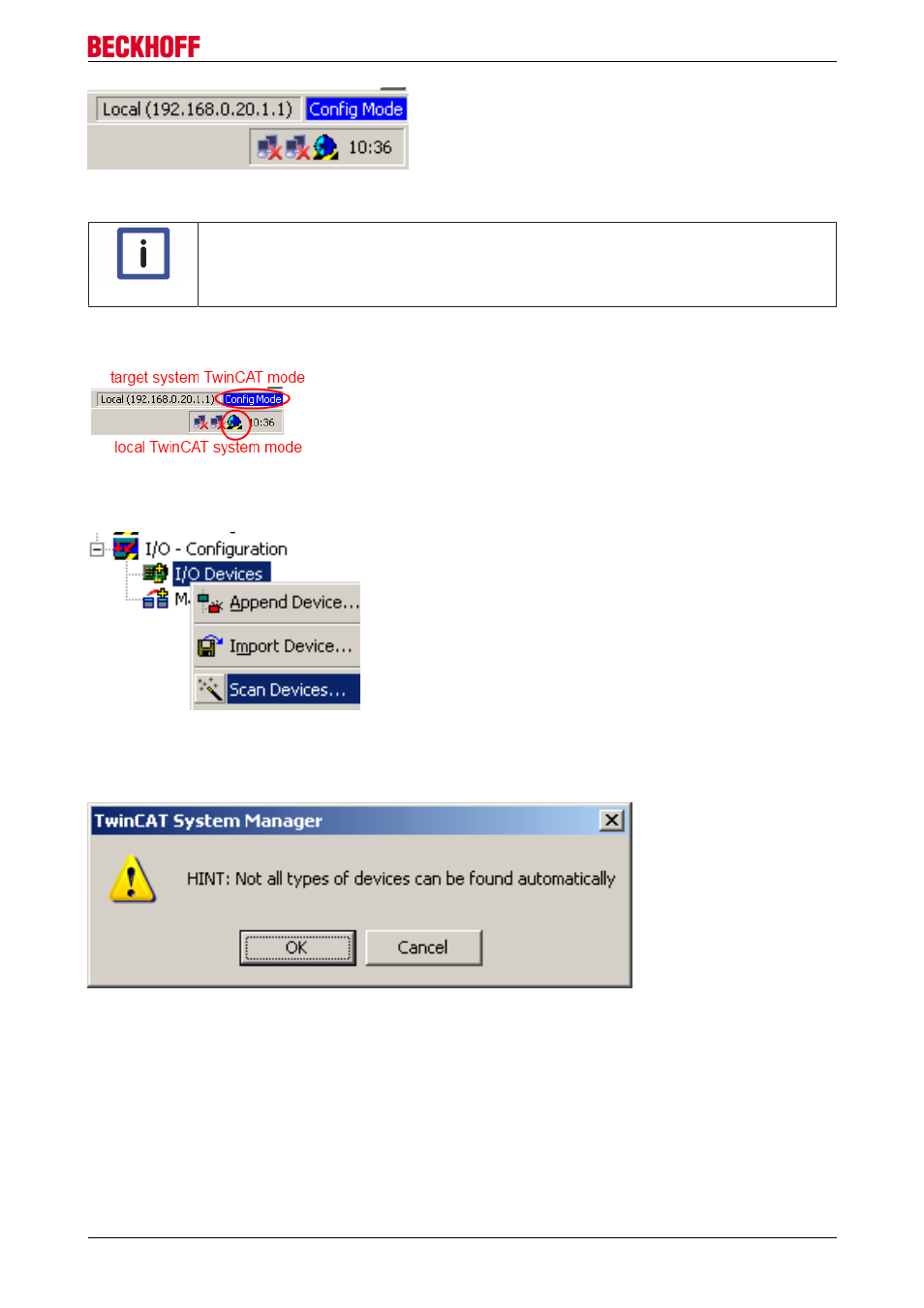
Commissioning
Fig. 69: TwinCAT CONFIG mode display
Note
Online scanning in Config mode
The online search is not available in RUN mode (production operation). Note the differenti-
ation between TwinCAT programming system and TwinCAT target system.
The TwinCAT icon next to the Windows clock always shows the TwinCAT mode of the local IPC. The
System Manager window shows the TwinCAT state of the target system.
Fig. 70: Differentiation local/target system
Right-clicking on “I/O Devices” in the configuration tree opens the search dialog.
Fig. 71: Scan Devices
This scan mode attempts to find not only EtherCAT devices (or Ethernet ports that are usable as such), but
also NOVRAM, fieldbus cards, SMB etc. However, not all devices can be found automatically.
Fig. 72: Note for automatic device scan
Ethernet ports with installed TwinCAT real-time driver are shown as “RT Ethernet” devices. An EtherCAT
frame is sent to these ports for testing purposes. If the scan agent detects from the response that an
EtherCAT slave is connected, the port is immediately shown as an “EtherCAT Device” .
EL70x7
73
Version 1.0