BECKHOFF EL7037 User Manual
Page 121
Advertising
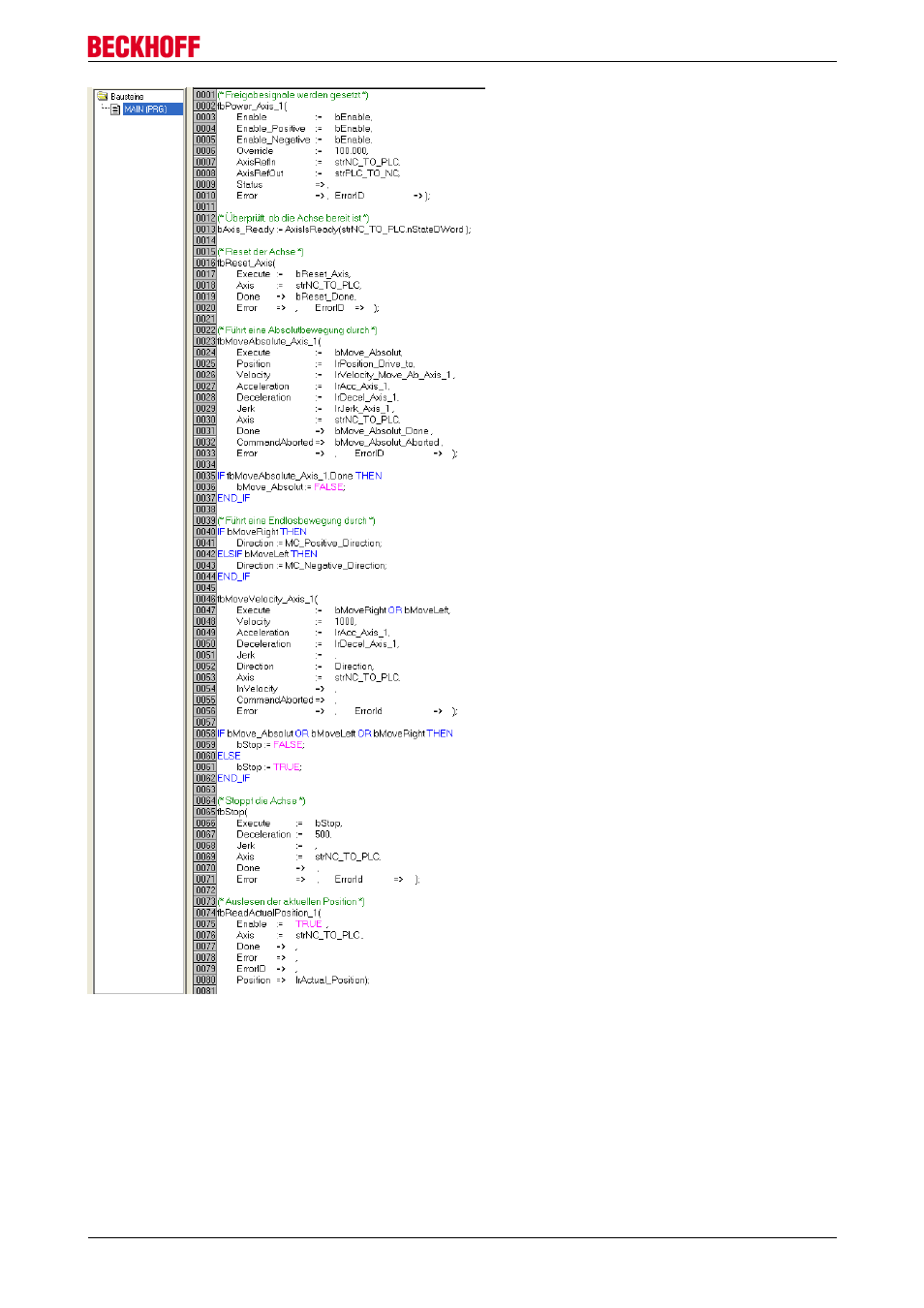
Commissioning
Fig. 136: Program code
The motor can then be operated with the aid of the following visualization (see Fig. “Visualization”).
Press Enable to enable the axis. In "Free run mode" you can now use the Left or Right buttons, and the
motor will run with a speed defined under fbMoveVelocity_Axis_1 in the selected direction. In "Absolute
mode" you can specify a Velocity, Acceleration, Deceleration and the Setpoint Position and initiate the
motion with Start Job. If no values are entered for acceleration and deceleration the default value of the NC
is used.
EL70x7
121
Version 1.0
Advertising