BECKHOFF EL7037 User Manual
Page 110
Advertising
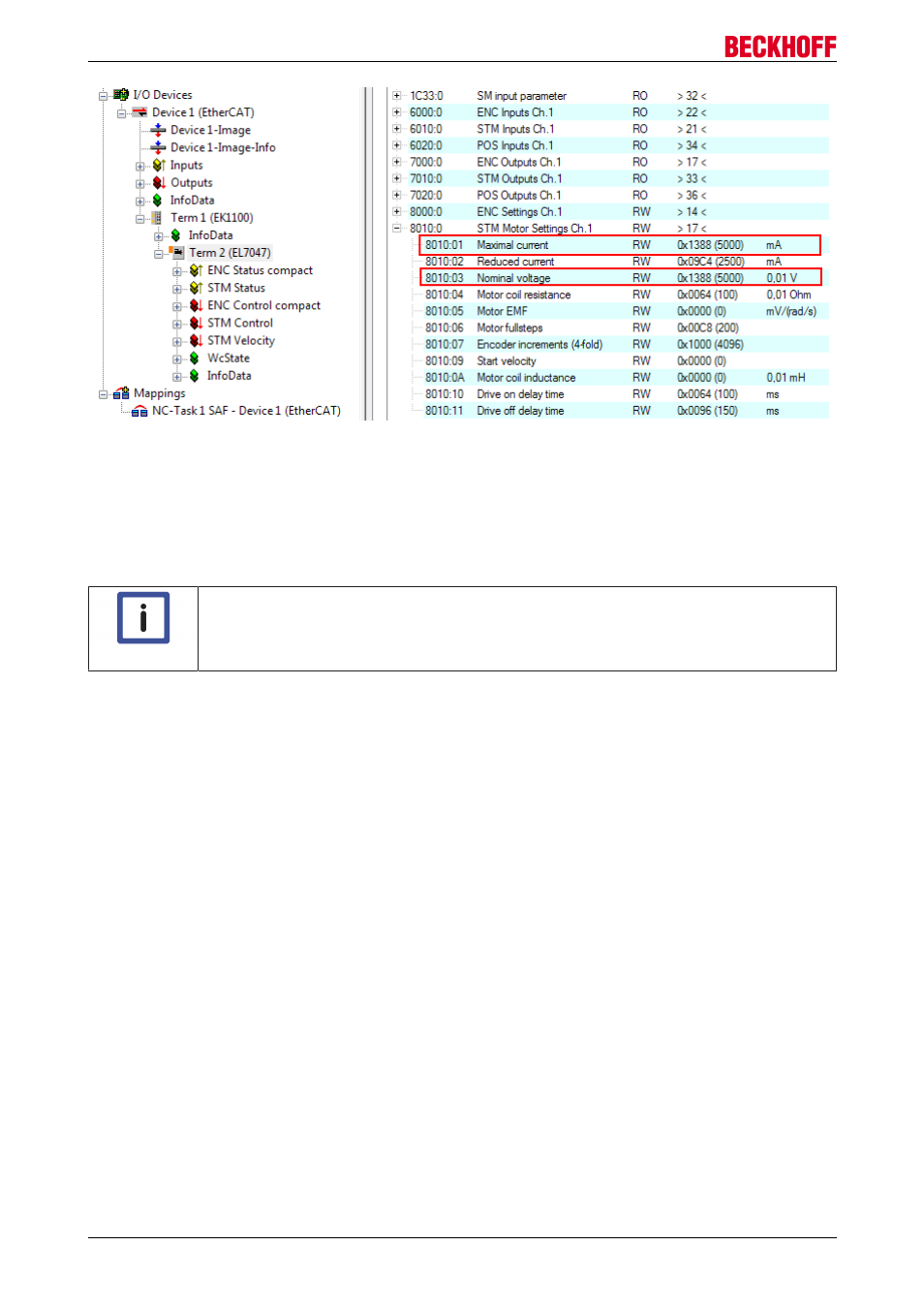
Commissioning
Fig. 119: Adaptation of current and voltage
Base frequency selection
Microstepping is set to 1/64 and cannot be changed. However, the base frequency can be changed (default:
2000). To this end select the terminal and select the CoE Online tab. Change the base frequency by double-
clicking on the index 8012:05 [
181] "Speed range" (Fig. "Setting the base frequency").
Note
Adjusting the reference velocity
The base frequency is directly linked to the reference speed of the TwinCAT NC, so that
the reference speed [
104] always has to be adapted when the base frequency is changed.
EL70x7
110
Version 1.0
Advertising