Factors – BECKHOFF EL7037 User Manual
Page 115
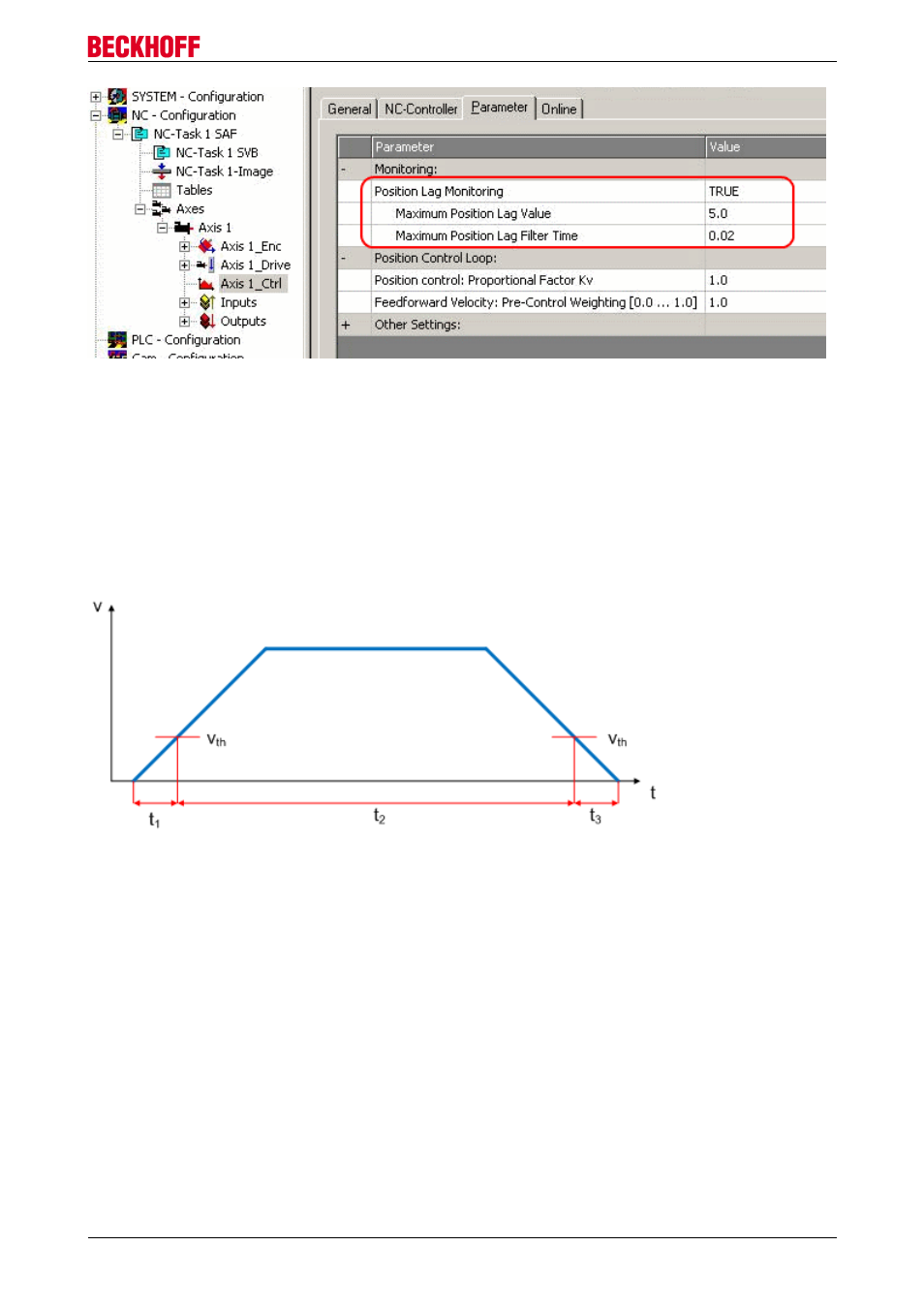
Commissioning
Fig. 125: Position lag monitoring parameters
K
v
factors
In the NC two proportional factors K
v
can be set under "Axis 1_Ctrl " in tab "Parameter". First select the
position controller Type with two P constants (with K
a
) under the “NC Controller” tab. The two P constants
are for the Standstill range and for the Moving range (see Fig. "Setting the proportional factor K
v
"). The
factors can be used to set the start-up torque and the braking torque to a different value than the drive
torque. The threshold value can be set directly below (Position control: Velocity threshold V dyn) between
0.0 (0%) and 1.0 (100%). Fig. "Velocity ramp with K factor limit values" shows speed ramp with thresholds of
30%. The K
v
factor for Standstill (t
1
and t
3
) can be different than the Kv factor for Moving (t
2
). In this case the
same factor was used, since for stepper motors this function is less crucial than for DC motors.
Fig. 126: Speed ramp with K factor limit values
EL70x7
115
Version 1.0