O3 digital operator copy function – Yaskawa P7B Drive Bypass User Manual
Page 176
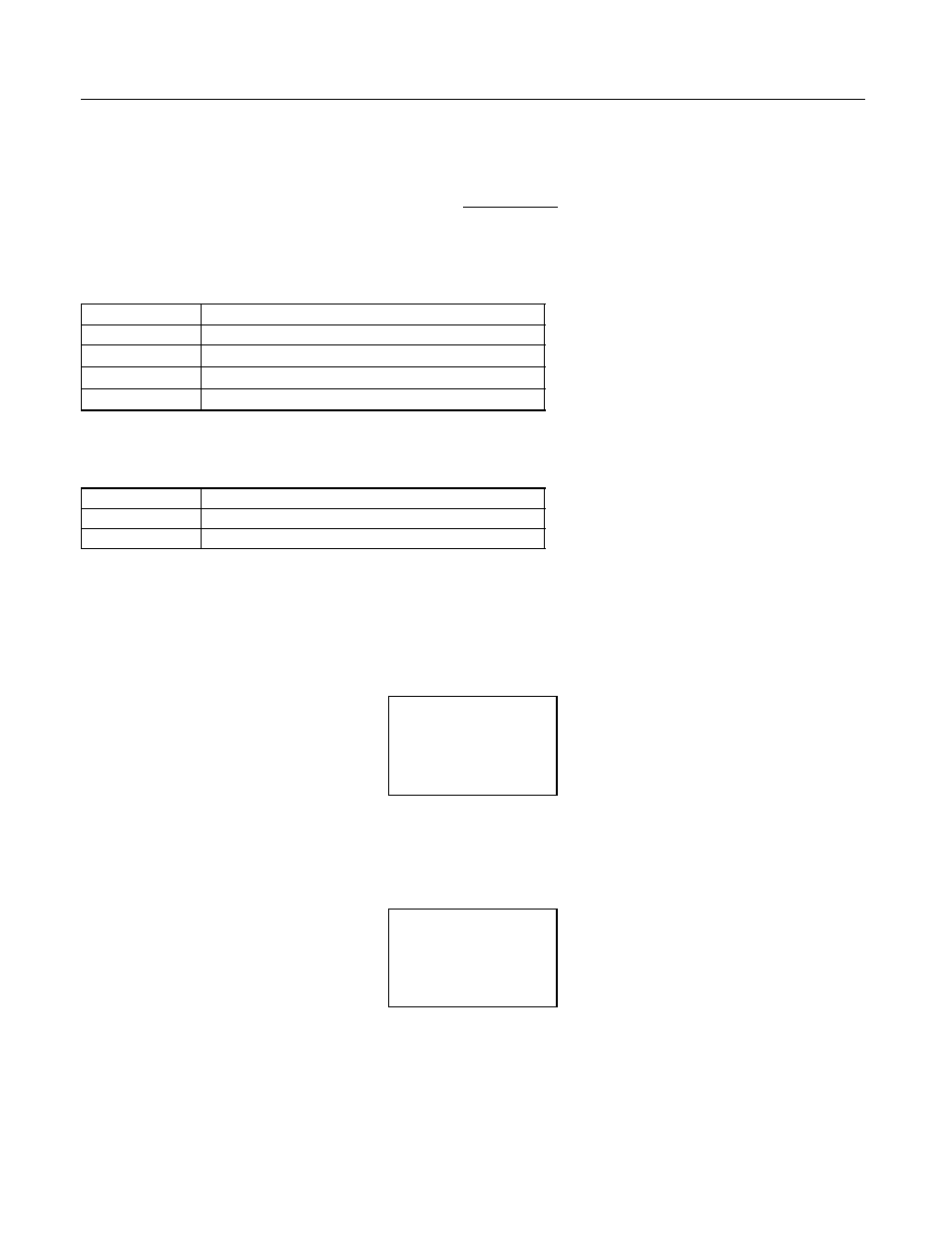
Programming 5 - 82
!
o3 Digital Operator Copy Function
"
o3-01 Copy Function Selection
The membrane over the Drive keypad also makes the keypad non-removable on Bypass units. In order to use the keypad copy
function on a Bypass unit - order a separate keypad, part number CDR001115 and obtain locally a standard CAT 5
Ethernet cable.
Note: The copy function is disabled when serial communication is active.
"
o3-02 Read Allowed Selection
The digital operator has parameter COPY capabilities via built in non-volatile memory. The digital operator can READ all of
the parameters in the Drive and store them for later WRITE back to the Drive or into a Drive with the same product code and
software number. In order to read the parameter values and store them in the digital operator, select o3-02= “1: Enabled”. If
you attempt to READ the data, which overwrites any previously stored data, without first setting o3-02= “1: Enabled”, you
will get the following error:
After setting o3-02= “1: Enabled”, it is possible to store parameter values in the digital operator by setting o3-01=1
(INV
→
OP READ).
A successful READ of the parameter values will display:
Setting
Description
0
COPY SELECT (factory default)
1
INV
→
OP READ
2
OP
→
INV WRITE
3
OP
↔
INV VERIFY
Setting
Description
0
Disabled
1
Enabled (factory default)
-ADV-
PRE
READ IMPOSSIBLE
-ADV-
READ
READ COMPLETE