Selector switch functions – Yaskawa P7B Drive Bypass User Manual
Page 91
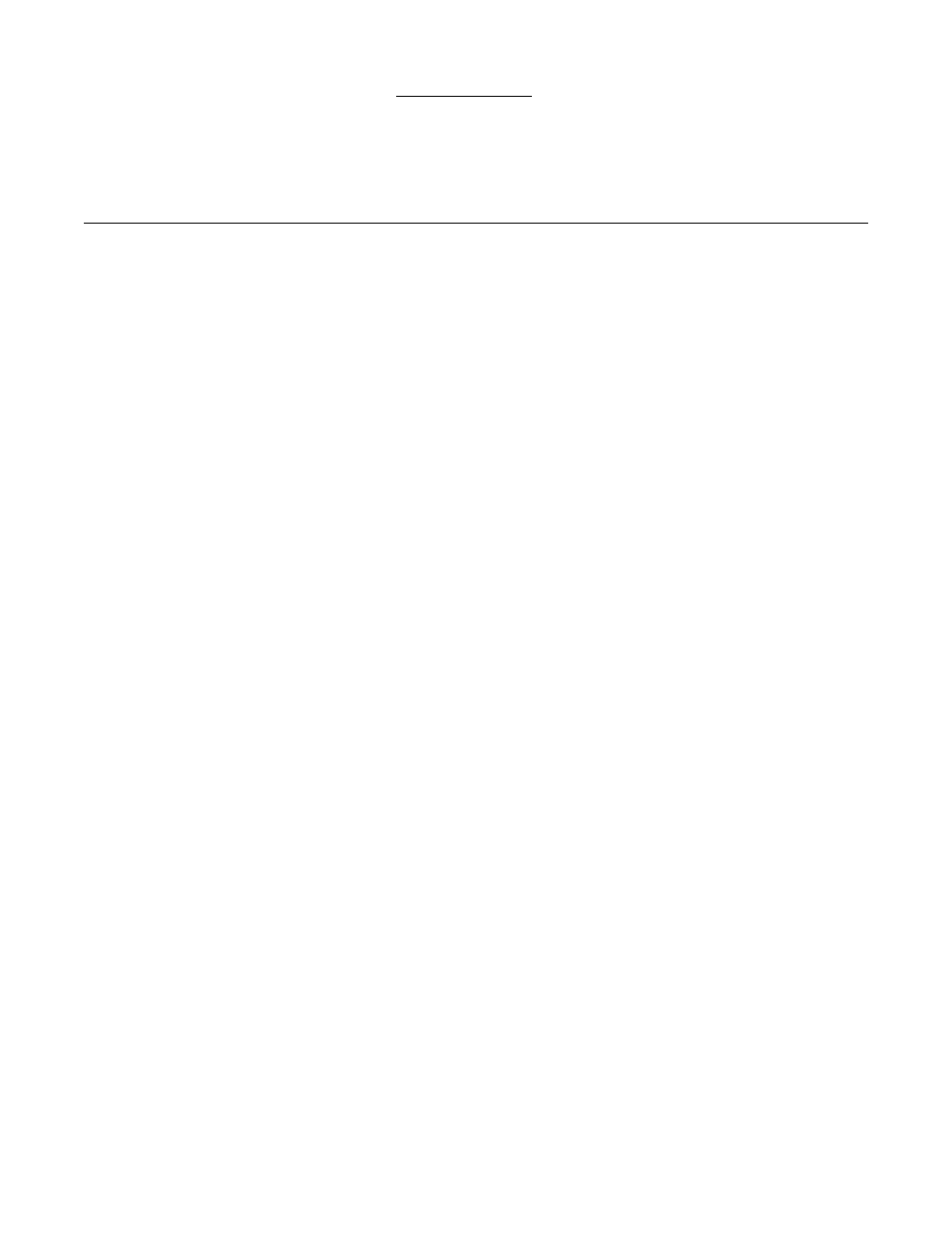
Start Up and Operation 4 - 9
For additional influences on the Drive behavior in Drive operating mode, consult Table 5.1 and Table 5.2. These tables explain
the settings of Drive parameters required by the Bypass logic (Table 5.1) and those that are also dependent upon the control
options present on the unit (Table 5.2). For Example: In the second line of Table 5.2, for a Bypass equipped with no options
and switch S1-2 in the off position, the hand mode speed command is based on the setting of d1-02 and the auto mode speed
command signal is 0-10VDC.
$
Selector Switch Functions
Operating in HAND position - Drive mode:
The Drive can be operated locally from the control panel by first placing the DRIVE/BYPASS switch in DRIVE. Then
placing the HAND/OFF/AUTO switch in the HAND position gives the front panel control of the Drive operation.
Moving the switch to HAND also provides the run command to the Drive. When placed into HAND mode the Drive
begins running at the hand mode speed command.
Operating in AUTO position - Drive mode:
The Drive can be operated remotely by placing the DRIVE/BYPASS switch in DRIVE. Then placing the HAND/OFF/
AUTO switch in the AUTO position gives a remote device (separate source or DDC) control of the Drive. In the AUTO
position the Drive will look for a run command contact closure at terminals TB1-3 and TB1-4 on the relay PCB A2.
Speed command signal level and source is determined by the parameter settings and the options present in the unit, see
Tables 5.1 and 5.2. The AUTO speed command must be wired directly to the Drive terminals A2 and AC, not the control
terminal block TB1. Consult Figures 2.7 and 2.8 in Chapter 2, Electrical Installation for correct configuration of the
speed command (analog frequency reference).
Operating in HAND position - Bypass mode:
The Bypass can be operated locally from the front control panel by placing the DRIVE/BYPASS switch in BYPASS. In
BYPASS mode the Bypass contactor coil can be energized manually by placing the HAND/OFF/AUTO switch in
HAND position. In Bypass mode, moving the HAND/OFF/AUTO switch to HAND causes the motor to run at full speed,
directly “across the line”.
Operating in AUTO position - Bypass mode:
The Bypass can be operated remotely by placing the DRIVE/BYPASS switch in BYPASS and the HAND/OFF/AUTO
switch in AUTO. In the AUTO position the Bypass will look for a run command contact closure at terminals TB1-3 and
TB1-4 on the relay PCB A2, to control the run/stop status of “across the line” full speed motor operation.
Operating in TEST position - Bypass mode:
TEST position is used to energize the Drive input contactor while operating in the Bypass mode. The only valid use of the
TEST position is in Bypass mode. In Drive mode, switching from NORMAL to TEST position will remove the Drive
run command and the motor will stop. In Bypass mode, the test position powers the Drive for programming or other
“tests” while keeping it isolated from the motor.