Parameters a - 17, Table 1, Analog outputs – Yaskawa P7B Drive Bypass User Manual
Page 235
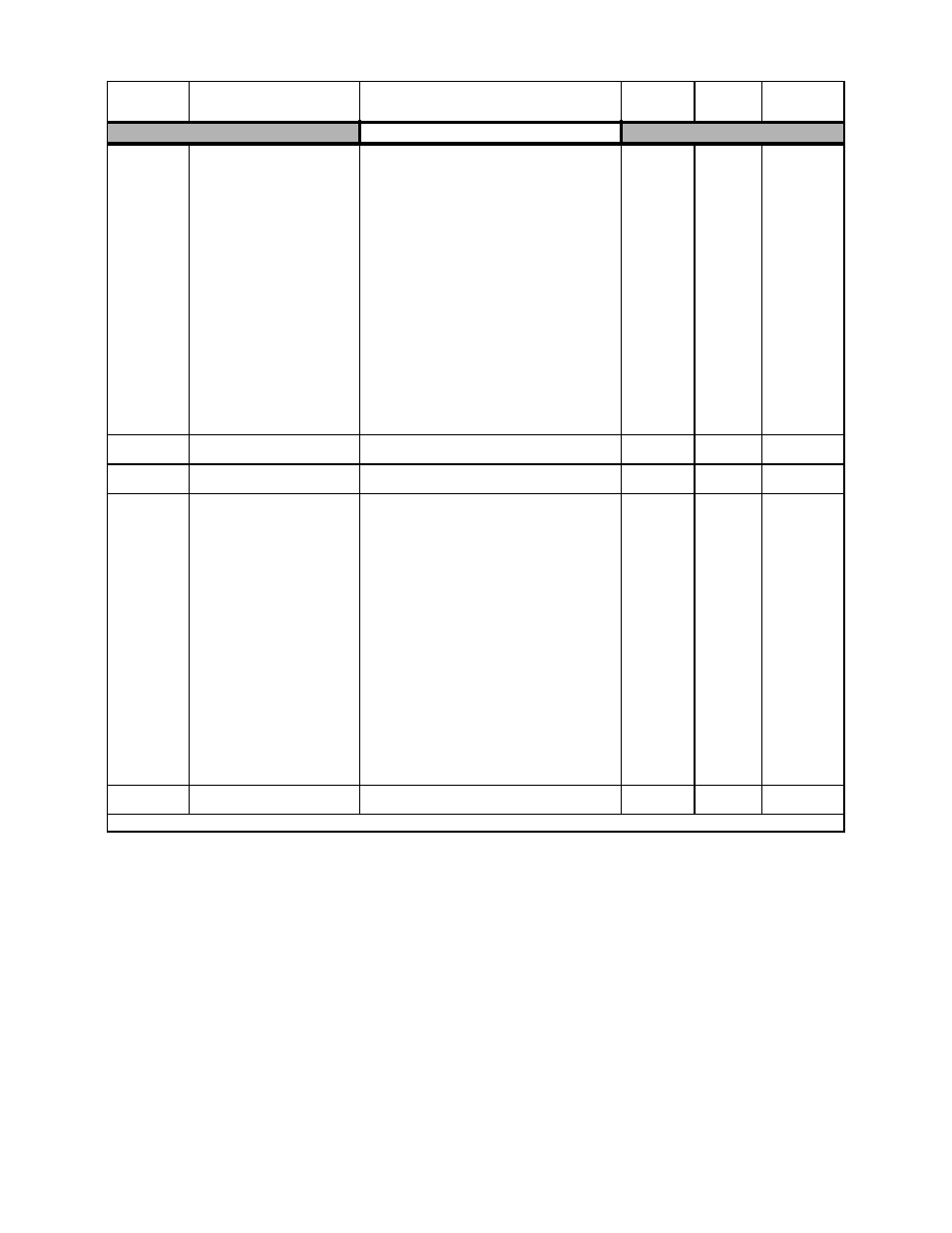
Parameters A - 17
Table 1:
Parameter List (Continued
)
Parameter
No.
Parameter Name
Digital Operator Display
Description
Setting
Range
Factory
Setting
Menu
Location
Analog Outputs
H4-01
Terminal FM Monitor Selection
Terminal FM Sel
Selects which monitor will be output on terminals FM
and AC.
1: Frequency Ref (100% = max. output frequency)
2: Output Freq (100% = max. output frequency)
3: Output Current (100% = Drive rated current)
6: Output Voltage (100% = 230V or 100% = 460V)
7: DC Bus Voltage (100% = 400V or 100% = 800V)
8: Output kWatts (100% = Drive rated power)
15: Term A1 Level
16: Term A2 Level
18: Mot SEC Current (100% = Motor rated secondary
current)
20: SFS Output (100% = max. output frequency)
24: PI Feedback
31: Not Used
36: PI Input
37: PI Output (100% = max. output frequency)
38: PI Setpoint
51: Auto Mode Fref (100% = max. output frequency)
52: Hand Mode Fref (100% = max. output frequency)
53: PI Feedback 2
NOTE: 100% = 10V DC output * FM gain setting
(H4-02).
1 to 53
2
Programming
H4-02
!
Terminal FM Gain Setting
Terminal FM Gain
Sets terminal FM output voltage (in percent of 10V)
when selected monitor is at 100% output.
0.0 to
1000.0
100.0%
Programming
H4-03
!
Terminal FM Bias Setting
Terminal FM Bias
Sets terminal FM output voltage (in percent of 10V)
when selected monitor is at 0% output.
–110.0 to
110.0
0.0%
Programming
H4-04
Terminal AM Monitor Selection
Terminal AM Sel
Selects which monitor will be output on terminals AM
and AC.
1: Frequency Ref (100% = max. output frequency)
2: Output Freq (100% = max. output frequency)
3: Output Current (100% = Drive rated current)
6: Output Voltage (100% = 230V or 100% = 460V)
7: DC Bus Voltage (100% = 400V or 100% = 800V)
8: Output kWatts (100% = Drive rated power)
15: Term A1 Level
16: Term A2 Level
18: Mot SEC Current (100% = Motor rated secondary
current)
20: SFS Output (100% = max. output frequency)
24: PI Feedback
31: Not Used
36: PI Input
37: PI Output (100% = max. output frequency)
38: PI Setpoint
51: Auto Mode Fref (100% = max. output frequency)
52: Hand Mode Fref (100% = max. output frequency)
53: PI Feedback 2
NOTE: 100% = 10V DC output * AM gain setting
(H4-05).
1 to 53
8
Programming
H4-05
!
Terminal AM Gain Setting
Terminal AM Gain
Sets terminal AM output voltage (in percent of 10V)
when selected monitor is at 100% output.
0.0 to
1000.0
50.0%
Programming
!Denotes that parameter can be changed when the Drive is running.