General peripheral devices, Magnetic contactor, Ac and dc reactor – Yaskawa P7B Drive Bypass User Manual
Page 274: Noise filter
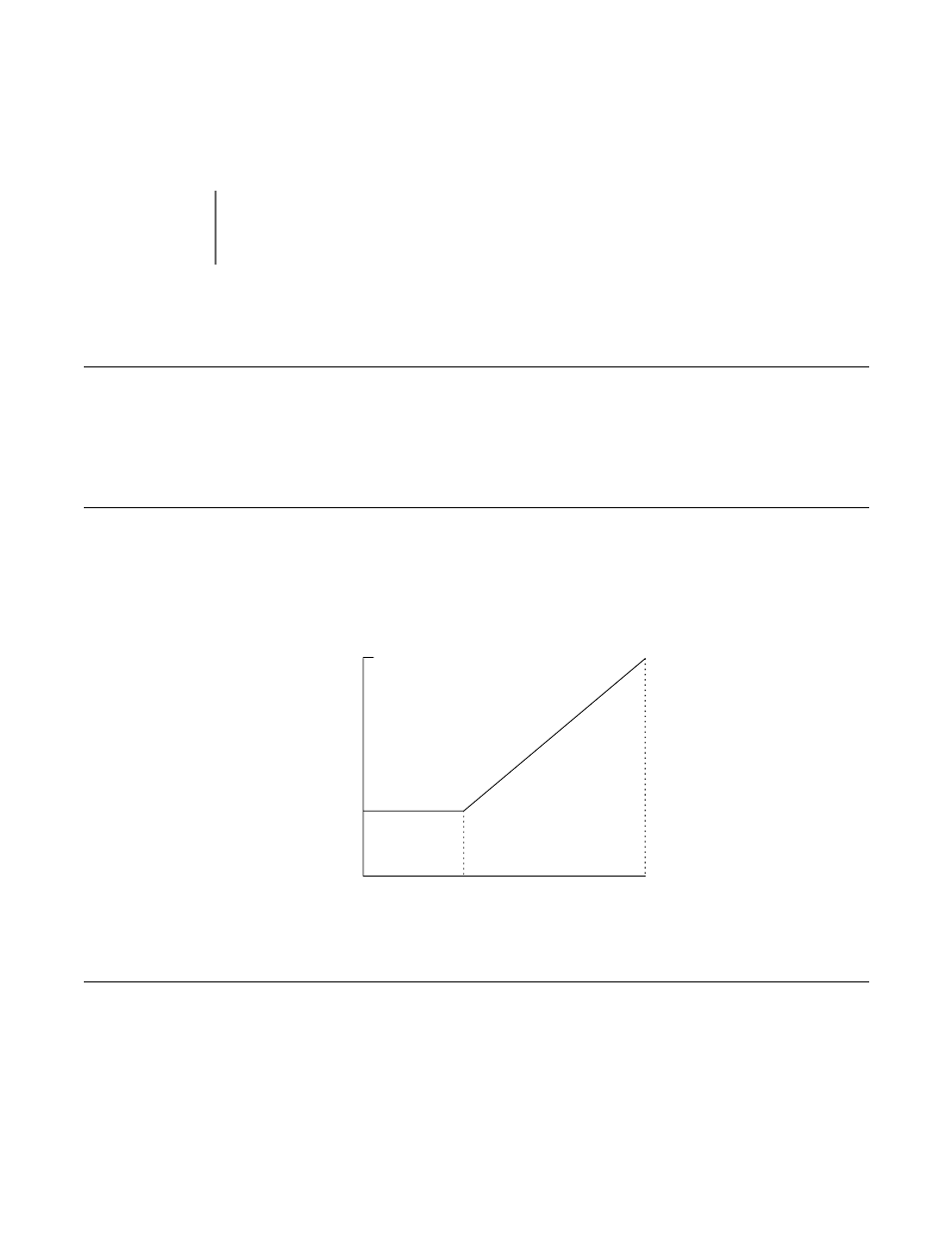
Peripheral Devices E - 2
General Peripheral Devices
The following peripheral devices may be required to be mounted between the AC main circuit power supply and the Drive
input terminals R/L1, S/L2, and T/L3.
For more details on peripheral devices, contact the manufacturer.
!
Magnetic Contactor
Mount a surge protector on the coil. When using a magnetic contactor to start and stop the Drive, do not exceed one start per
hour.
!
AC and DC reactor
Install a reactor to connect to a power supply transformer of large capacity (600 kVA or more) or to improve the power factor
on the power supply side.
Fig E.1 Connected Drive (kVA)
!
Noise filter
Use a noise filter exclusively for the Drive if radio noise generated from the Drive causes other control devices to malfunction.
CAUTION
Never connect a general LC/RC noise filter to the DriveDrive output circuit.
Never connect a phase-advancing capacitor to the input or output sides, or a surge suppressor to the output
side of the Drive. When magnetic contactor is installed between the Drive and the motor, never turn it on or off
during operation.
0
60
400
600
4000
AC or D C
Reactor Required
AC or D C
Reactor Not Required
P
o
w
e
r S
uppl
y (
kV
A
)