Yokogawa Button Operated MV2000 Instruction Manuals and User Guides
We have 13 Instruction Manuals and User Guides for Button Operated MV2000 Yokogawa
We have 13 Instruction Manuals and User Guides for Button Operated MV2000 Yokogawa

| Recognized languages: | English |
|---|---|
| Pages: | 18 |
| Size: | 2.31 MB |

| Recognized languages: | English |
|---|---|
| Pages: | 101 |
| Size: | 6.62 MB |

| Recognized languages: | English |
|---|---|
| Pages: | 286 |
| Size: | 11.84 MB |

| Recognized languages: | English |
|---|---|
| Pages: | 336 |
| Size: | 5.78 MB |

| Recognized languages: | English |
|---|---|
| Pages: | 1 |
| Size: | 131 KB |

| Recognized languages: | English |
|---|---|
| Pages: | 57 |
| Size: | 1.24 MB |

| Recognized languages: | English |
|---|---|
| Pages: | 58 |
| Size: | 1.44 MB |

| Recognized languages: | English |
|---|---|
| Pages: | 178 |
| Size: | 1.85 MB |
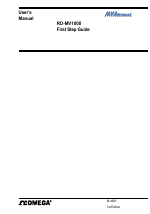
| Recognized languages: | English |
|---|---|
| Pages: | 55 |
| Size: | 2.28 MB |

| Recognized languages: | English |
|---|---|
| Pages: | 177 |
| Size: | 4.03 MB |

| Recognized languages: | English |
|---|---|
| Pages: | 310 |
| Size: | 4.91 MB |

| Recognized languages: | English |
|---|---|
| Pages: | 50 |
| Size: | 2.98 MB |

| Recognized languages: | English |
|---|---|
| Pages: | 301 |
| Size: | 12.29 MB |