Link blocks – Pilz PSS SB FT, Basic license User Manual
Page 162
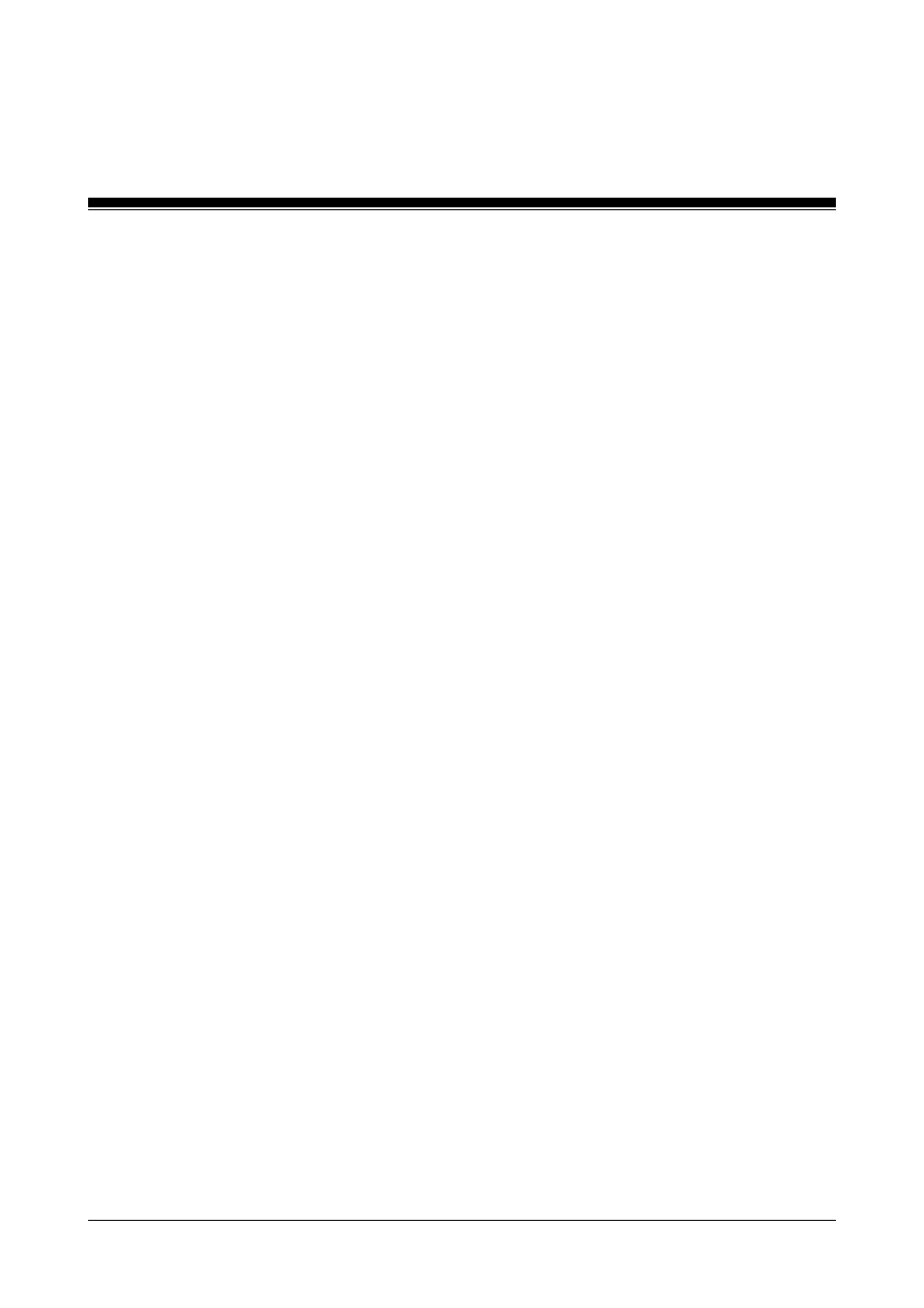
7-2
Link Blocks
Modular Block System: Burner Management
•
Configure controller
- Call up the configurator
- Enter set layout configuration
- Enter signal allocation
- Enter preliminary run times for test purposes
This can be optimised during commissioning
- Enter minimum scan time
- If signal pulses are to be connected to the 3 ms inputs (E x.16 ...
E x.31): Set the DI test time correctly.
•
Establish the block call-up sequence
- MBS blocks must be run through in each cycle
- Aid: Sequence diagram and listing
•
Create a supervisory (master) block
- Master block should be a PB or an FB
(if parameters are required : FB)
- Call up blocks in the correct sequence and set parameters for them
° Assign a different number to each block SSNR (1 ... 200)
° Document the SSNR used
° If necessary, perform a logic AND-operation with the enable output
parameter (
FG/ENBL) and link in appropriate groups
- Take into account any links which may already have been made
- Enter the operation of the selected fault indicator
•
Create or import DB 015 into the project and initialise
- DB015 must always contain 1024 words
- DB015 must have READ/WRITE status
•
Create OB120
Add SB070 call-up (if used)