Using a master password – ARRIS Timbuktu for Macintosh v8.8.3- Getting Started Guide User Manual
Page 107
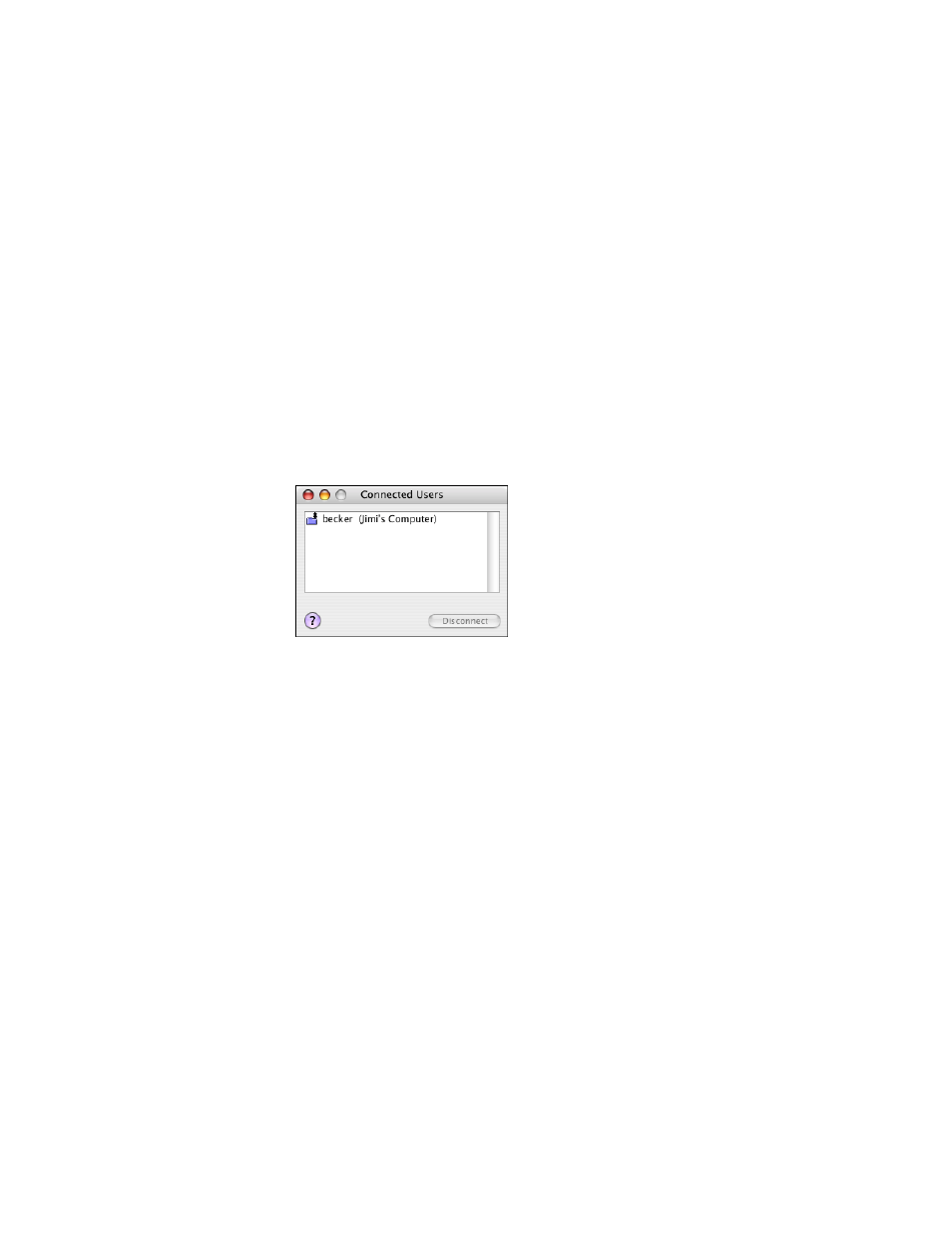
Getting Started with Timbuktu Pro for Macintosh
| 107
Disconnecting a Specific Remote User
If you wish to disconnect a specific remote user from your computer (for example,
the user is using a service you did not intend to grant), choose the remote user
from the remote user list in the Connection menu. Timbuktu Pro immediately ter-
minates the session with the selected remote user.
The Connected Users Window
You can monitor and disconnect remote users with the Connected Users window.
From the Window menu, choose Show Connected Users.
The Connected Users window lists all current connections to your computer. EAch
user name is preceded by an icon, which indicates the service in use. (See the on-
line Help for a list of icons.) When the remote user disconnects, their name disap-
pears from the window. You may check for previous users in the Connection menu
or the activity log.
You may use the Connected Users window to disconnect a remote user at any
time. To disconnect a remote user, select the user in the list and click Disconnect.
Using a Master Password
When you create a Master Password, you can protect access to those parts of Tim-
buktu Pro that allow you to change Timbuktu Pro’s configuration and security set-
tings—the Preferences, Incoming Access, and Define Users dialog boxes. After
you’ve created a Master Password, you can specify which areas of Timbuktu Pro
are password-protected. When you attempt to access the password-protected ar-
eas, you will need to enter your Master Password before you can proceed.