ARRIS Timbuktu for Macintosh v8.8.3- Getting Started Guide User Manual
Page 86
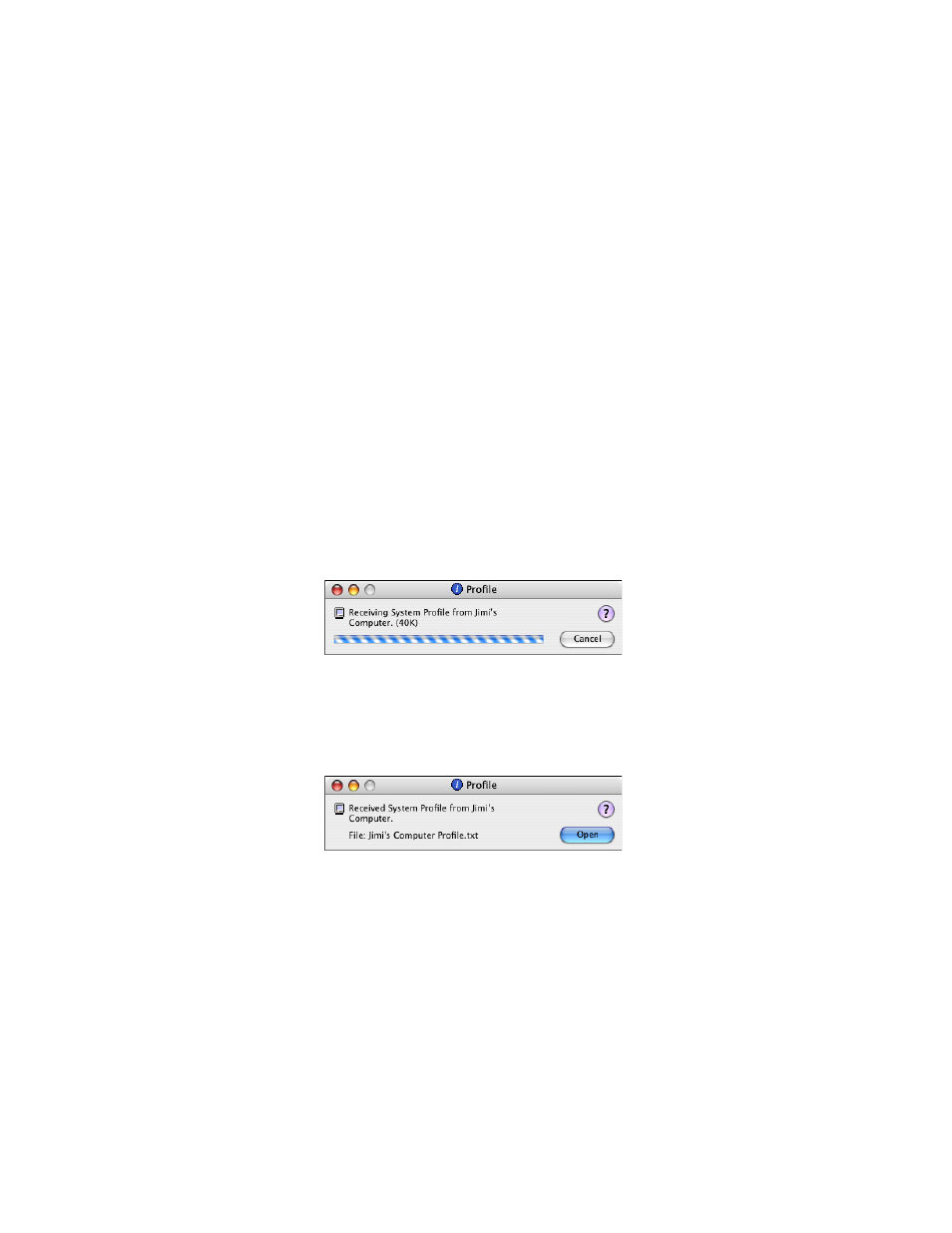
Getting Started with Timbuktu Pro for Macintosh
| 86
Profile: Generating a System Profile for the Remote
Computer
The Profile service allows you to automatically run the Apple System Profiler on a
remote Macintosh computer and return the results to your computer as a text file.
To generate a system profile for a remote computer
1.
Select the remote computer or establish a Dial Direct connection. (See
ter 4, “Making a Timbuktu Pro Connection.”
2.
From the Service menu, choose Profile. Or click the Profile service button.
3.
In the Log In dialog box, log in as a Registered User or Guest User, or ask for
permission.
The Profile window is displayed, and a Save window opens.
4.
In the Save window, specify a file name and location for the system profile to
be saved on your local computer. Then click Save.
5.
The system profile is generated on the remote computer and saved as a text
file in the location you specified. When the process is complete, the Profile
window indicates that the profile has been saved and displays the file name.
Click the Open button to open the saved system profile in your default text
editor.