Using the sound manager – ARRIS Timbuktu for Macintosh v8.8.3- Getting Started Guide User Manual
Page 39
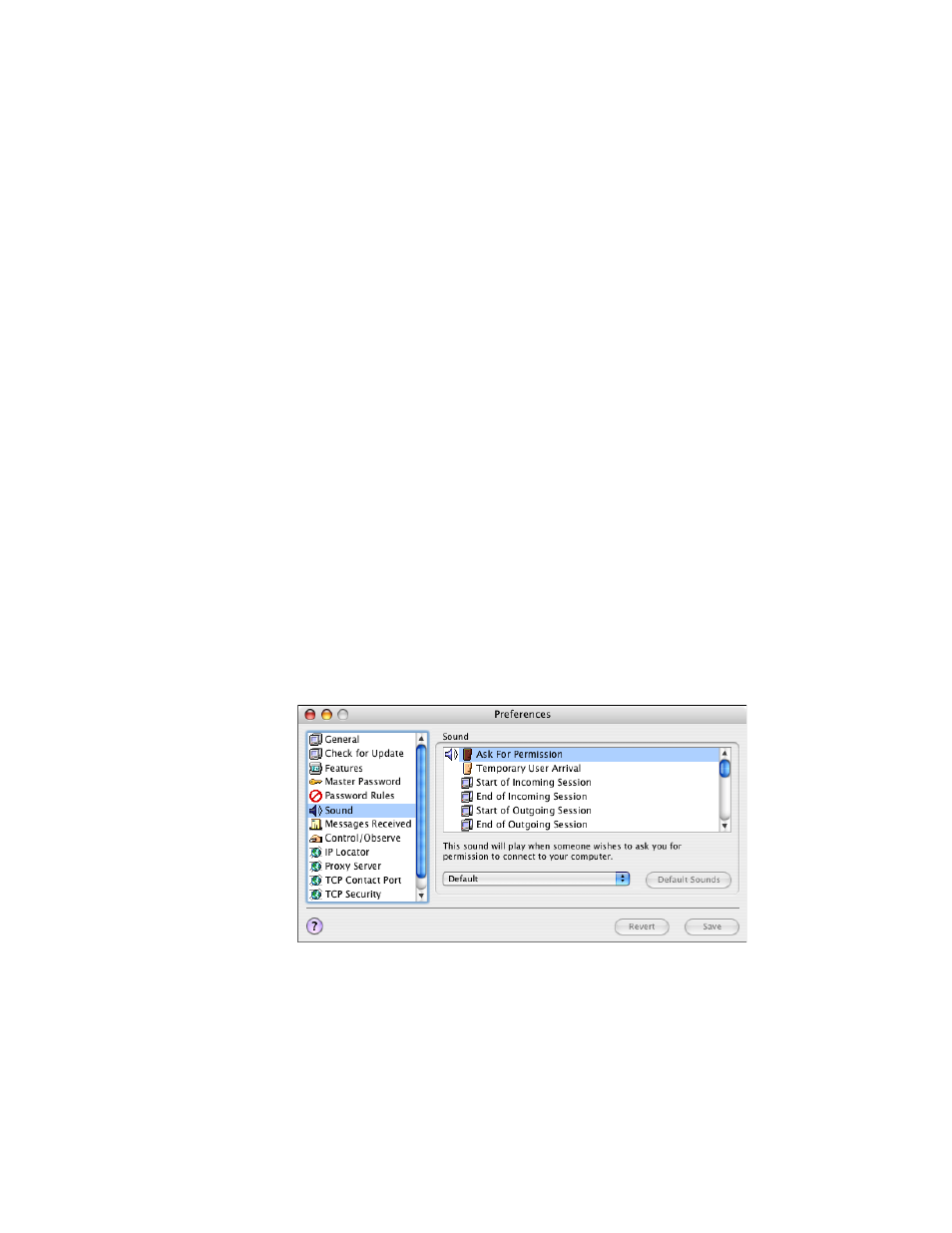
Getting Started with Timbuktu Pro for Macintosh
| 39
Allow Common Passwords
Enables Registered Users to use a password that may be easily guessed. This may
reduce your security.
Minimum Number of Characters in Passwords
Requires Registered Users to choose passwords of a minimum length, which may
make them more difficult to guess.
Number of Days Until Password Expires
Requires Registered Users to create new passwords on a regular basis.
Using the Sound Manager
The Sound tab in the Preferences dialog box allows you specify the sounds that
play when Timbuktu Pro performs certain actions. To specify a sound, select an
action in the window and choose a sound from the sound list. The sound is
played to confirm your selection.
The sound list is created from the system sounds inside your Macintosh’s system
folder. To add new sounds to the system folder, see your Mac OS documentation.
Click the Default Sounds button to return all sounds to their default settings.