Tabs in the new connection window – ARRIS Timbuktu for Macintosh v8.8.3- Getting Started Guide User Manual
Page 52
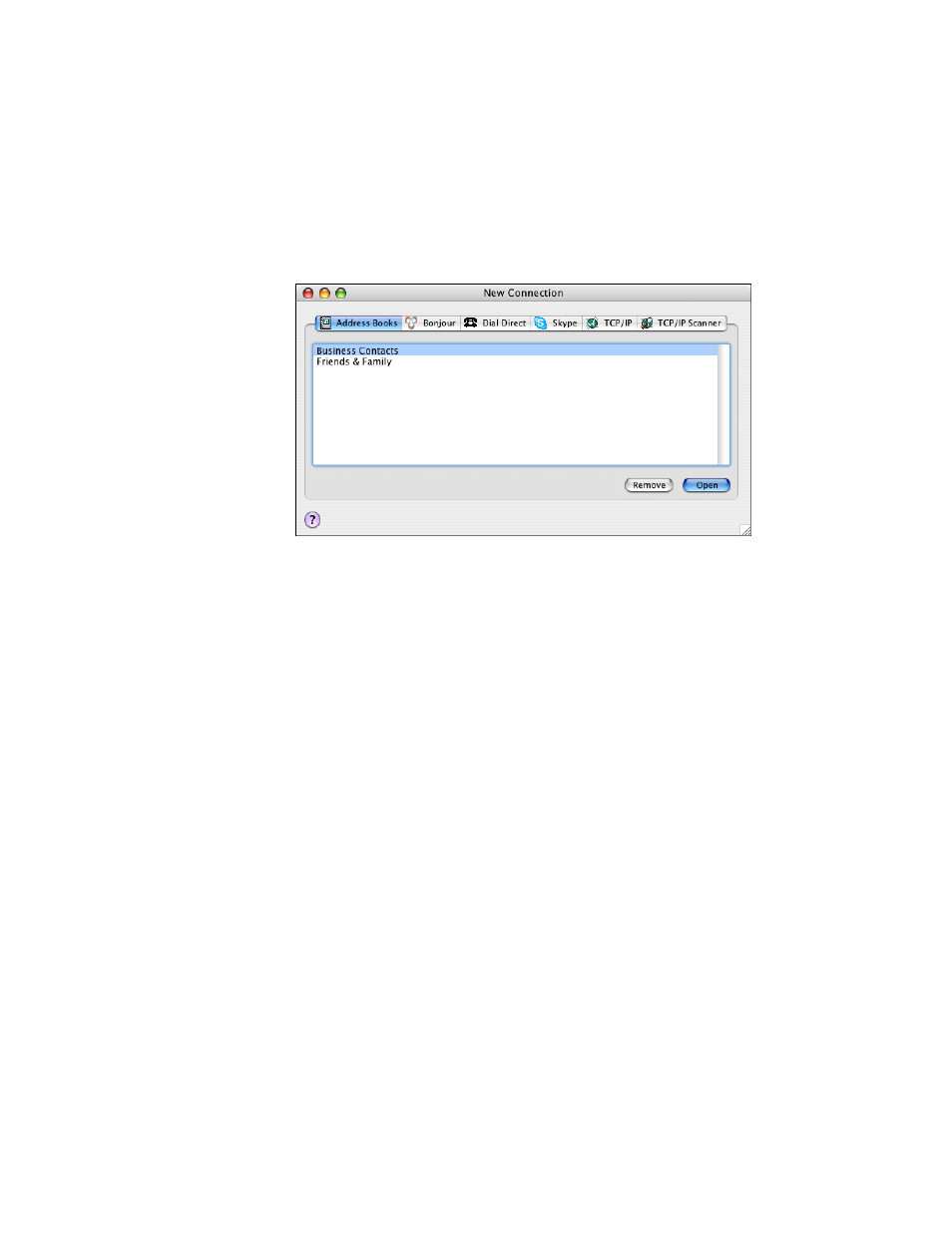
Getting Started with Timbuktu Pro for Macintosh
| 52
You can establish a Timbuktu Pro connection by specifying a remote computer in
the New Connection window and then choosing a service from the Button Bar or
the Services menu.
Tabs in the New Connection Window
The New Connection window includes multiple tabs: Address Books, Bonjour,
Dial Direct, Skype, TCP/IP, and TCP/IP Scanner.
Note: Mac OS X does not support AppleTalk. Previous Timbuktu Pro users will
notice that the AppleTalk tab no longer appears in the New Connection window.
Address Books Tab
The Address Books tab in the New Connection window lists your Timbuktu Pro ad-
dress books. (They are also listed in the File menu.) You can use address books to
keep your favorite addresses organized. Use multiple address books to group ad-
dresses into convenient clusters: for example, business contacts, friends, and
family. See
“Using the Address Books” on page 64
.
Bonjour Tab
The Bonjour tab in the New Connection window allows you to search your local
network for active Timbuktu Pro computers and connect without needing to enter
the IP address. It also displays computers with Remote Login active, even if they
do not have Timbuktu Pro installed. You can use the Bonjour tab to launch a push