ARRIS Timbuktu for Macintosh v8.8.3- Getting Started Guide User Manual
Page 91
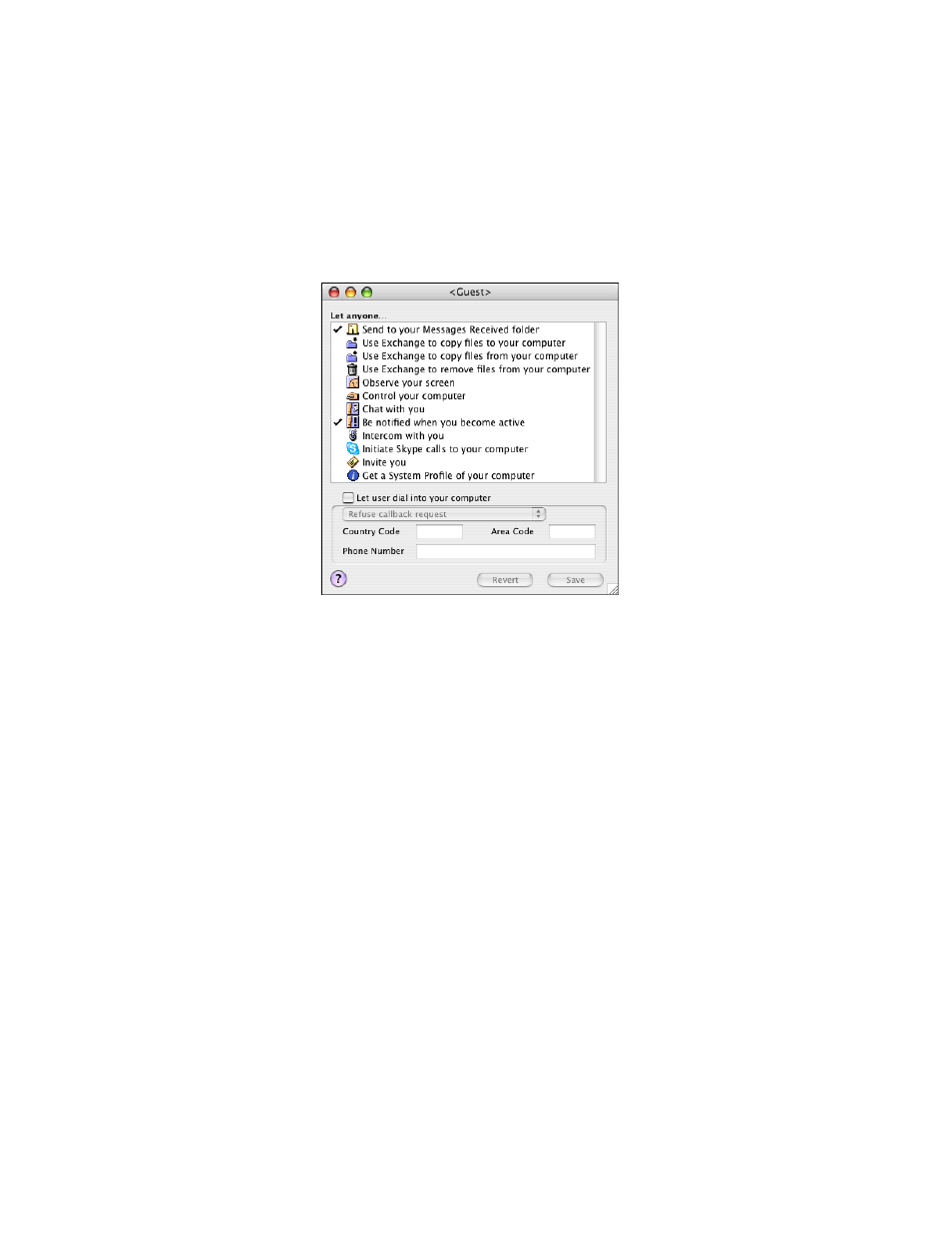
Getting Started with Timbuktu Pro for Macintosh
| 91
3.
Assign the desired services to Guest Users by selecting or deselecting them
in the scrolling list. (See
“Assigning Services and Access Privileges” on page
for information about the services and privileges you can assign.)
Remember: any Timbuktu Pro user can now—without entering a password or
asking for permission—connect to your computer using the services you have
selected. If you grant the Exchange or Control privilege to all remote users,
any remote user will be able to access all the files on your hard disk, as well
as files on any network drive that you are currently logged into. DO NOT grant
Exchange or Control privileges if your computer contains sensitive or confi-
dential information.
Services you define for Guest Users are automatically granted to all Regis-
tered Users as well. For example, if you grant the Send service to Guest Users,
you cannot deny this service to Registered Users.
4.
If you want to allow remote users to dial into your computer, select Let User
Dial into Your Computer. For more information, see
for Incoming Dial Direct Access” on page 102
5.
Click Save to confirm your newly defined Guest User services.
6.
Click the close box to return to the Define Users dialog box.
Note that Guest Users cannot make secure connections, as they are not required
to enter a user name and password.