ARRIS Timbuktu for Macintosh v8.8.3- Getting Started Guide User Manual
Page 68
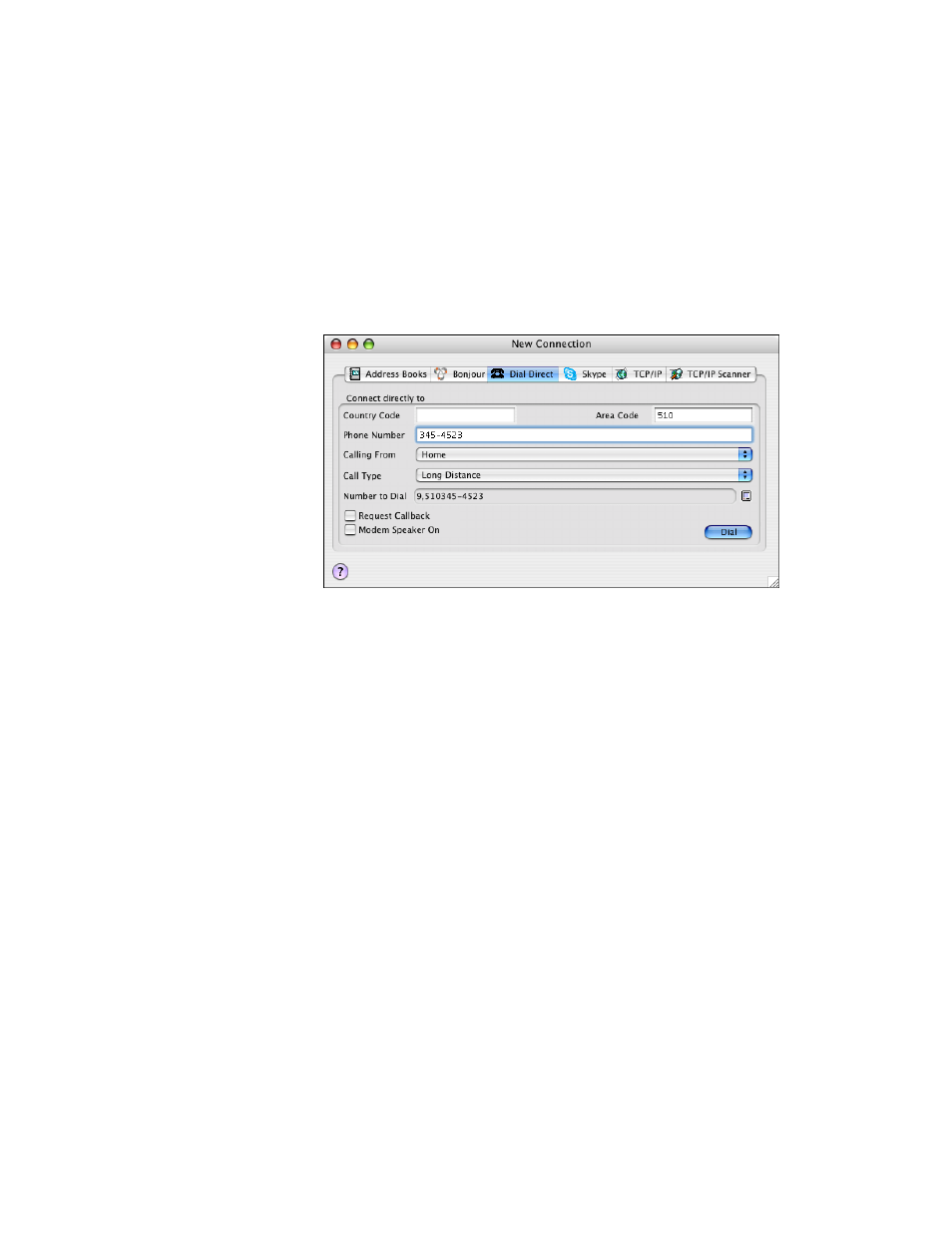
Getting Started with Timbuktu Pro for Macintosh
| 68
To establish a Dial Direct connection
1.
In the New Connection window, click the Dial Direct tab.
2.
If you are making an international call, enter a country code in the Country
Code box. If you do not enter a country code, Timbuktu Pro will not dial one.
(Note that you cannot enter a country code unless you choose International
from the Call Type drop-down list.)
3.
Enter the area code in the Area Code box. If you do not enter an area code,
Timbuktu Pro assumes that you are making a local call and will not dial an
area code. (Note that you cannot enter an area code unless you choose Inter-
national or Long Distance from the Call Type drop-down list.)
4.
Enter the phone number in the Phone Number box.
5.
If desired, specify your current location in the Calling From drop-down list.
Calling locations allow you to save dialing information associated with the
various locations from which you may place calls. To set up calling locations,
see
“Setting Your Calling Location” on page 49
.
6.
If necessary, select the Request Callback or Modem Speaker On checkbox.
If you’re using callback, make sure that your calling location information is
filled out accurately and that the appropriate calling location is selected. The
computer that will be calling you back reads your telephone number from the
calling location you specify. If the number is incorrect, the callback will fail.
See