Setting general preferences, S. see – ARRIS Timbuktu for Macintosh v8.8.3- Getting Started Guide User Manual
Page 32
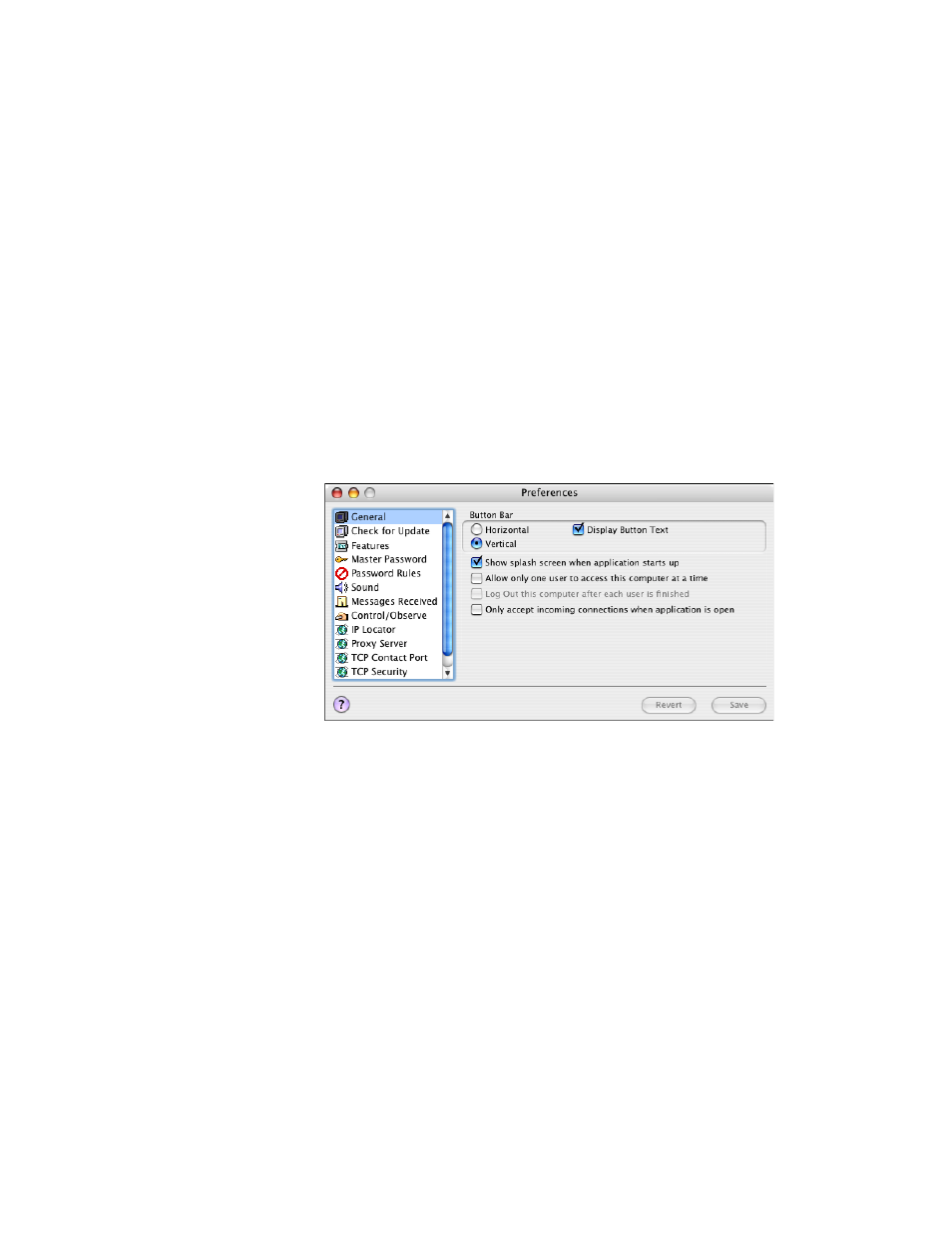
Getting Started with Timbuktu Pro for Macintosh
| 32
Setting General Preferences
The General tab in the Preferences dialog box lets you control the appearance of
the Timbuktu Pro Button Bar and some of Timbuktu Pro’s basic functionality. It
also lets you determine whether the Timbuktu Host will still run when you quit the
Timbuktu Pro application.
To change your General options
1.
From the Setup menu, choose Preferences.
2.
Click the General tab.
3.
In the Button Bar area, choose options to control the appearance of the But-
ton Bar. Choose Display Button Text to display the name of each Timbuktu Pro
service next to its icon.
4.
Select or clear any of the following checkboxes.
•
Show Splash Screen specifies whether or not to display the Timbuktu Pro
logo when you start the program. Timbuktu Pro starts more quickly when
the splash screen is turned off.
•
Allow Only One User prevents more than one Guest User or Registered
User from connecting to your computer at a time. If, for example, multiple
users have access to an email-equipped computer, you may want to use
this option to make sure that each user can process his or her email in
private. (Note, however, that a second remote user may connect by ask-
ing for permission. This allows you to work on a remote computer
securely, but still collaborate with other users when needed.)
•
Log Out this Computer causes Timbuktu Pro to log out all users when a
remote Timbuktu Pro session ends. Any unsaved changes are lost when