ARRIS Timbuktu for Macintosh v8.8.3- Getting Started Guide User Manual
Page 43
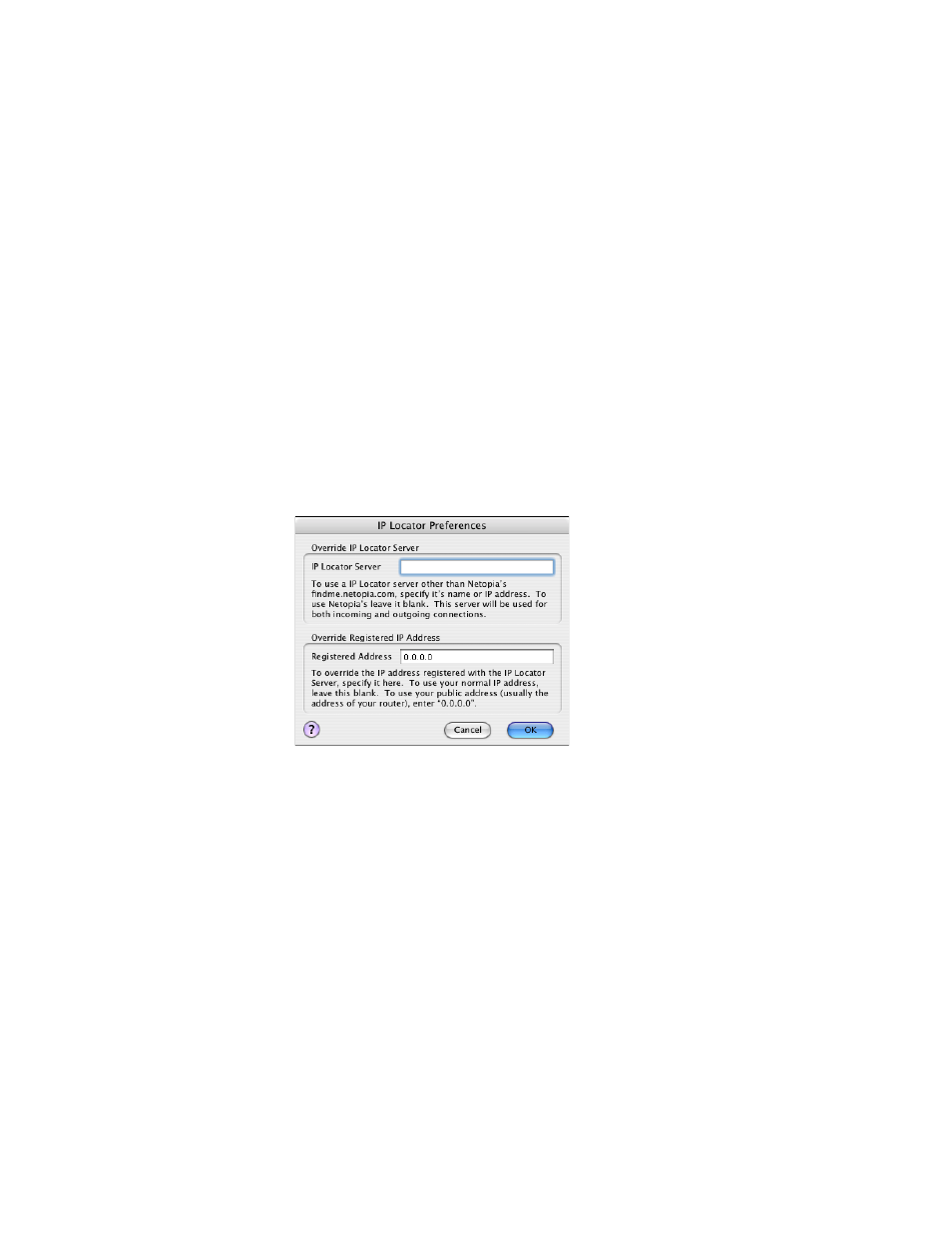
Getting Started with Timbuktu Pro for Macintosh
| 43
Select the Register Public Address check box to register your computer’s external
IP address—for example, the IP address of a NAT router—rather than the local or
internal IP address, which may not be recognized outside your network.
Note: If there are multiple host computers behind the NAT router, you may also
wish to set a unique TCP contact port for each computer. See
.
Advanced Settings
Click the Advanced button to override the default Internet Locator server or de-
fault IP address for your computer. Your network administrator will notify you if
you need to change these settings.
Override IP Locator Server
Some network administrators may wish to use an Internet Locator server other
than the default server. Enter the name or IP address provided by the administra-
tor in the IP Locator Server box.
Unless your network administrator notifies you that another Internet Locator
server has been set up, leave this setting blank.
Override Registered IP Address
You may need to change the IP address that Timbuktu Pro sends to the Internet
Locator server if you are behind certain types of routers or firewalls. Enter the IP
address provided by the administrator in the Registered Address box.
Unless your network administrator notifies you that another IP address is re-
quired, leave this setting blank.