ARRIS Timbuktu for Macintosh v8.8.3- Getting Started Guide User Manual
Page 72
Advertising
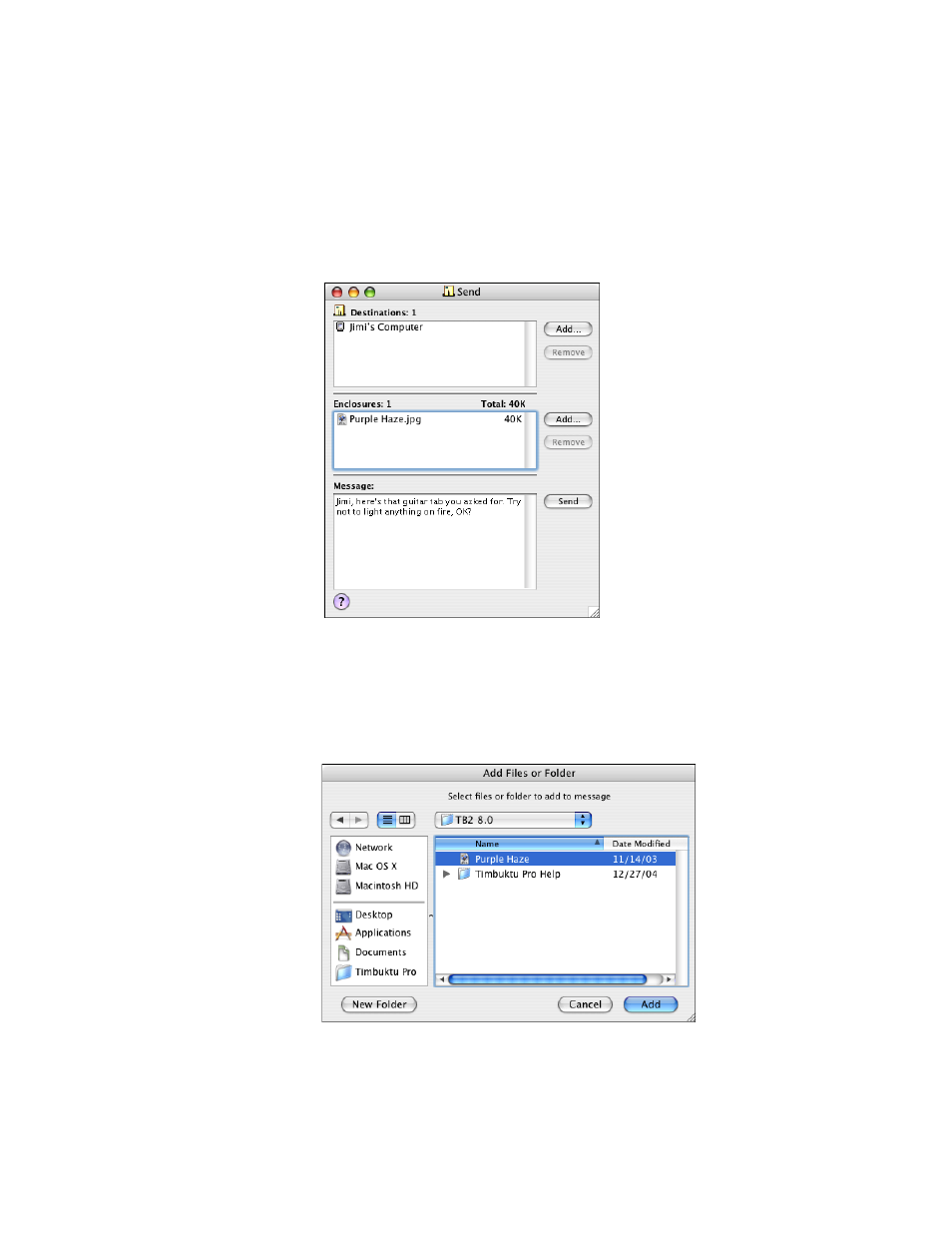
Getting Started with Timbuktu Pro for Macintosh
| 72
4.
If desired, click the Add button next to the Destinations panel to add addi-
tional computers to the list of recipients.
5.
To send a note, type a message in the Message panel.
6.
To include files with your message, click the Add button next to the Enclo-
sures panel, make your selection in the Add Files or Folder dialog box, and
click Add.
Advertising