ARRIS Timbuktu for Macintosh v8.8.3- Getting Started Guide User Manual
Page 35
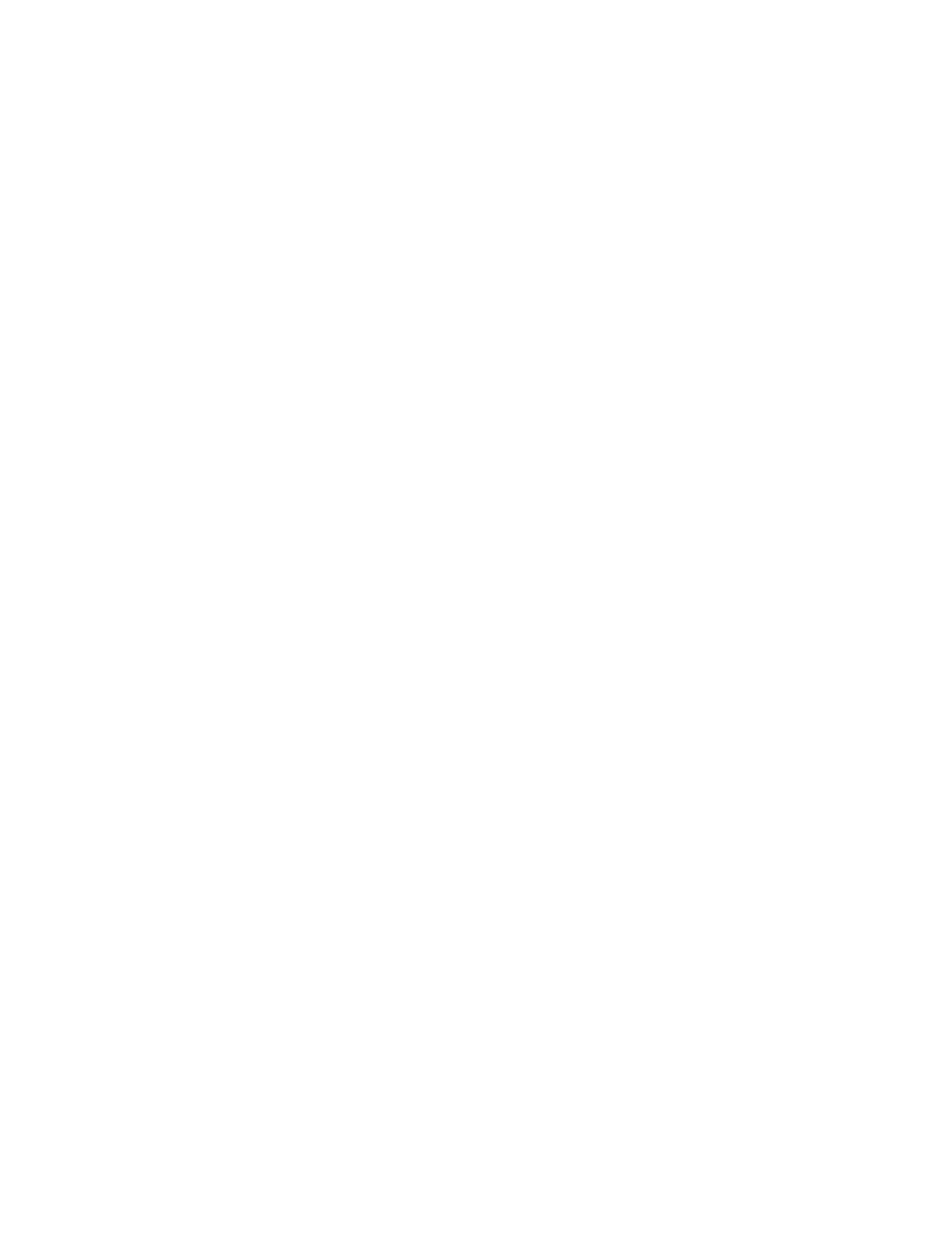
Getting Started with Timbuktu Pro for Macintosh
| 35
Control/Observe Host
Required for incoming Control or Observe connections.
Control/Observe Client
Required for outgoing Control or Observe connections.
Send and Receive Messages
Required for incoming and outgoing Send connections
(sending and receiving FlashNotes and files).
Exchange Files Host Required for incoming Exchange connections.
Exchange Files Client
Required for outgoing Exchange connections.
Chat Service
Required for incoming and outgoing Chat connections.
Intercom Service
Required for incoming and outgoing Intercom connections.
Notify Service
Required for incoming and outgoing Notify connections.
Invite Service
Required for incoming and outgoing Invite connections.
Profile Host
Required for incoming Profile connections.
Profile Client
Required for outgoing Profile connections.
Bonjour
Required to use Bonjour to browse your network for active
Timbuktu Pro and Remote Login computers.
Push Install
Required to push install Timbuktu Pro on other computers.
Help Desk Mode
Enables Help Desk Mode on the computer.
WARNING: Enable this feature with caution! Once enabled,
it cannot be disabled. For more information about Help
Desk Mode, see the following section.
Skype
Required for incoming and outgoing Skype connections.
Using Help Desk Mode
The Help Desk Mode feature “locks down” Timbuktu Pro and allows only incom-
ing access. It allows remote users (such as the Help Desk) to access your