ARRIS Timbuktu for Macintosh v8.8.3- Getting Started Guide User Manual
Page 23
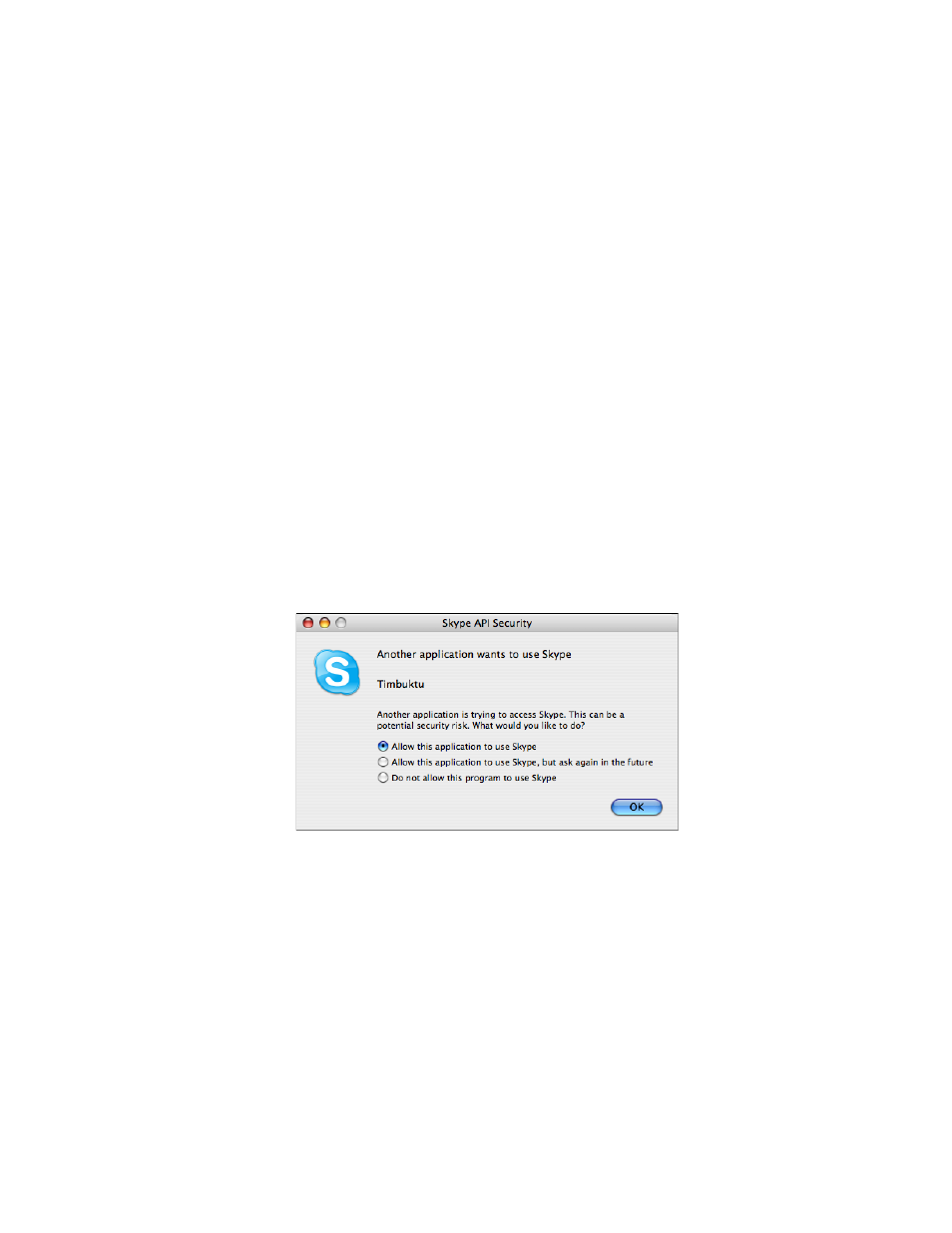
Getting Started with Timbuktu Pro for Macintosh
| 23
2.
Open the Timbuktu Pro application folder (inside your Mac OS X Applications
folder). Double-click the Timbuktu Pro application icon to run Timbuktu Pro
for the first time.
3.
When requested, enter your Mac OS X user name and password.
4.
Accept the License Agreement.
5.
In the Activation Key dialog box, enter your Timbuktu Pro version 8 Activation
Key. The Activation Key is included in the Welcome email you received from
Netopia, or in your CD case.
6.
Click OK to close the Activation Key dialog box and start using Timbuktu Pro.
You do not need to restart your computer.
Allowing Skype Access
If the Skype application (version 1.4 or later) is installed and running on your com-
puter, the Timbuktu Pro application will attempt to access it automatically when
you run it for the first time. Skype will present a warning dialog box.
Select the Allow this Program to Use Skype option and click OK.