ARRIS Timbuktu for Macintosh v8.8.3- Getting Started Guide User Manual
Page 65
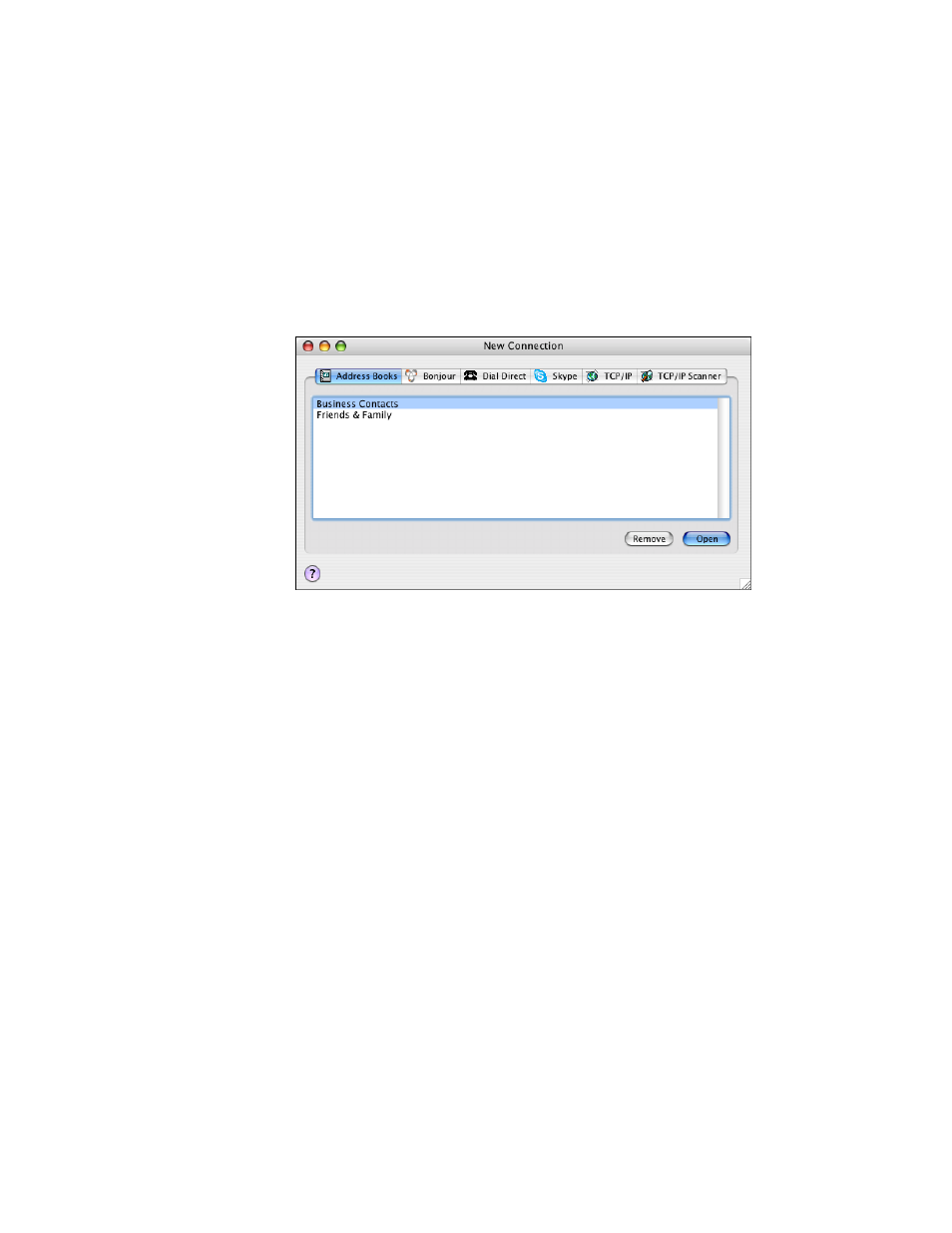
Getting Started with Timbuktu Pro for Macintosh
| 65
To connect to a saved address
1.
In the New Connection window, click the Address Books tab.
2.
Double-click the address book that contains the address you want.
3.
In the address book, select the computer to which you wish to connect.
4.
Click a service button on the Button Bar to connect using the chosen service,
or choose a service from the Service menu
Double-clicking an entry in an address book launches the Control service.
You can also select the computer and press Return.
If you select multiple addresses by holding down the Shift or Command key,
the same service is invoked for each of the selected addresses.
Note: When an address appears in an address book, it does not guarantee that
the computer at that address is currently running Timbuktu Pro. If Timbuktu Pro is
not running on the remote computer, or if the computer is shut down, you will not
be able to connect.
Saving and Editing Address-Book Contacts
You may save and edit address-book contacts at any time. Before you can save an
address to an address book, or edit a saved address, the target address book
must be open.
Note: In certain situations, TCP/IP addresses may change. For example, your orga-
nization may use dynamic TCP/IP addressing. In this situation, you may not want