Setting ip locator preferences – ARRIS Timbuktu for Macintosh v8.8.3- Getting Started Guide User Manual
Page 42
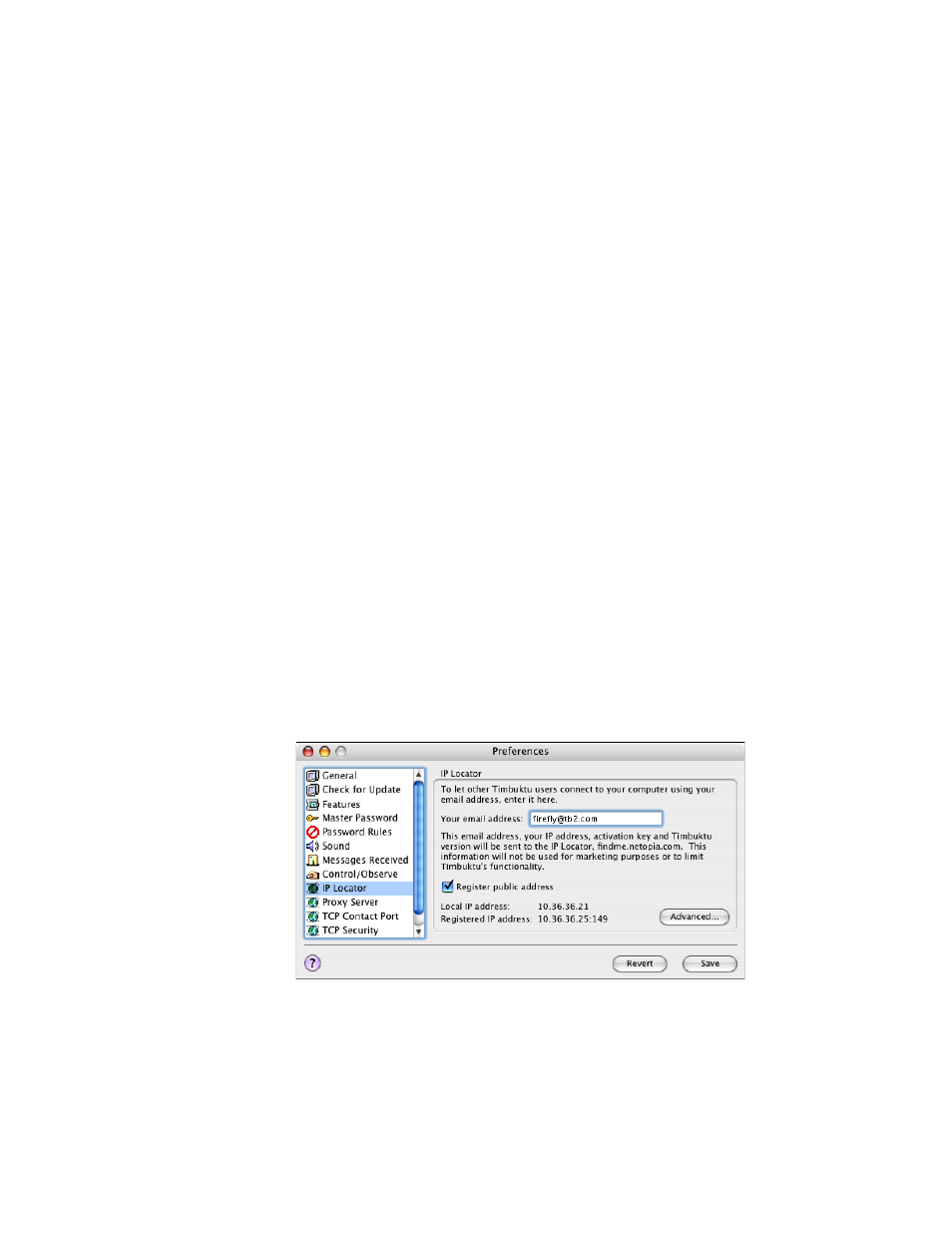
Getting Started with Timbuktu Pro for Macintosh
| 42
incoming screen-sharing session, keyboard and mouse activity on the local
computer will have no effect.
5.
Click Save to save your changes
The Control Menu
The Control menu includes a number of options that you may change before or
during a screen-sharing session. Some options are not available except during an
active screen-sharing session.
Most importantly, you may change the color depth for image data sent from a re-
mote computer. Reducing the color depth may increase screen-sharing perfor-
mance. You may change the color depth before or during a screen-sharing
session.
For information about the Control menu and its options, see
.
Setting IP Locator Preferences
When you set up Timbuktu Pro, you can enter your email address on the IP Locator
tab in the Preferences dialog box. When you specify an email address here, it is
registered with the Internet Locator server. Remote users can then connect to your
computer by entering your email address on the TCP/IP tab in the New Connection
Window. Users will not need to know your IP address to make the connection.