Paxar Monarch 9850 User Manual
Page 100
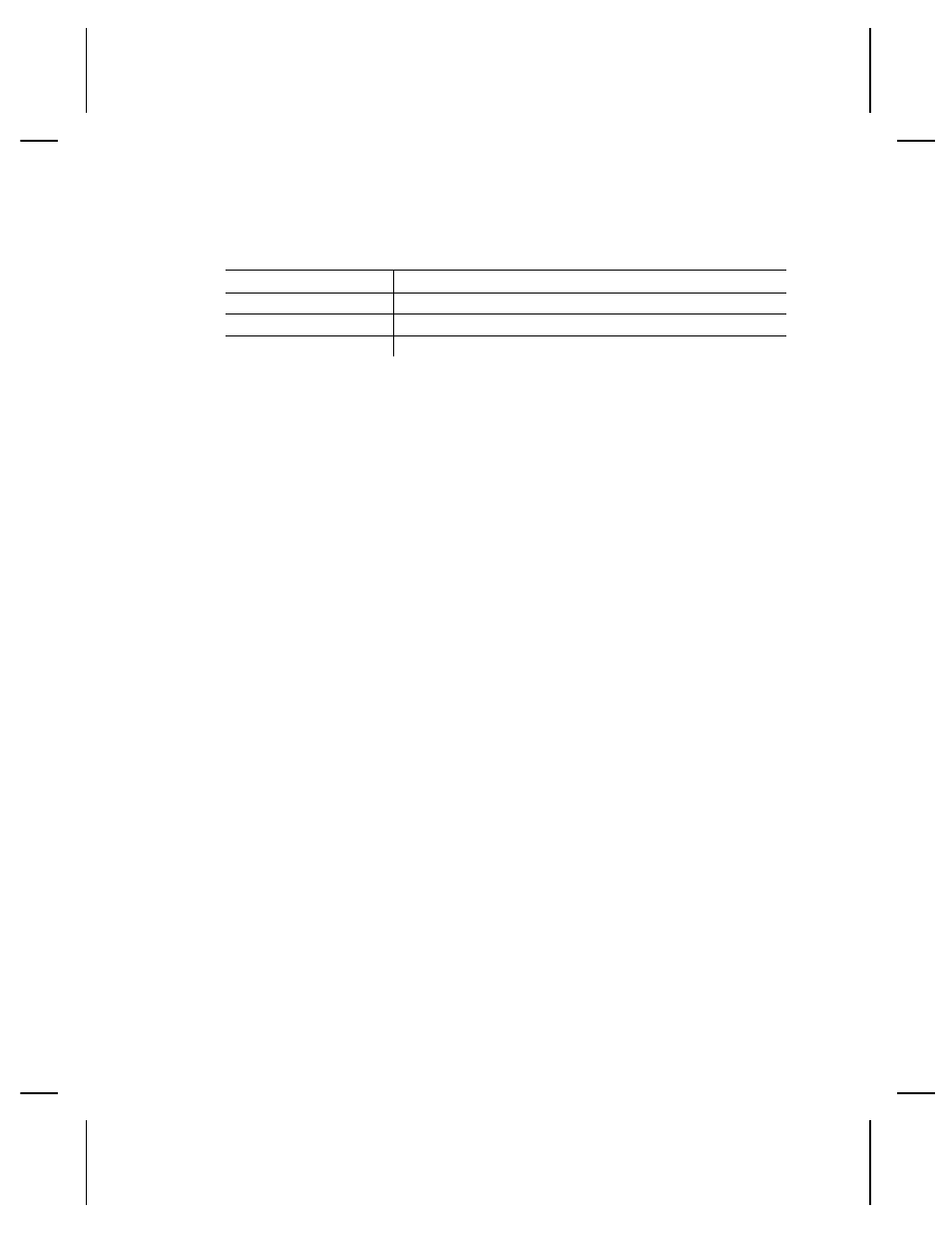
◆
When incrementing the RFID Data Field, see the following
table for an explanation of how the field increments.
Data Type
How the Field Increments
ASCII Hex
0 to F (0123456789ABCDEF), then back to 0
ASCII Binary
0 to 1 or 1 to 0
ASCII or Hex
next position in 0 to 255 range
◆
If Option 60 (Increment Field) contains the character "D" to
decrement, it is ignored and the field is instead incremented
by one.
◆
When incrementing the RFID Data Field, the only valid value
to increment is by one.
◆
Use caution when incrementing an RFID field if data is coming
directly from your host because the field must be incremented
in ASCII Hex (or other specified data type).
R F I D C o n s i d e r a t i o n s
◆
Printing over the RFID tag (or transponder) causes printing
irregularity.
◆
You may want to purchase an RFID Reader to verify the RFID
tags after printing them.
◆
Do not modify the Supply Position when using RFID
supplies greater than a two-inch feed length. Doing so
may move the RFID tag out of the RF Field’s readable and
programmable range. If necessary, you can modify the Print
Position; however, make sure you do not move the tag out of
the readable and programmable range.
◆
Do not use batch separators, which prints a pinstripe pattern
on a label; or skip index mode, which prints ONE format over
multiple labels, since these features unnecessarily waste a
label. A batch separator label is different from an overstrike
label.
3-34 Defining Fields