14 defining fields – Paxar Monarch 9850 User Manual
Page 80
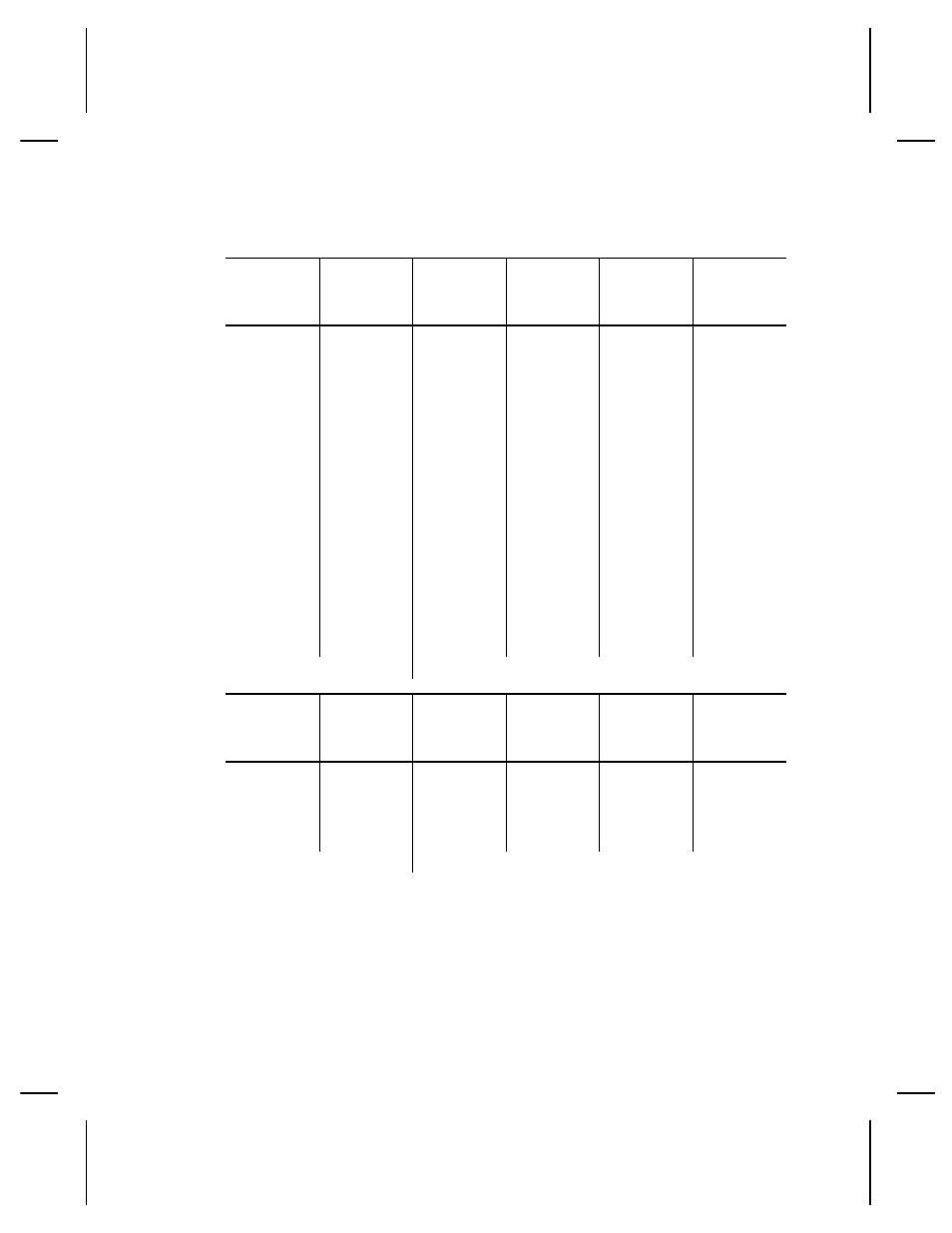
2 0 3 D P I B a r c o d e D e n s i t i e s
Bar Code
Size
Row x Col.
Density
Selector
Max. Data
Length
Num. X
Alphanum.
App
Code
Char
Set
Data Matrix
Square
symbols
10 x 10
12 x 12
14 x 14
16 x 16
18 x 18
20 x 20
22 x 22
24 x 24
26 x 26
32 x 32
36 x 36
40 x 40
44 x 44
48 x 48
52 x 52
64 x 64
72 x 72
80 x 80
88 x 88
96 x 96
104 x 104
120 x 120
132 x 132
144 x 144
1
2
3
4
5
6
7
8
9
10
11
12
13
14
15
16
17
18
19
20
21
22
23
24
6 x 3
10 x 6
16 x 10
24 x 16
36 x 25
44 x 31
60 x 43
72 x 52
88 x 64
124 x 91
172 x 127
228 x 169
288 x 214
348 x 259
408 x 304
560 x 418
736 x 550
912 x 682
1152 x 862
1392 x 1042
1632 x 1222
2100 x 1573
2608 x 1954
2710 x 2335
8
00H to FFH
0 default (bar code size automatically determined by data)
Bar Code
Size
Row x Col.
Density
Selector
Max. Data
Length
Num. X
Alphanum.
App
Code
Char
Set
Data Matrix
Rectangular
symbols
8 x 18
8 x 32
12 x 26
12 x 36
16 x 36
16 x 48
25
26
27
28
29
30
10 x 6
20 x 13
32 x 22
44 x 31
64 x 46
98 x 72
8
00H to FFH
0 default (bar code size automatically determined by data)
NOTE: The 9825, 985x, and 9860 printers support printing a Data Matrix
symbol with an X-dimension of 13 mils or greater (3 dots @203 dpi). If
you use a denser bar code, make sure the bar code scans in your
particular application. Paxar "premium" supplies and increasing the
print contrast are recommended for denser bar codes. Depending on
your application, additional densities are available.
3-14 Defining Fields