Paxar Monarch 9850 User Manual
Page 56
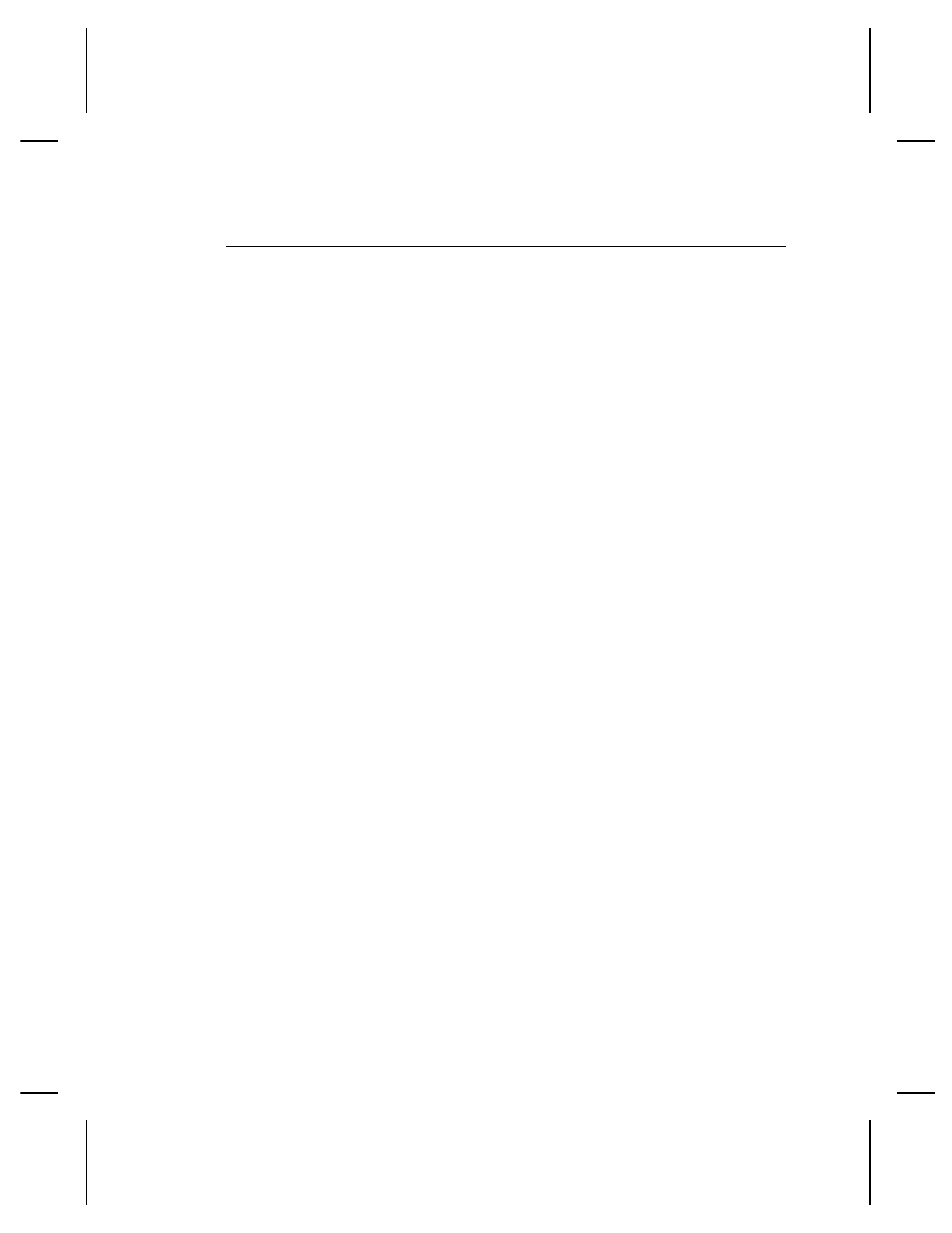
U s i n g t h e F o n t P a c k e t
You can use a font packet to add or clear downloaded fonts from
memory, upload your font buffer, or upload the cell size
information for a particular font. The font packet is useful when
you are downloading fonts. If you are using downloaded fonts,
the font number and the number of bytes each downloaded font
uses is listed.
This packet does not list the number of bytes the standard printer
fonts use.
Syntax
{W,font#,action,device
p }
W1. W
Writable Font Header.
W2. font#
Font number from 0-9999.
0 is for all fonts. 1 - 5 digits is the font number.
Example: 3 is the standard printer font, Bold.
W3. action
Action. Options:
A
Adds the specified font.
C
Clears all or specified fonts, except ones in ROM.
H
Uploads font size information.
M
Uploads font memory usage information.
NOTE:
C does not clear (erase) fonts saved in the 9825,
985x, or 9860 printer’s flash memory. You must
format flash memory to erase fonts from the printer’s
flash memory. However, when you format flash
memory, ALL fonts saved in the printer’s flash
memory are deleted.
W4. device
Device. Options:
F
Flash (9825/985x/9860)
R
Volatile RAM
Z
All devices (use for upload).
If you are creating fonts, you need to have font data included with
this packet. Software is available to download from our Web site
to create the font data and packet.
2-34 Configuring the Printer