Paxar Monarch 9850 User Manual
Page 31
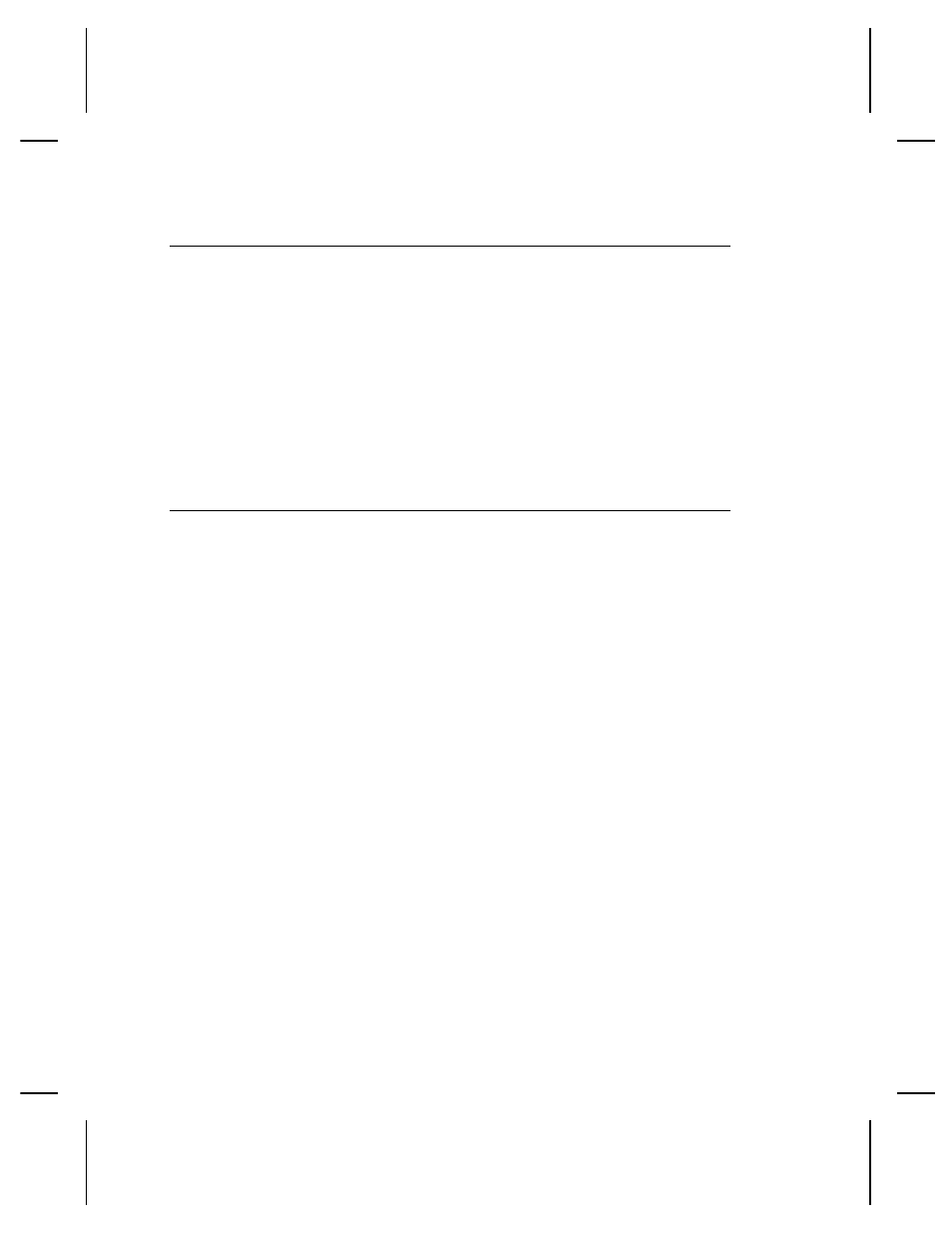
M a k i n g P r i n t A d j u s t m e n t s
You can adjust where the printer prints on your supply by
adjusting the supply, print, or margin positions. However, keep in
mind the following:
◆
Supply adjustments across the width of your supply, such as
the margin position, are based in dots- either 203 dpi or 300
dpi, depending on your printhead density.
◆
Supply adjustments for the length of your supply, such as
supply position or print adjustment, are always measured in
1/203 of an inch, regardless of your printhead density.
D e f i n i n g t h e S y s t e m S e t u p P a c k e t
Use the system setup packet (A) to select the power up mode,
display language, print separators between batches, print a
"slashed zero," and select the symbol set.
Syntax
{
I,A,powup_mode,language,sep_on,slash_zero,
symbol_set
p}
A1. A
System Setup Packet
A2. powup_mode Online Mode. Options:
0
online mode (default)
1
offline mode (9403/985x/9860)
A3. language
Display Language. Options
0
English (default)
1
French
2
German
3
Spanish ES
4
Japanese
5
Portuguese
6
Italian
7
Swedish
8
Spanish2 - MX
9
Danish
10
Dutch
11
Finnish
12
Norwegian
NOTE:
Options 4-12 are not available on the 9403 printer.
Configuring the Printer 2-9