30 configuring the printer – Paxar Monarch 9850 User Manual
Page 52
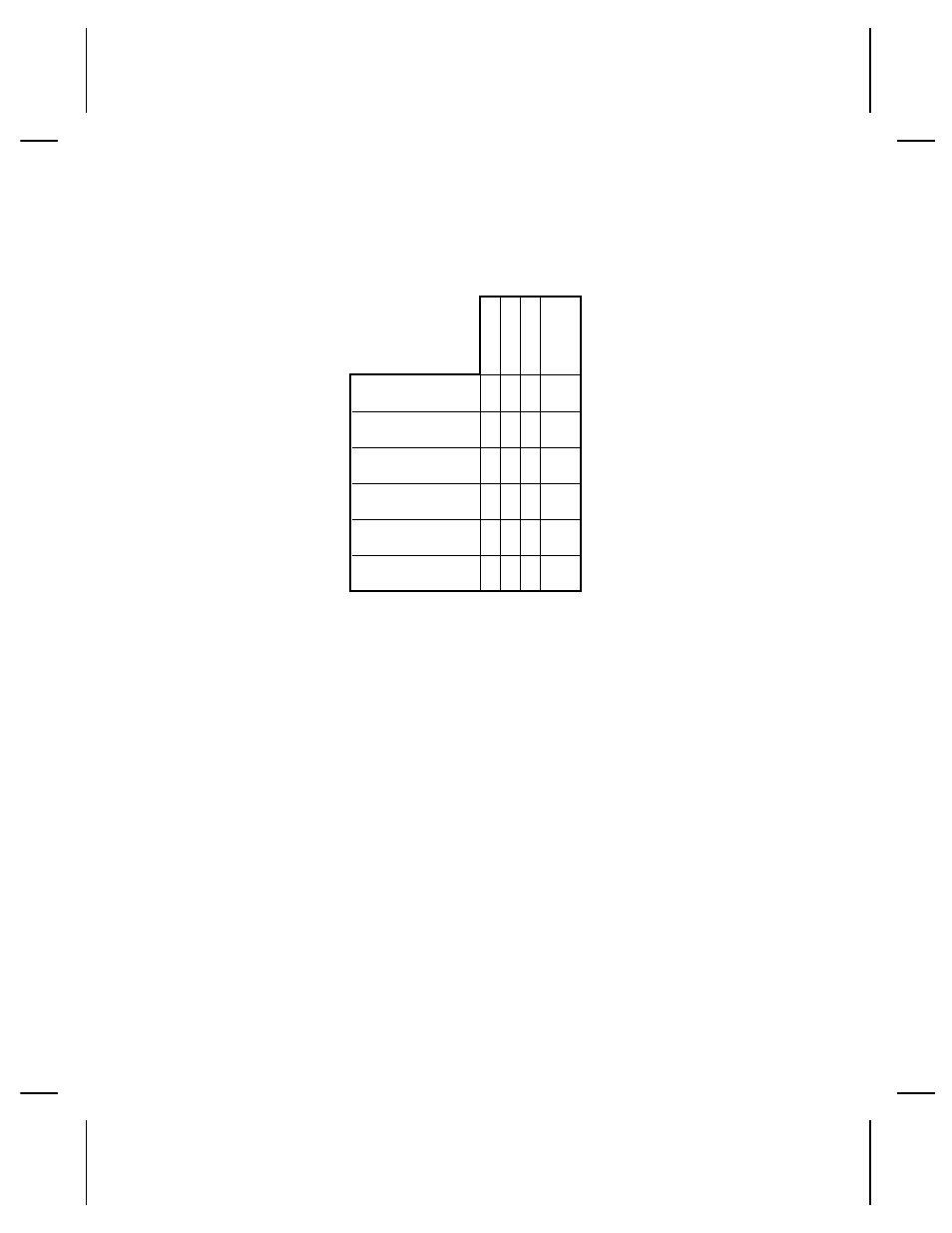
B u f f e r W o r k s h e e t
Make copies of this page to use as a buffer worksheet.
B u f f e r A l l o c a t i o n C o n s i d e r a t i o n s
Keep these items in mind when allocating memory.
◆
Do not allocate more memory than what is available.
◆
Free memory from one buffer before you add it to another
buffer.
◆
Reallocate all the buffers if you need to reallocate any buffer.
◆
Send all buffer (re)allocations in one packet. The printer
evaluates each individual buffer allocation separately. If one
buffer allocation is invalid, the entire packet is invalid. For
example, if you send
{
I,M,R,N,20 p
M,T,N,60
p
...}
HEADER
BUFF
E
R
DEVICE
BUFF
E
R
SIZE
M
DOWN LOADABLE
FONTS BUFFER
D
FORMAT
BUFFER
IMAGE
BUFFER
RECEIVE
BUFFER
TRANSMIT
BUFFER
SCALABLE
FONTS BUFFER
M F
M I
M R
M T
M V
maximum of 2295
maximum of 2295
maximum of 2295
maximum of 320
maximum of 40
maximum of 1280
R
R
R
2-30 Configuring the Printer