Paxar Monarch 9850 User Manual
Page 163
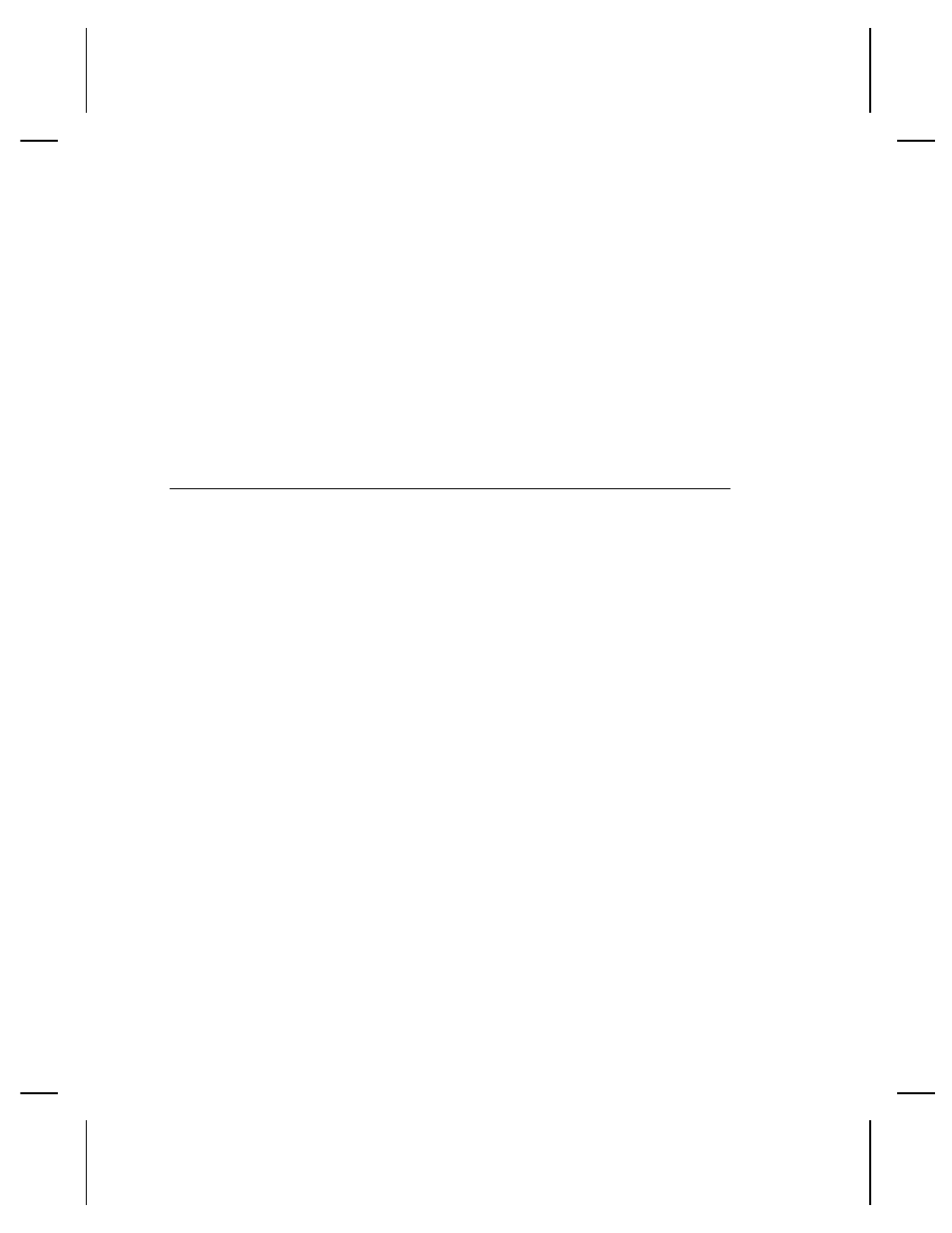
4. Type this command at the DOS prompt:
COPY LABEL1.FMT COM1
Transmits a file called "LABEL1.FMT" to COM1.
COPY LABEL1.BCH COM1
Transmits a batch called "LABEL1.BCH" to COM1.
If you use the COPY command to download your formats, set flow
control to DTR (not XON/XOFF). Also, do not use the MS-DOS
prompt from inside Windows, because you will get a framing error.
Refer to the Operator’s Handbook or keyboard’s Operating
Instructions for offline data entry and more printing information.
D e f i n i n g t h e B a t c h H e a d e r
Batch data is the actual information printed on the supply. Batch
data fills in the format’s text, bar code, and non-printable text
fields.
A batch packet contains three parts:
batch header
identifies the format and how many labels to
print.
batch control
defines the print job.
batch data
(optional)
defines the actual information printed on the
label.
A batch header begins the file. It tells which format the batch
uses and how many labels to print. To record batch data, make a
copy of the worksheet in Appendix D, "Format Design Tools."
Printing 6-3