Paxar Monarch 9850 User Manual
Page 201
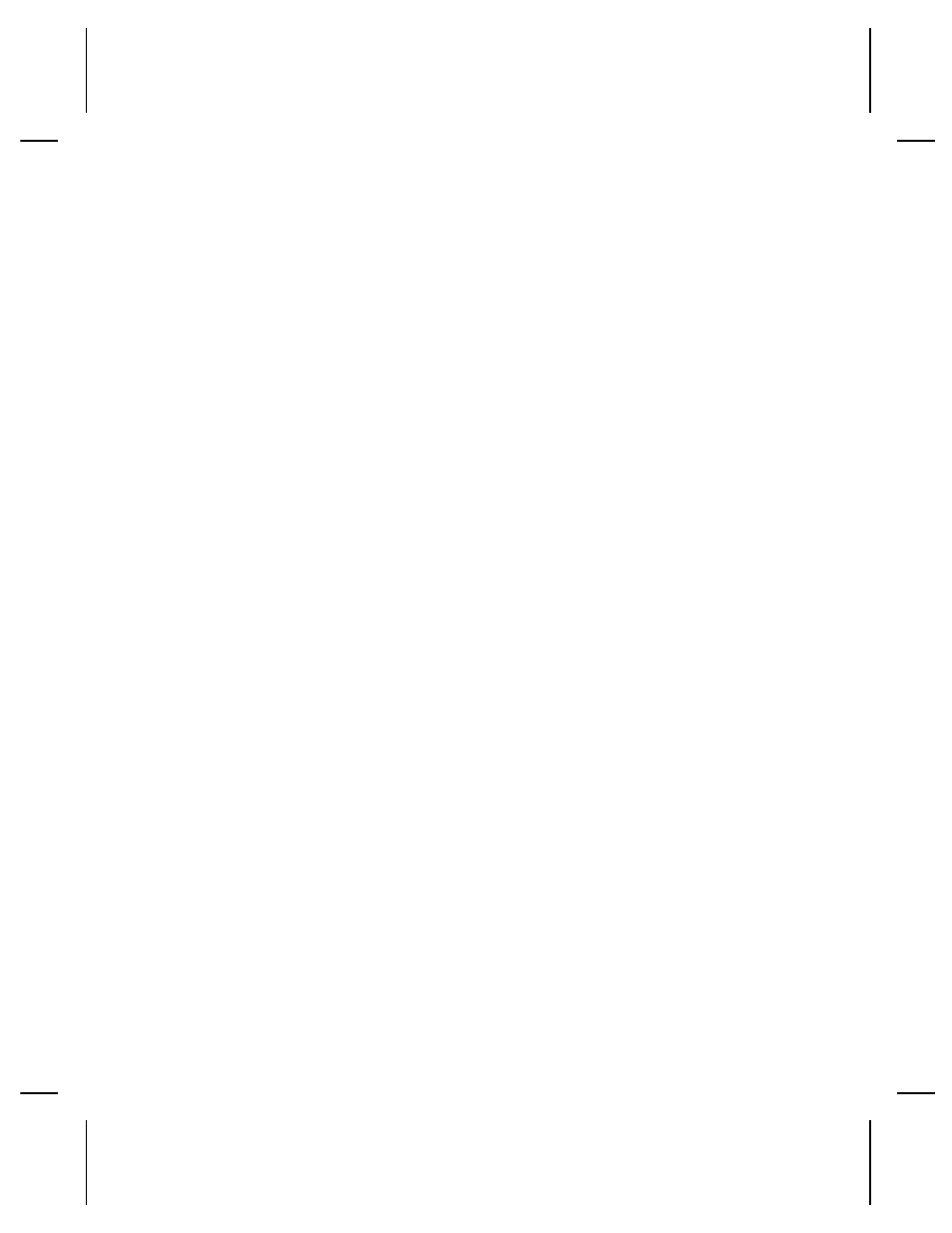
210Security value for a PDF417 bar code must be 0 to 8.
Correct the value and resend the format to the printer.
211
Narrow element value is less than 1 or greater than 99.
Correct the value and resend the format to the printer.
212
Wide element value is less than 1 or greater than 99.
Correct the value and resend the format to the printer.
213
Dimension must be 1 to 30 for a column or 3 to 90 for a
row on a PDF417 bar code.
214
Truncation code must be S (standard) or T (truncated
bar code).
215
Aspect code must be C (columns) or R (rows).
216
Option definition must be S (set) or T (template).
217
Input device device must be D (Default), H (Host), K
(Keyboard), N (None), or S (Scanner).
218
Pad direction must be L (from left) or R (from right).
219
Pad character is outside the range 0 to 255.
220Check digit selection must be G to generate check digit.
221
Primary or secondary price format is outside the range
1 to 16.
222
Data type restriction is outside the range of 1 to 6.
223
Option is not valid for the field.
224
Bar code Intercharacter gap must be 0 to 99 dots.
(This is also known as the additional character gap
when using Option 50, Defining Bar Code Densities.)
251
Power up mode must be 0 (online) or 1 (offline).
Diagnostics and Errors 8-11