16 defining fields – Paxar Monarch 9850 User Manual
Page 82
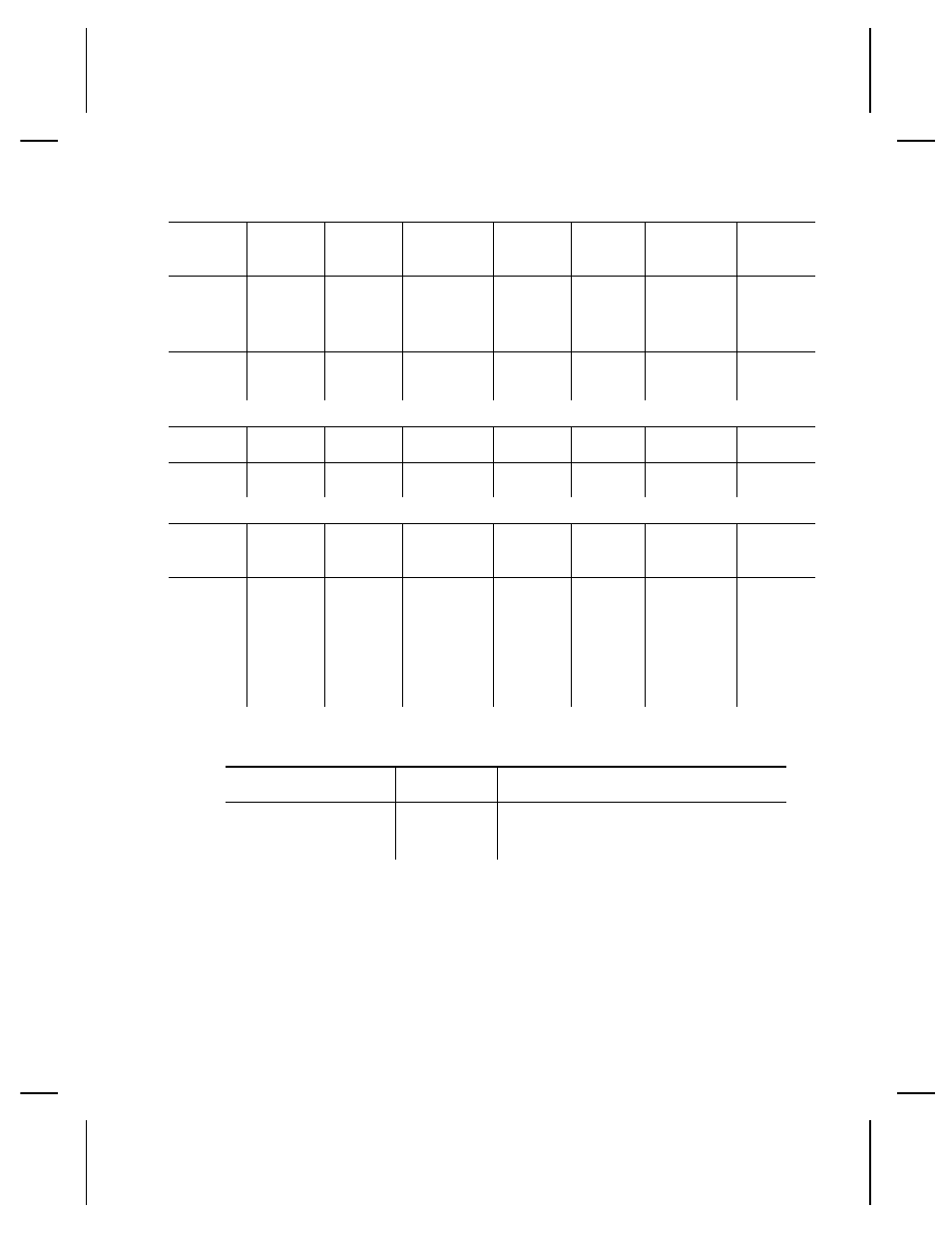
Bar Code
Type
Density
Selector
Data Length
Quick Response
(QR Code) Models 1 and 2
0
Model 1: 0-1167 Numeric; 0-707
Alphanumeric; 0-486 (8-Bit); 0-299 Kanji
Model 2: 0-2710 Numeric; Alphanumeric and
8-Bit; 0-1817 Kanji
NOTE:
Values in bold indicate the default.
Bar code
Type
Density
Selector
Density
(% or cpi)
Narrow
Element
(dots/mils)
Narrow to
Wide Ratio
Data
Length
Appearance
Codes
Available
Char Set
CODE 93
3
4
5
7
10
3.7
4.8
5.6
8.3
11.1
9/30.0
7/23.4
6/20.0
4/13.3
3/10.0
N/A
0 to 2710
8
00H to
7FH
MSI
4
5
7
4.2
6.2
7.5
6/20.0
4/13.3
3/10.0
1:2.0
1:2.0
1:2.3
0 to 2710
8
0 to 9
POSTNET
0 (fixed at
4.2 cpi)
24/118.2
15/50.0
6/20.0 (5
dot gap)
0,5,6,9 or
11
8
0 to 9
MaxiCode
7
N/A
N/A
N/A
99
8
00H to
FFH
Bar code
Type
Density
Selector
Element
Width
(dot/mils)
Row Height
(dots/mils)
Aspect
Ratio
Data
Length
Appearance
Codes
Available
Char Set
PDF417
1
2
3
4
5
6
7
8
9
3/10.0
3/10.0
3/10.0
4/13.3
4/13.3
4/13.3
6/20.0
6/20.0
6/20.0
3/10.0
6/20.0
9/30.0
4/13.3
9/30.0
12/40.0
6/20.0
12/40.0
18/60.0
1:1
1:2
1:3
1:1
1:2
1:3
1:1
1:2
1:3
0 to 2709
8
00H to
FFH
3-16 Defining Fields