Paxar Monarch 9850 User Manual
Page 213
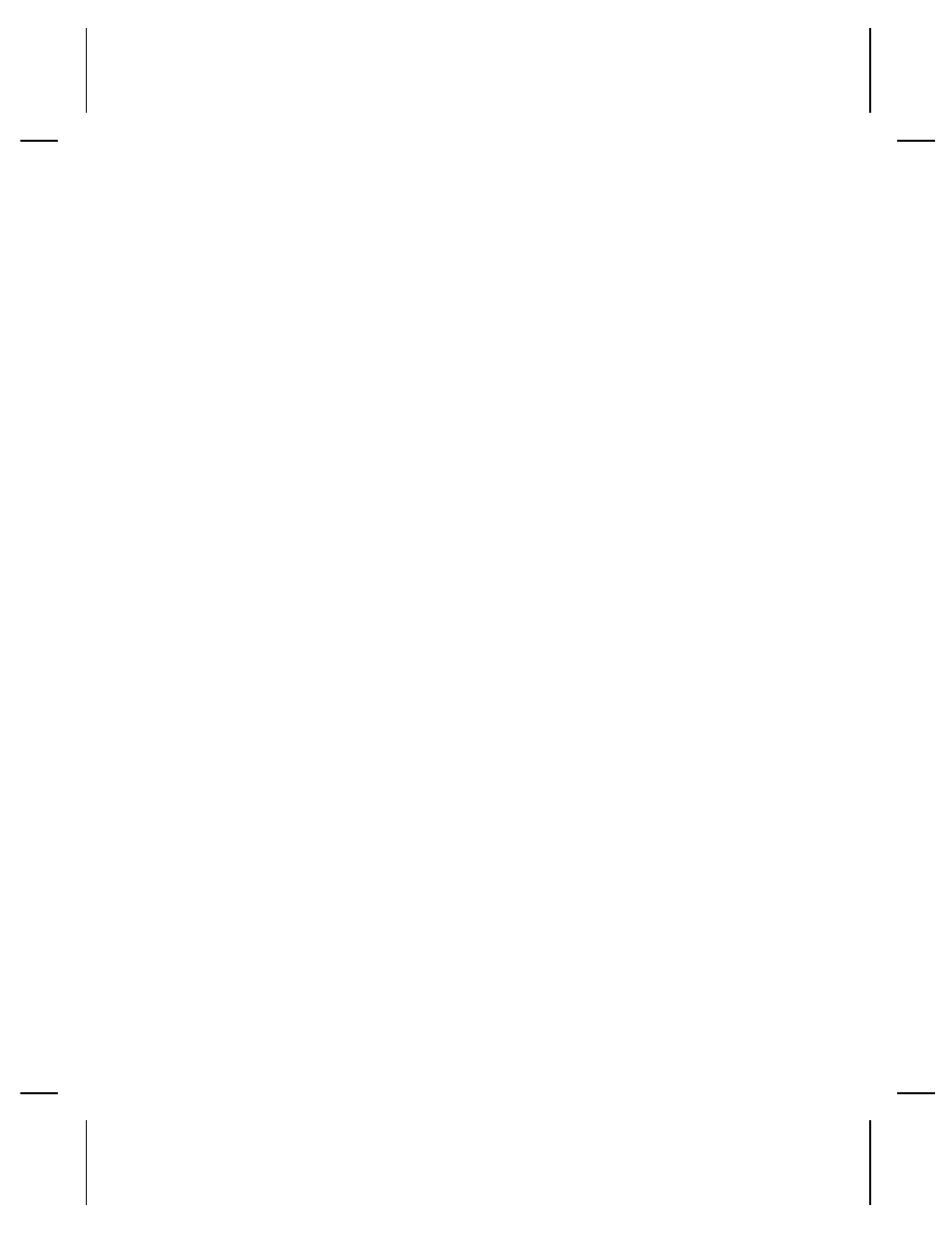
748
Invalid data length/data mismatch from RFID
interrogator module. The RFID interrogator module
found a problem with the data received from the printer.
The printer does not recalibrate (feed a blank label)
after any RFID error.
749
RFID verify fail. The RFID verification process failed
after writing (programming) the tag. This is considered
a bad RFID tag. The printer does not recalibrate (feed
a blank label) after any RFID error. For more
information, refer to your RFID Multi-Protocol
Application Notes.
750Printhead is overheated. Turn off the printer to let the
printhead cool. If the error persists, call Technical
Support.
751
Printer did not sense a black mark when expected.
For errors 751-753, Check the
✦
supply tracking
✦
supply marks
✦
black mark sensor position
✦
supply roll for binding.
Press ENTER or ESCAPE/CLEAR, depending on your
printer and try to continue printing. If the error
continues to appear, change the supply.
752
Printer sensed a mark in the wrong place.
753
Printer sensed a mark that is too long.
754
Printer has a ribbon problem. Check the ribbon for a
jam or remove any slack by turning the take-up reel
clockwise. Load a new ribbon.
755
Printhead is open. Close the printhead before
continuing. If the error persists, call Technical Support.
756
The printer is out of supplies. Load supplies.
Diagnostics and Errors 8-23