Paxar Monarch 9850 User Manual
Page 197
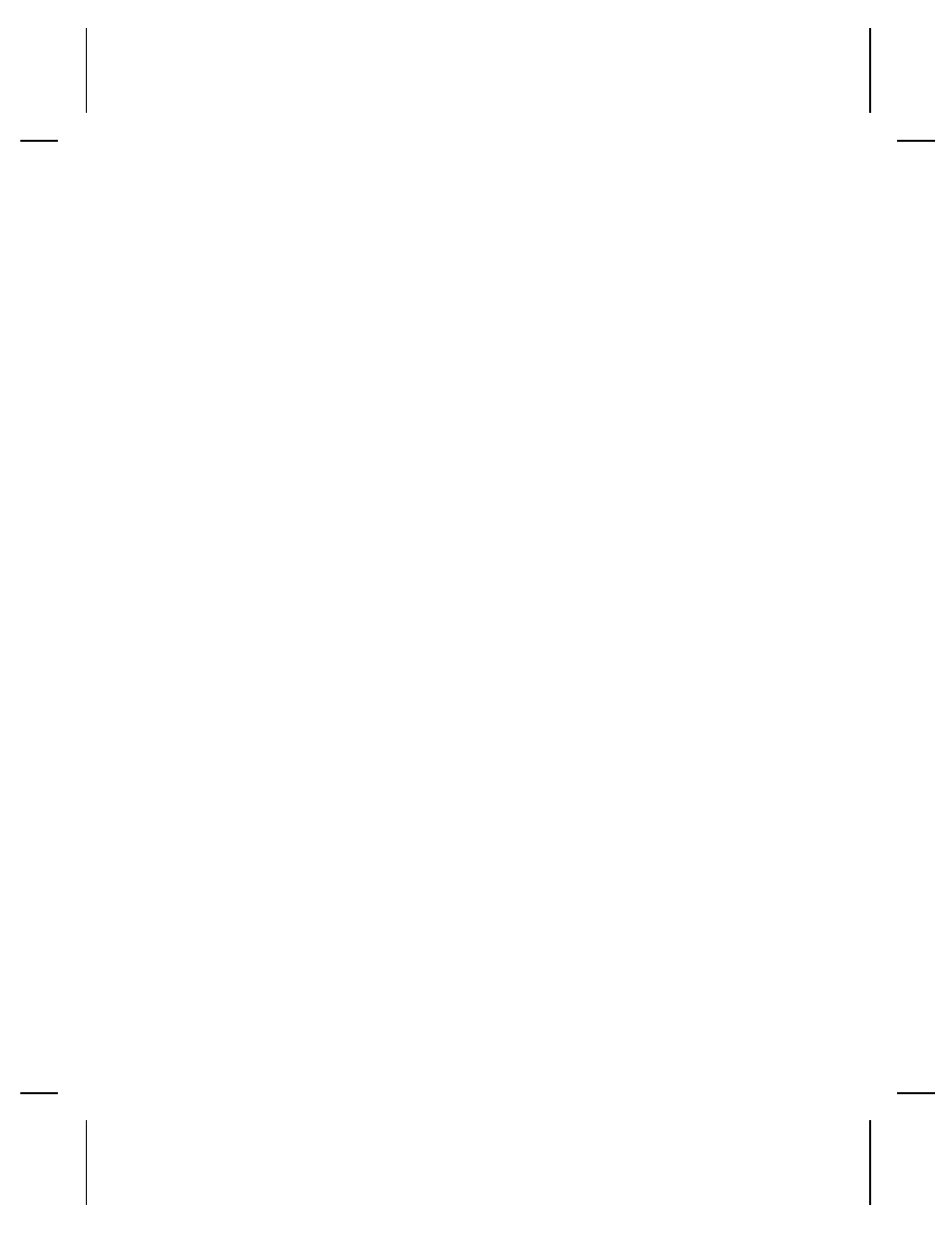
Error
Code
Description
001
Packet ID number must be 1 to 999.
002
Name must be 1 to 8 characters inside quotes or a
printer-assigned name ("").
003
Action must be A (add) or C (clear).
004
Supply length is invalid. See "Defining the Format
Header" in Chapter 3 for valid lengths.
005
Supply width is invalid. See "Defining the Format
Header" in Chapter 3 for valid widths.
006
Storage device must be F (Flash), N (non-volatile
RAM), R (volatile RAM), or T (temporary for graphics).
007
Unit of measure must be E (English), M (Metric), or G
(Dots). See "Defining the Format Header" in Chapter 3
for information.
010
Field ID number is outside the range 0 to 999 or 0 to 99
depending on your printer.
011
Field length exceeds 2710 or 100 depending on your
printer.
012
Row field position is greater than the maximum stock
dimension. See "Defining Text Fields" in Chapter 3 for
valid row lengths.
013
Column field position is greater than the maximum stock
dimension. See "Defining Text Fields" in Chapter 3 for
valid column widths.
014
Font style must be 1, 2, 3, 4, 10, 11, 15, 16, 17, 18, or
50. See "Defining Text Fields" in Chapter 3 or Appendix
B, "Fonts," for more information.
Diagnostics and Errors 8-7