Paxar Monarch 9850 User Manual
Page 272
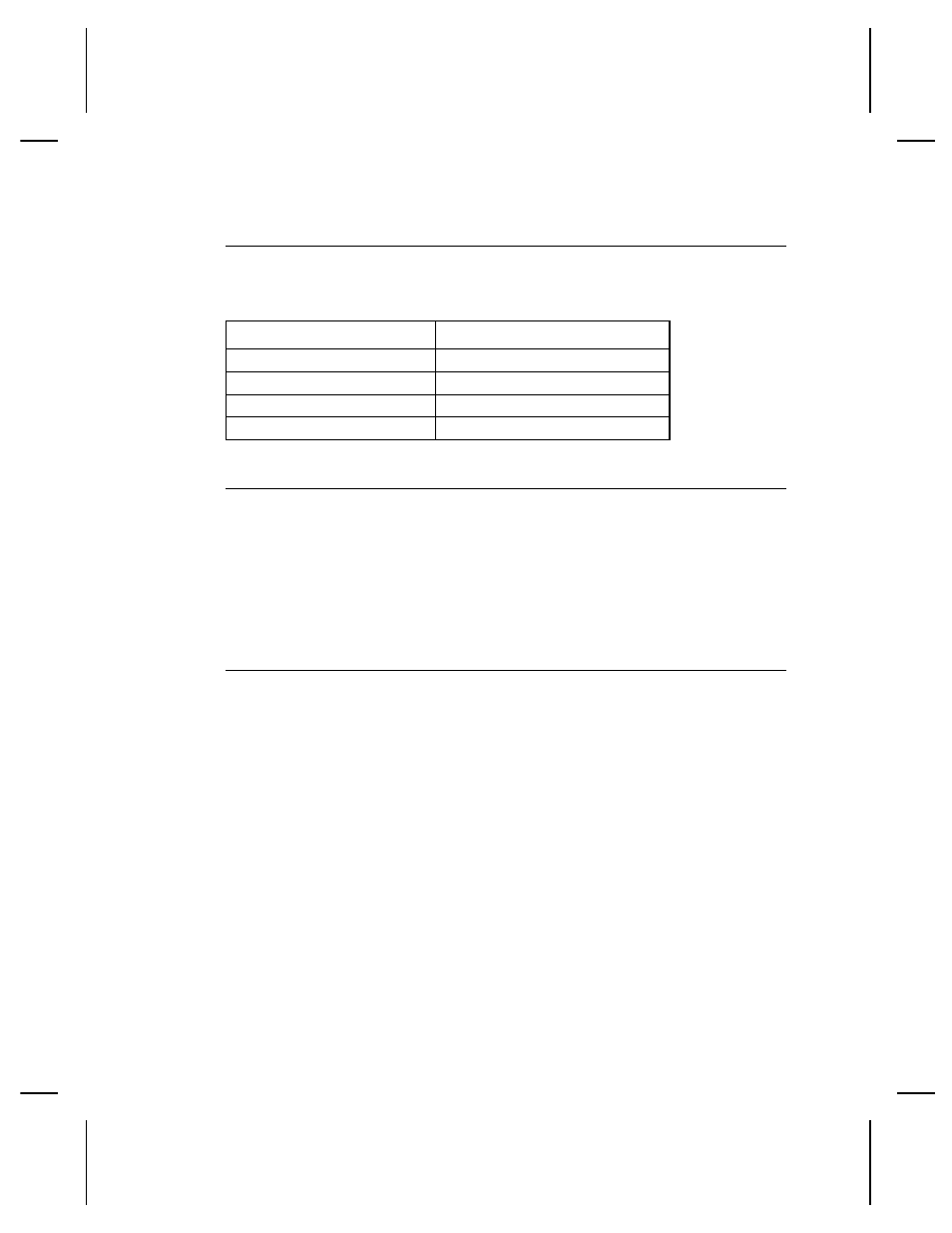
U s i n g C o d e 1 2 8 F u n c t i o n C o d e s
This table lists the characters for Bar Code 128 function codes.
These functions are used with scanners.
Code
Function Code
~201
F1
~202
F2
~203
F3
~204
F4
E n t e r i n g E x t e n d e d C h a r a c t e r s
When using extended characters in your batch data file, type a
tilde in front of the three-digit code. For example, if you want to
include the character Ä in a text field using the Internal Symbol
Set, type:
1,"~142"
p
U s i n g I n t e r n a t i o n a l C h a r a c t e r S e t s / C o d e P a g e s
Code pages 100, 101, 852-860, and 1250-1258 may only be used
with downloaded TrueType fonts. TrueType fonts are designed to
be regionally specific; therefore, all code pages may not be
supported in a given font. Font 50 does not support Code Pages
101 (Wingdings), 1255 (Hebrew), 1256 (Arabic), or 1258
(Vietnamese). For example, to print Hebrew characters, you need
to find a font (such as Arial) that supports Hebrew characters;
convert, and then download the font to your printer. Make sure
the correct Code Page for Hebrew characters is selected. The
character sets (100 and greater) were printed using Arial or a
similar downloaded TrueType font. To determine the character
code, add the column number and row number for the character.
For example, to produce the ÿ character, you would press Alt 255
(column 15 + row 240).
C-2 Symbol Sets/Code Pages