Paxar Monarch 9850 User Manual
Page 99
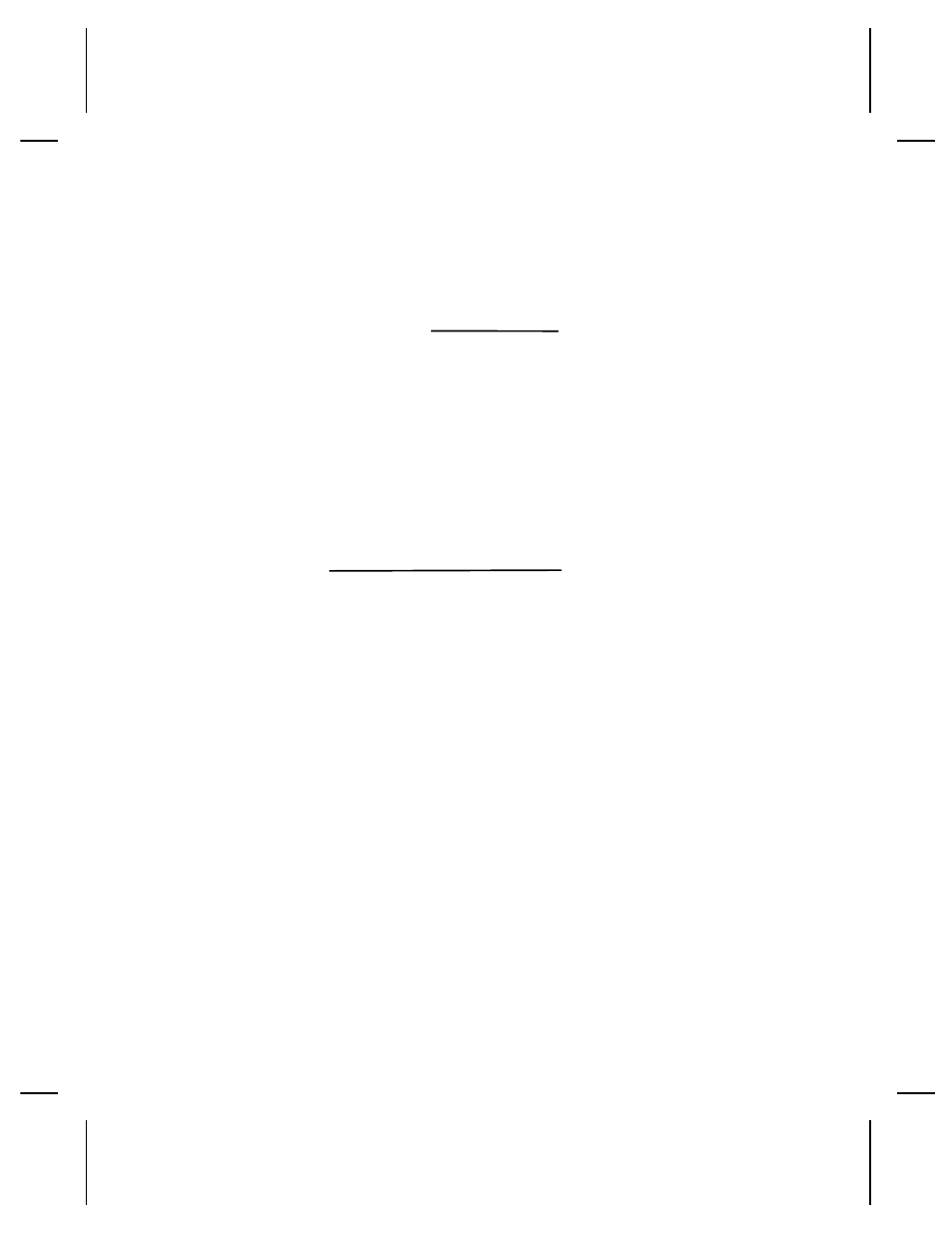
Sample Batch Data
{B,1,N,1
p
1,"RFID TEST"
p
3,"1005678"
p
4,"67-90-32"
p
5,"0123456789ABCDEF12345678"
p
6,"ABCDEFG"
p
.
.
.}
The RFID Data Field contains exactly 24 characters of data in
ASCII Hex format for a 96-bit RFID tag.
Copy Option Example
{F,2,A,R,E,400,400,"ASCIIHEX"
p
X,2,24,0
p
T,1,50,V,10,10,0,1,1,1,B,L,0,0
p
R,4,2,1,16,1,2
p }
{B,2,N,2
p
1,"313233343536373831323334"
p
2,"313233343536373831323334"
p }
This example uses Option 4 to copy data from the RFID Data
Field and displays the data in text field 1. Note the data type
being used is ASCII Hex, so the data in the RFID Data Field is in
ASCII Hex format. This example uses a 96-bit RFID tag.
A p p l y i n g O p t i o n s t o t h e R F I D D a t a F i e l d
All the normal field options (copy, merge, pad, increment, etc.)
can be applied to the RFID Data Field. However, certain
restrictions may apply.
◆
To copy, merge, pad, or increment data in the RFID Data Field,
the copied/merged/padded/incremented data must be in the
same format specified in the RFID Data Field. For example,
to copy data into the RFID Data Field using ASCII Hex, the
field being copied must be in ASCII Hex format; otherwise,
unexpected results may occur.
Copy Data from RFID
Data Field to Text Field
RFID Data Field Batch
Data in ASCII Hex
Defining Fields 3-33