Paxar Monarch 9850 User Manual
Page 182
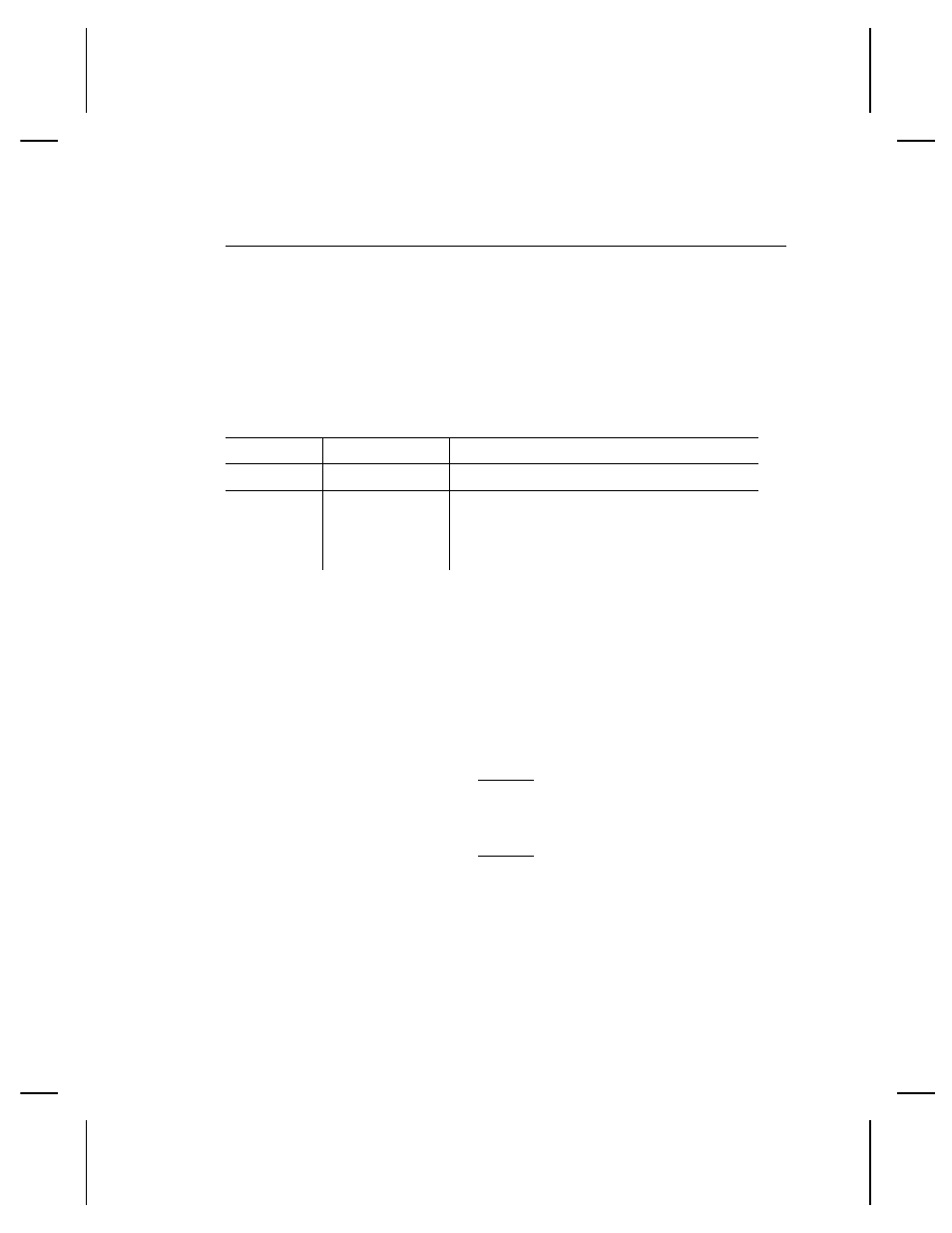
J o b R e q u e s t
A Job Request returns status information about the most recently
processed print job. You can send a job request after an ENQ or
batch. You can send two levels of Job Requests:
◆
Numeric Error Codes Only (0, 1, or 2)
◆
Verbose (3 or 4)
Syntax
{J,#}
Field Type
Valid Options
Description
Identifier
J
Job Status Request
request#
0
1
2
3
4
Returns ASCII coded strings or
numeric error codes
Returns error number
Returns number of labels printed in batch
Example
{J,3}
The job response may not be immediate. If the printer has an
error (out of supplies, ribbon problem, etc.), is in pause mode, or
has insufficient memory, correct the problem and then resend the
job request. If the problem is not corrected, no response is
returned. If a formatting error has occurred, the job request will
return the status. The printer must first interpret the format and
batch data before returning the response.
You may need to press ENTER or FEED/CUT,
depending on your printer before the job
response is returned.
To clear an error, press ENTER or ESCAPE/CLEAR, depending
on your printer. An ENQ can also clear errors numbered less than
500. Once the error is corrected, a job request can be sent. The
printer cannot accept another job request until the error is
resolved.
7-8 Status Polling