Paxar Monarch 9850 User Manual
Page 165
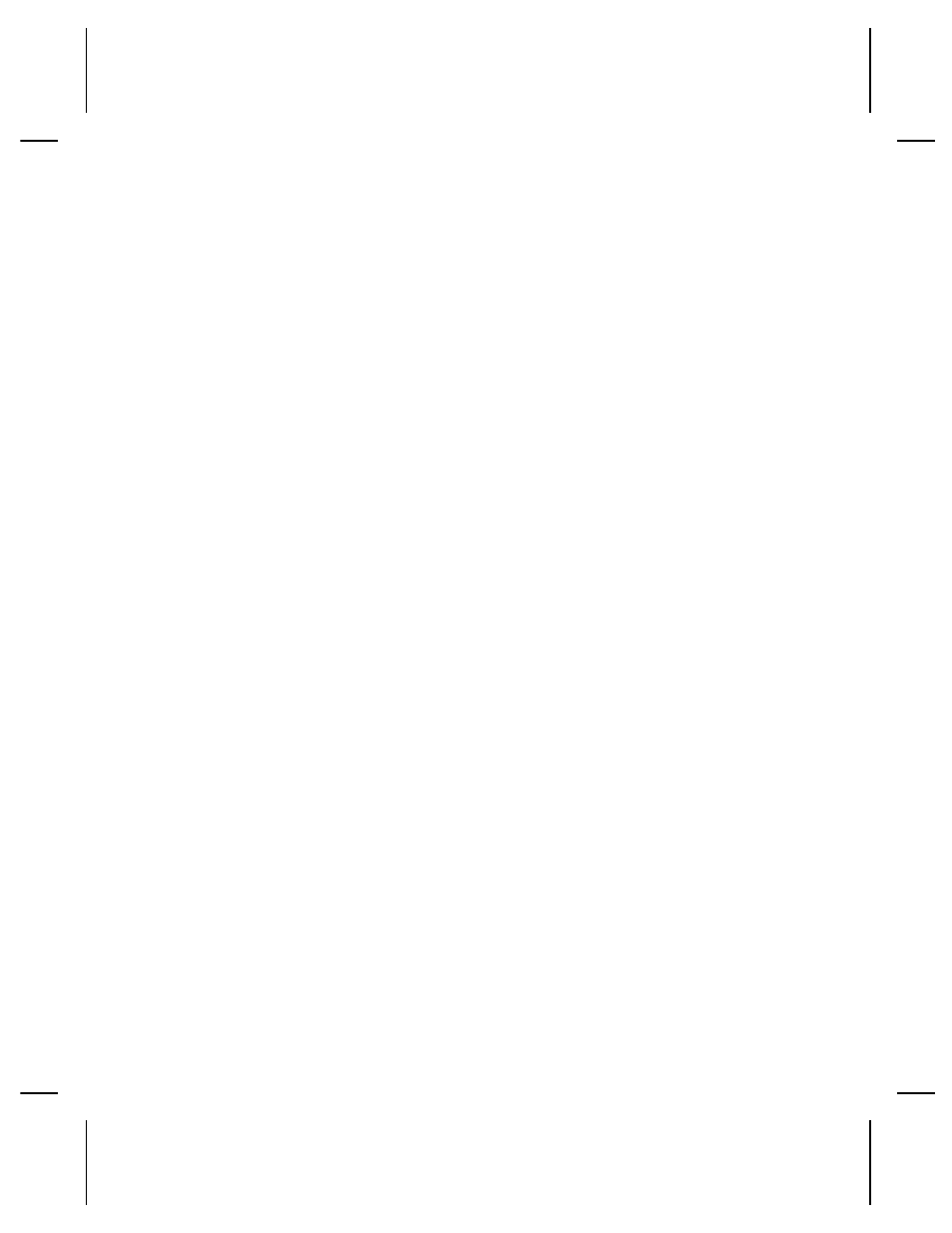
E3. batch_sep
Batch Separator (striped label in between batches). Options:
0
Does not print a separator (default)
1
Prints a separator
2
Double-length separator- prints 2 tags (985x/9860)
NOTE:
Do not use batch separators with continuous
(non-indexed) supply. If using a stacker, the batch
separator is always 3.66 inches long. If using RFID
supplies, see "RFID Considerations" in Chapter 3 for
more information about batch separators.
E4. print_mult
Number of tags with the same image. 0 is the default.
1 to 999
E5. multi_part
Number of identical parts on one tag. 0 is the default.
1 to 5
E6. cut_type
Enables or disables the knife. Not all the printers support a
knife. See the following chart for more information.
Options:
0
Does not cut (default)
1
Cuts before, during, and after last tag - printed
tag(s) left between printhead & knife.
2
Cuts in strips, not each tag - printed
tag(s) left between printhead & knife.
3
Cuts before, during, and after last tag - no
printed tags left between printhead & knife.
4
Does not cut before first tag, cuts each tag and
after the last tag - printed tag(s) left between
printhead & knife.
5
Cuts in strips, not each tag - no
printed tags left between printhead & knife.
Printing 6-5