26 defining fields – Paxar Monarch 9850 User Manual
Page 92
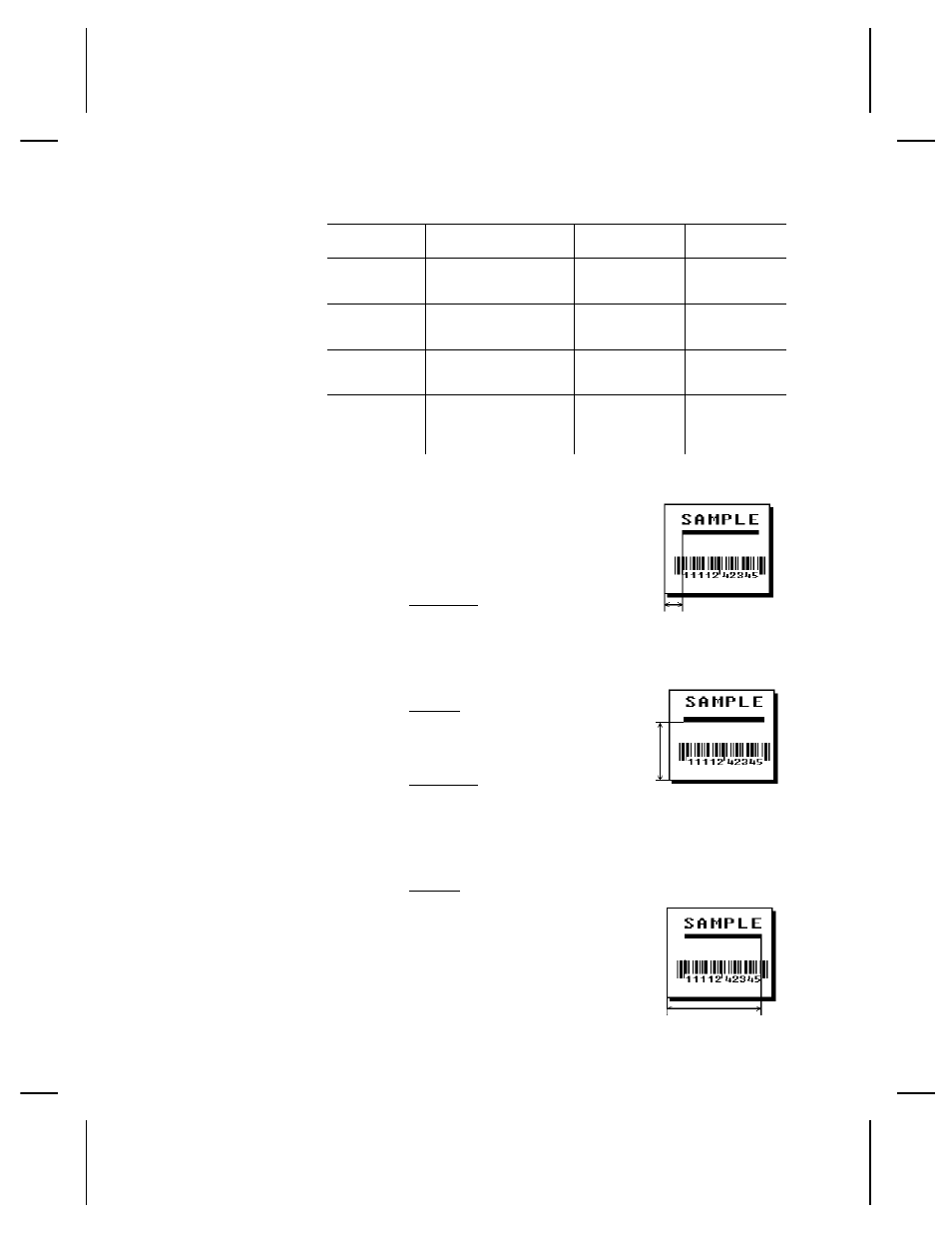
Printer
Unit of Measure
Row or
End Row
Column or
End Column
9403
English (1/100 inch)
Metric (1/10 mm)
203 dpi Dots
3-599
9-1521
7-1216
10-199
25-505
20-404
9825/
985x/
9860
English (1/100 inch)
Metric (1/10 mm)
203 dpi Dots
0-1599
0-4061
0-3246
0-399
0-1013
0-810
985x/
9860
English (1/100 inch)
Metric (1/10 mm)
300 dpi Dots
0-1199
0-3045
0-3597
0-399
0-1013
0-1197
9855RFID
English (1/100 inch)
Metric (1/10 mm)
203 Dots
300 Dots
0-1299
0-3299
0-2637
0-3897
0-399
0-1013
0-810
0-1197
L4. column
Distance from left edge of the print area to line origin. Use
the previous table for values.
L5. angle/
end row
If Using Segments
Row location of ending point. Measure from bottom of print
area. Ranges same as row above. On horizontal lines, this
value must match item L3.
If Using Vectors
Angle of line. Options: 0, 90,
180, or 270.
L6. length/
end col
If Using Segments
Column location of end point. Measure from left edge of print
area. Ranges same as column above. On vertical lines, this
value must match parameter L4.
If Using Vectors
Length of the line in selected units. Use
the previous table for values.
3-26 Defining Fields