Paxar Monarch 9850 User Manual
Page 145
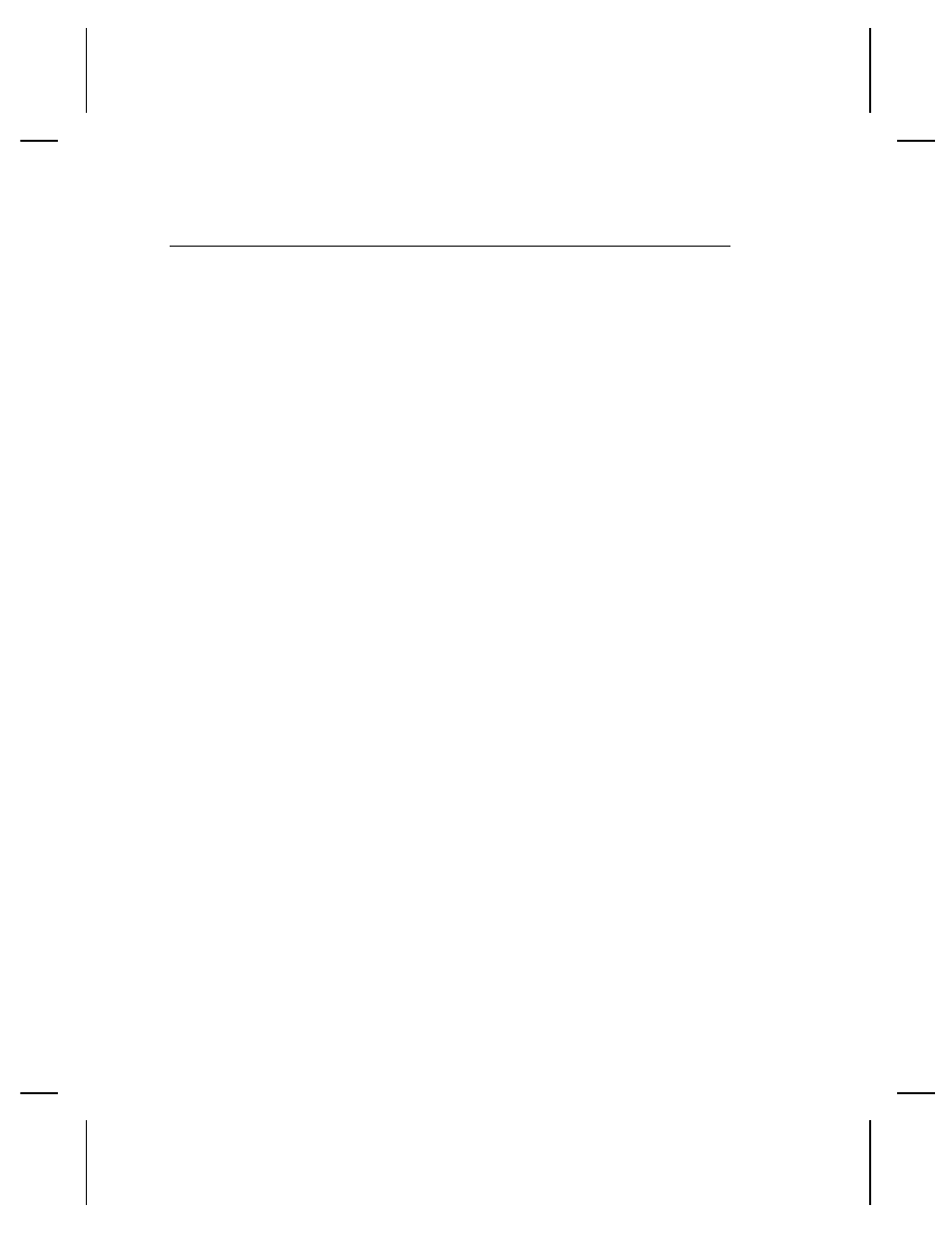
C r e a t i n g a G r a p h i c P a c k e t
Your graphic packet can contain:
◆
bitmapped fields (for bitmapped images)
◆
constant text fields
◆
lines
◆
boxes
Images using hex representation or run length encoding are
bitmapped images. See "Designing Bitmapped Images," to
design your bitmapped image.
Once you design your graphic image, you are ready to define a
graphic packet. This packet generates the graphic image you use
in a format.
P o s i t i o n i n g t h e G r a p h i c I m a g e
This section explains how to position the graphic image within a
graphic packet header, a field of a graphic packet, or within a
format.
W i t h i n t h e G r a p h i c P a c k e t H e a d e r
When you are using RAM, the row and column parameters in the
graphic header are usually 0,0, because placement is controlled
by the graphic field in your format. This is especially true when
designing a compliance label overlay.
When you are using temporary storage, these parameters control
the placement of the graphic image on the supply.
Creating Graphics 5-11