Paxar Monarch 9850 User Manual
Page 91
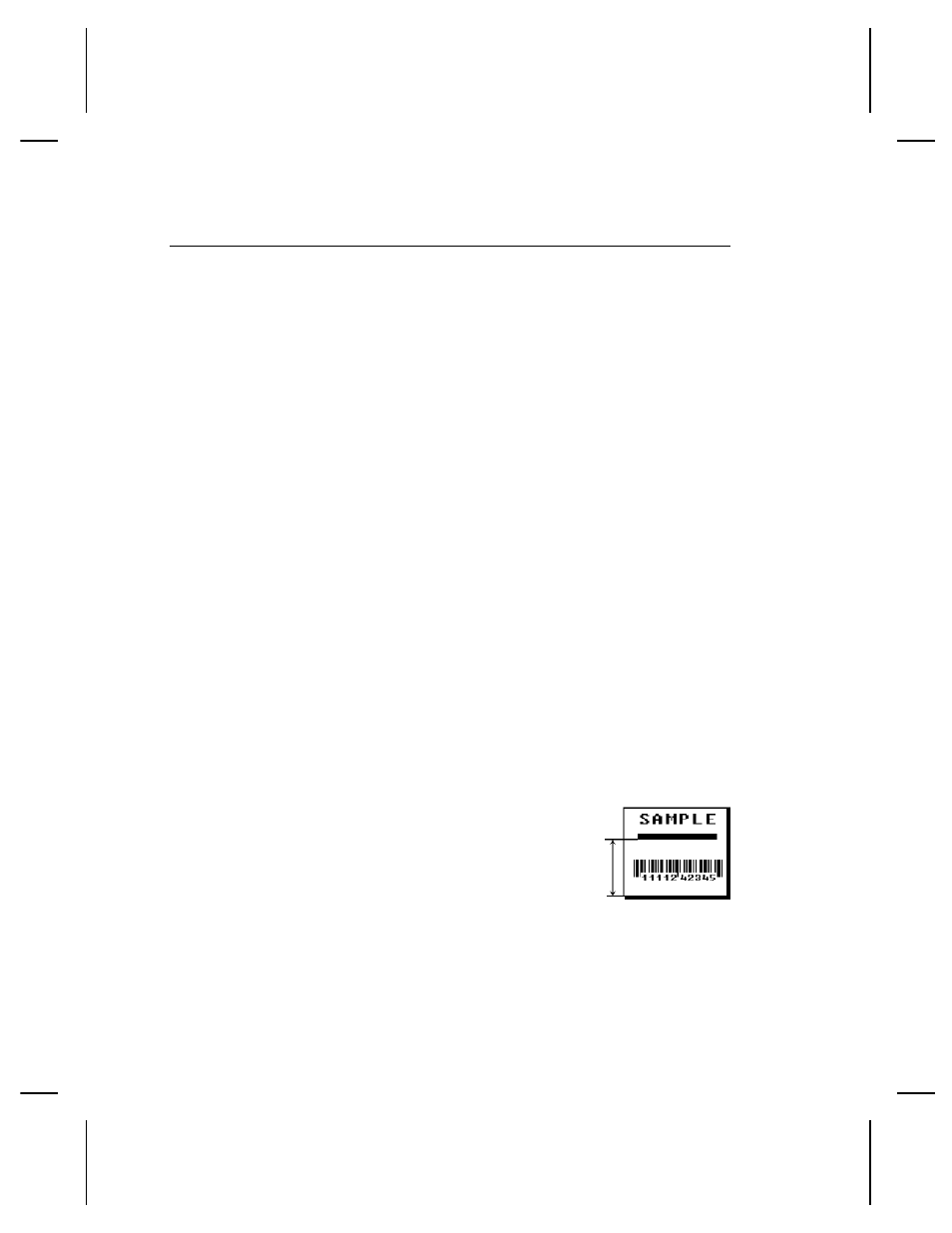
D e f i n i n g L i n e F i e l d s
Use lines to form borders and mark out original prices. Define
each line separately. This field is not assigned a field number, but
is counted as a field (keep this in mind, as the printer allows a
maximum of 1000 fields or 100 for 9403 printer per format). You
can define any line length and a thickness up to 99 dots, as long
as the solid black print does not exceed 30 percent of any given
square inch of the label.
L i n e Ty p e s
You can create horizontal and vertical lines. Define lines as
Segments
Choose starting point and ending point.
Vectors
Choose starting point, angle, and length of
line.
Syntax
L,type,row,column,angle/end row,length/
end col,thickness,"pattern"
p
L1. L
Line Field.
L2. type
Type of line. Only vertical and horizontal lines are
supported. Options:
S
Segment. Choose starting
point and ending point.
V
Vector. Choose starting
point, angle, and length.
L3. row
Distance from bottom of print area to the starting point.
Defining Fields 3-25