Paxar Monarch 9850 User Manual
Page 199
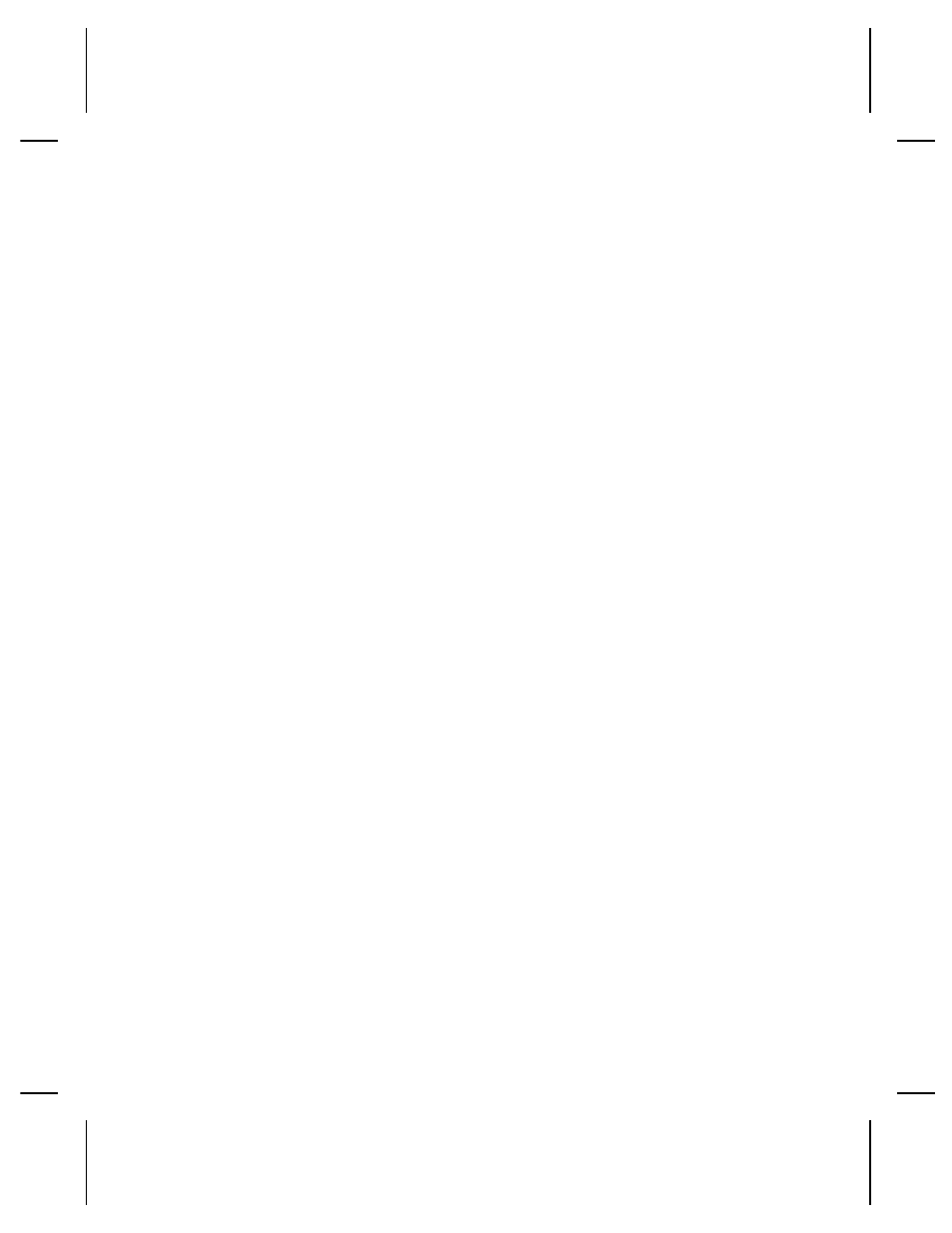
031
Human readable option must be
0
default
1
no CD or NS
5
NS at bottom, no CD
6
CD at bottom, no NS
7
CD and NS at bottom
8
no text
032
Bar code type is invalid. See "Defining Bar Code
Fields" in Chapter 3 for valid options.
033
Bar code density is invalid. See "Defining Bar Code
Fields" in Chapter 3 for the bar code density chart.
040
Line thickness must be 0 to 99 dots.
041
Line direction must be 0, 90, 180, or 270.
042
End row is invalid. Line segment or box end row is
defined outside of printable area.
043
End column is invalid. Line segment or box end column
is defined outside of printable area.
044
Dot pattern for line or box must be "".
045
Line length is defined beyond the maximum length.
See "Defining Line Fields" in Chapter 3 for valid lengths.
046
Line type must be S (segment) or V (vector).
051
Imaging mode in the graphic header must be 0.
052
Data type in the RFID Data Field must be 0, 1, 2, or 3.
See "Defining the RFID Data Field" for more information.
101
The format referenced by batch is not in memory.
102
Print quantity is outside the range 0 to 32000.
104
Batch mode must be N (new) or U (update).
Diagnostics and Errors 8-9