Paxar Monarch 9850 User Manual
Page 55
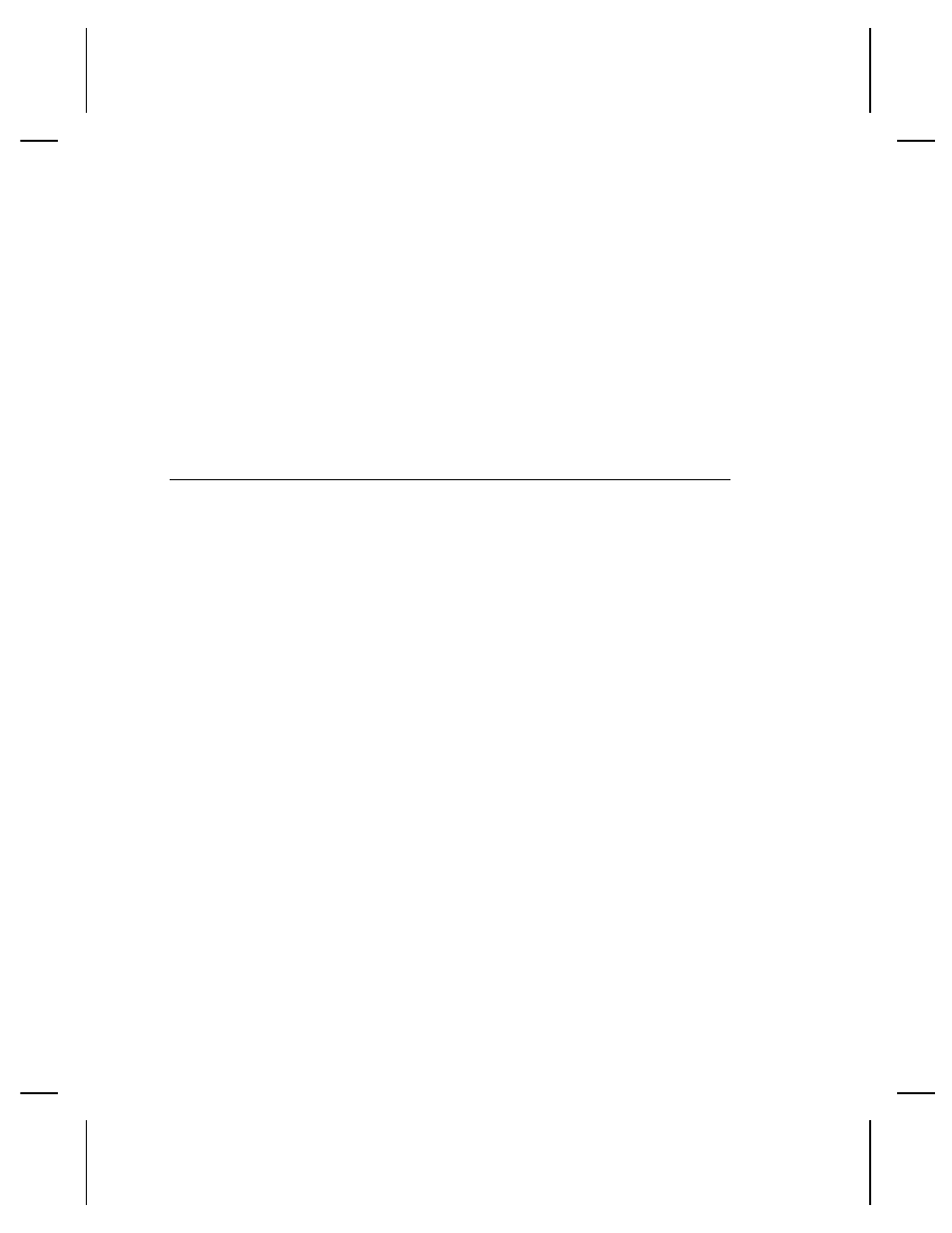
◆
When using graphics, use the lowest-resolution graphic
possible. If your printer uses a 203 dpi printhead, the
graphic’s resolution should be 150 to 200 dpi. In fact, 96 dpi
may work. Try to create the smallest file size possible.
◆
Use temporary storage for graphics that are only used once or
twice. However, if you have a logo that is used on multiple
formats, save the graphic in flash. Once again, try to create
the smallest file size possible for your graphic.
◆
Each line in a packet requires the same amount of memory.
The smaller the format, the less memory required to save it.
C l e a r i n g P a c k e t s f r o m M e m o r y
You may want to remove packets from the printer to increase
memory storage capacity or if the formats/fonts/graphics are no
longer needed. In some cases, turning the printer off may clear
the packets from memory. If not, send a format clear packet.
Syntax
{header,packet#,action,device
p }
1. header
Identifies the packet. Options:
A
Check Digit Scheme
F
Format
G
Graphic
W
Font
2. packet#
Identification number of the packet to clear (1-999) or font
number (0-9999). 0 is for all formats, fonts, or graphics.
3. action
Action. Enter C to clear the packet.
4. device
Storage device. Options:
F
Flash
N
Nonvolatile RAM
R
Volatile RAM
Example
{F,1,C,R
p }
Clears Format #1 from volatile RAM.
Configuring the Printer 2-33