Paxar Monarch 9850 User Manual
Page 30
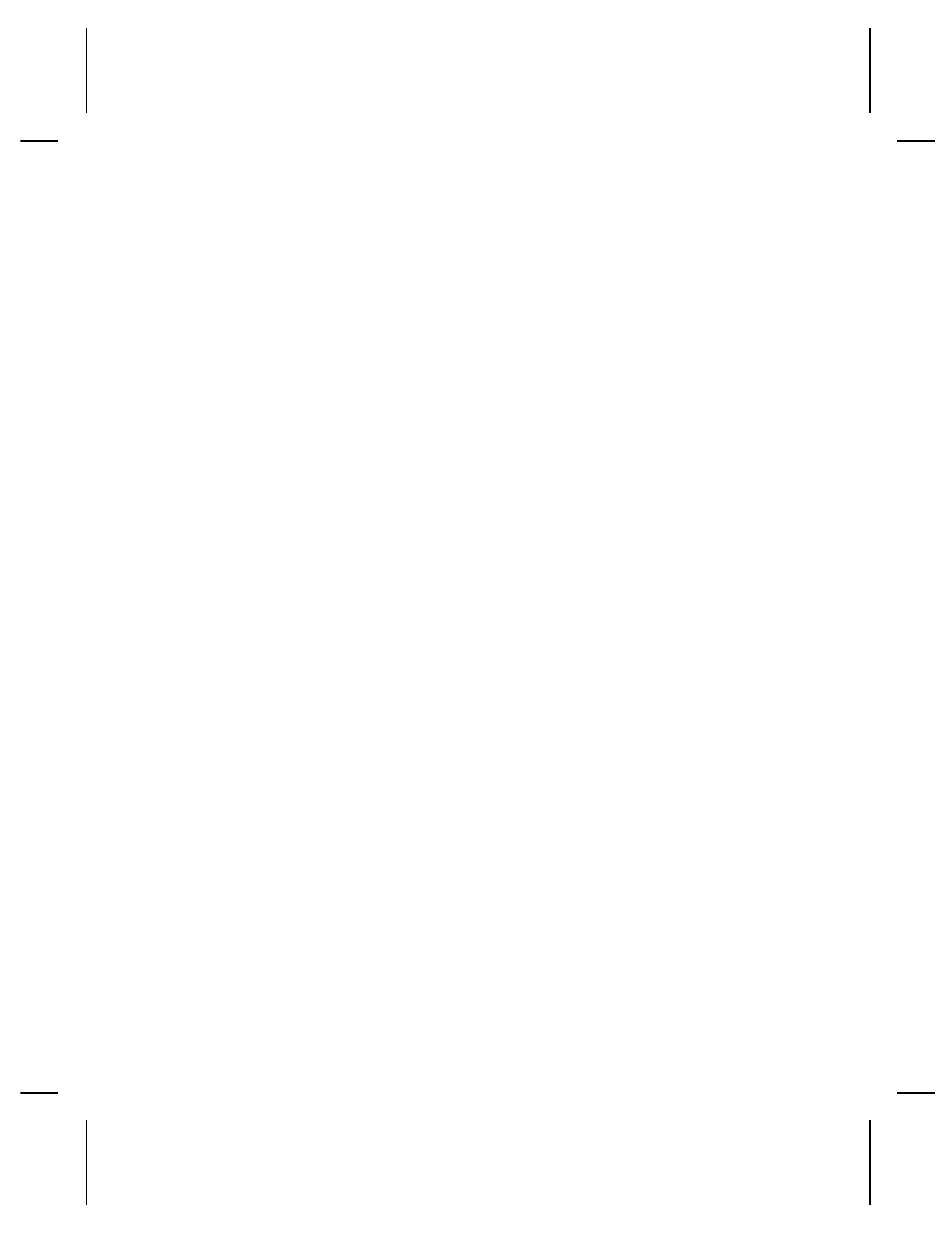
A,0,0,0,0,0
p
B,2,1,0,0,0
p
C,0,0,0,0,0,0
p
D,1,0,2
p
E,"~123~044~034~124~125~126","","~013~010"
p
F,3,1,0,0,1
p
G,0,65,65
p
M,R,8725,1345,N,2535,615
p
M,R,R,300
p
M,T,R,20
p
M,I,R,3300
p
M,D,N,1280
p
M,F,N,640
p
M,V,R,3740
p
The parameters for each packet (A-M) are displayed. In the first
line that begins with M, 8725 is the total volatile memory
available, 1345 is the memory available in volatile RAM. 2535 is
the total non-volatile memory available, 615 is the memory
available in non-volatile RAM. The remaining lines beginning with
M list the buffer sizes in 1/10K for the Receive, Transmit, Image,
Downloadable Fonts, Formats, and Scalable Fonts Buffers.
C o n f i g u r a t i o n S y n t a x G u i d e l i n e s
When creating a printer configuration packet:
◆
Follow the "Standard Syntax Guidelines" listed at the
beginning of this chapter.
◆
Begin a packet with the configuration header (
I).
◆
Download multiple configuration packets within one packet or
download a single configuration packet.
◆
If you change any of the online configuration packets, resend
the format packet to the printer, so the configuration changes
take effect.
◆
Make sure the communication settings at the host match those
at the printer.
◆
Send configuration packets once per session (each time the
printer is turned off and then back on), not with every format
or batch packet.
2-8 Configuring the Printer