Paxar Monarch 9850 User Manual
Page 269
Advertising
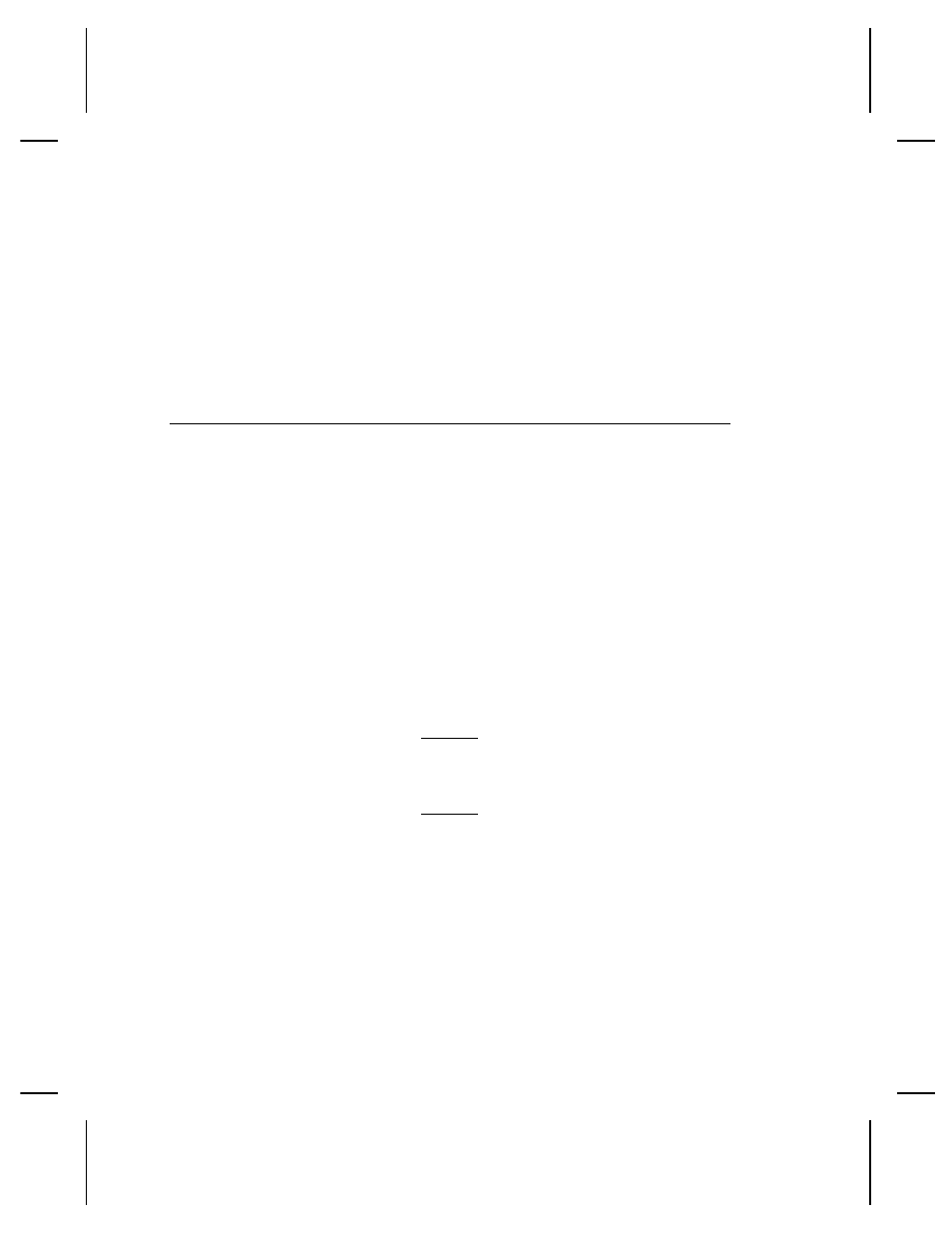
Korean, Chinese, and Japanese fonts can be purchased from:
Dynalab Inc.
2055 Gateway Place
Suite 400
San Jose, CA 95110
408-490-4224
www.dynalab.com
U s i n g F o n t N u m b e r s i n F o r m a t s
Use the following font numbers in your format when designating
new fonts.
1 - 49
Resident fonts (bitmapped only)
50 - 99
Resident fonts (scalable only)
100 - 499
Customer-generated RAM fonts (bitmapped)
500 - 999
Our optional ROM fonts (bitmapped and
scalable)
1000 - 8999
Our optional RAM fonts (bitmapped)
9000 - 9999
Our optional RAM fonts (scalable only)
If you use a font number that is not a
standard font for your printer, make sure the
font has been installed in the printer.
Fonts B-25
Advertising
This manual is related to the following products: