Paxar Monarch 9850 User Manual
Page 43
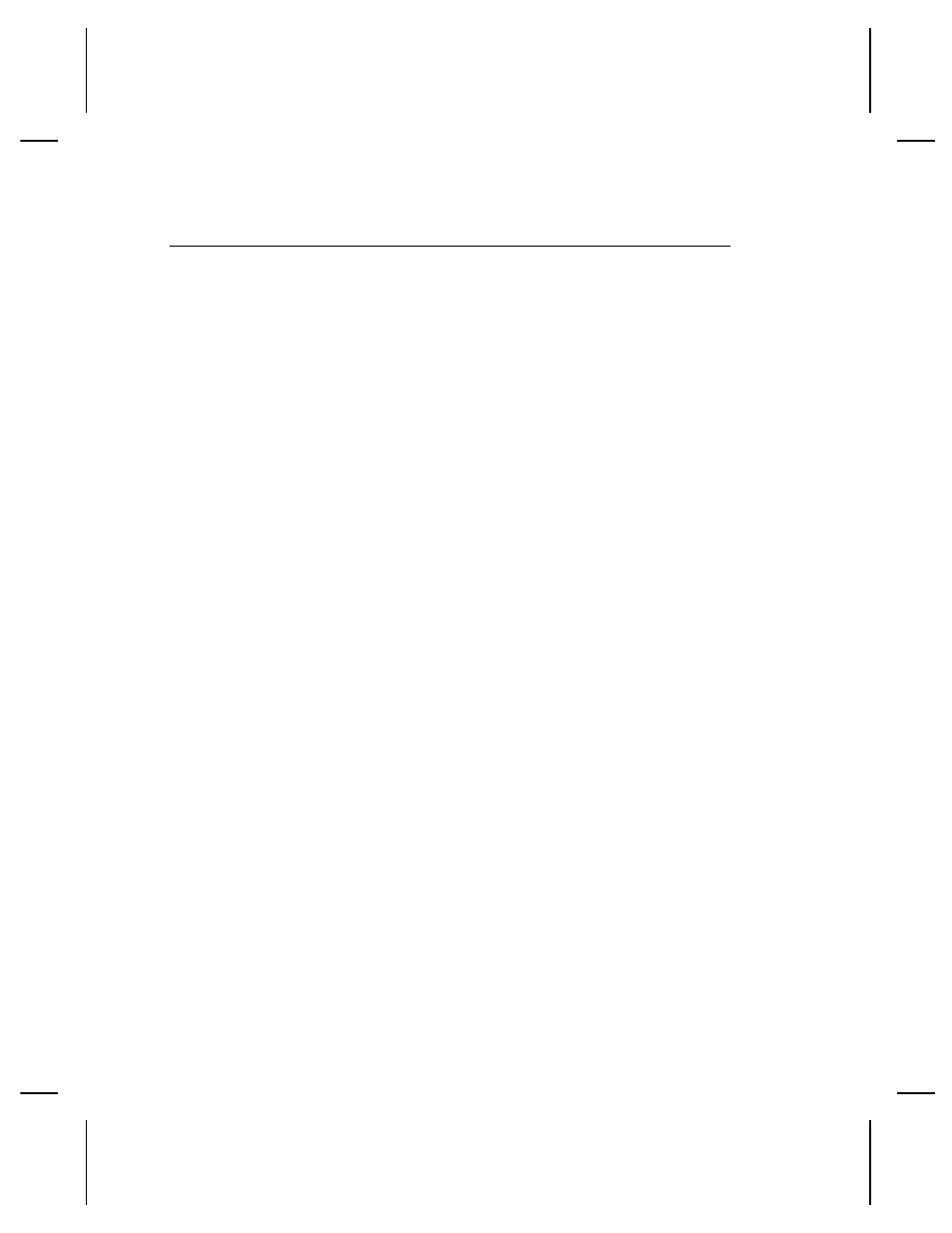
D e f i n i n g t h e C o m m u n i c a t i o n S e t t i n g s P a c k e t
Use the communication settings packet (F) to set the baud rate,
word length, stop bits, parity, and flow control for serial
communications. To set parallel communications, see "Using
Parallel Communications."
Changing the communication settings takes approximately two
seconds. Communications sent during this interval will be lost.
Make sure the host communication values match the values on
the printer and the host is capable of communicating at the speed
you select for the printer.
Do not add any characters, such as a carriage return/line feed, in
your communication settings packet or communications errors
may occur.
Syntax
{
I,F,baud,word_length,stop_bits,parity,
flow_control
p }
F1. F
Communication Settings Packet
F2. baud
Baud Rate. Options:
0 1200
1 2400
2 4800
3 9600 (default)
4 19200
5 38400
6 57600
7 115200
NOTE:
The 9403 printer does not support baud rates greater
than 19200. Only the 985x and 9860 printers support
baud rates greater than 38400.
F3. word_length
Word Length. Options:
0
7-bit word length
1
8-bit word length (default)
F4. stop_bits
Stop Bits. Options:
0
1-stop bit (default)
1
2-stop bits
F5. parity
Parity. Options:
0
None (default)
1
ODD parity
2
EVEN parity
Configuring the Printer 2-21