Paxar Monarch 9850 User Manual
Page 57
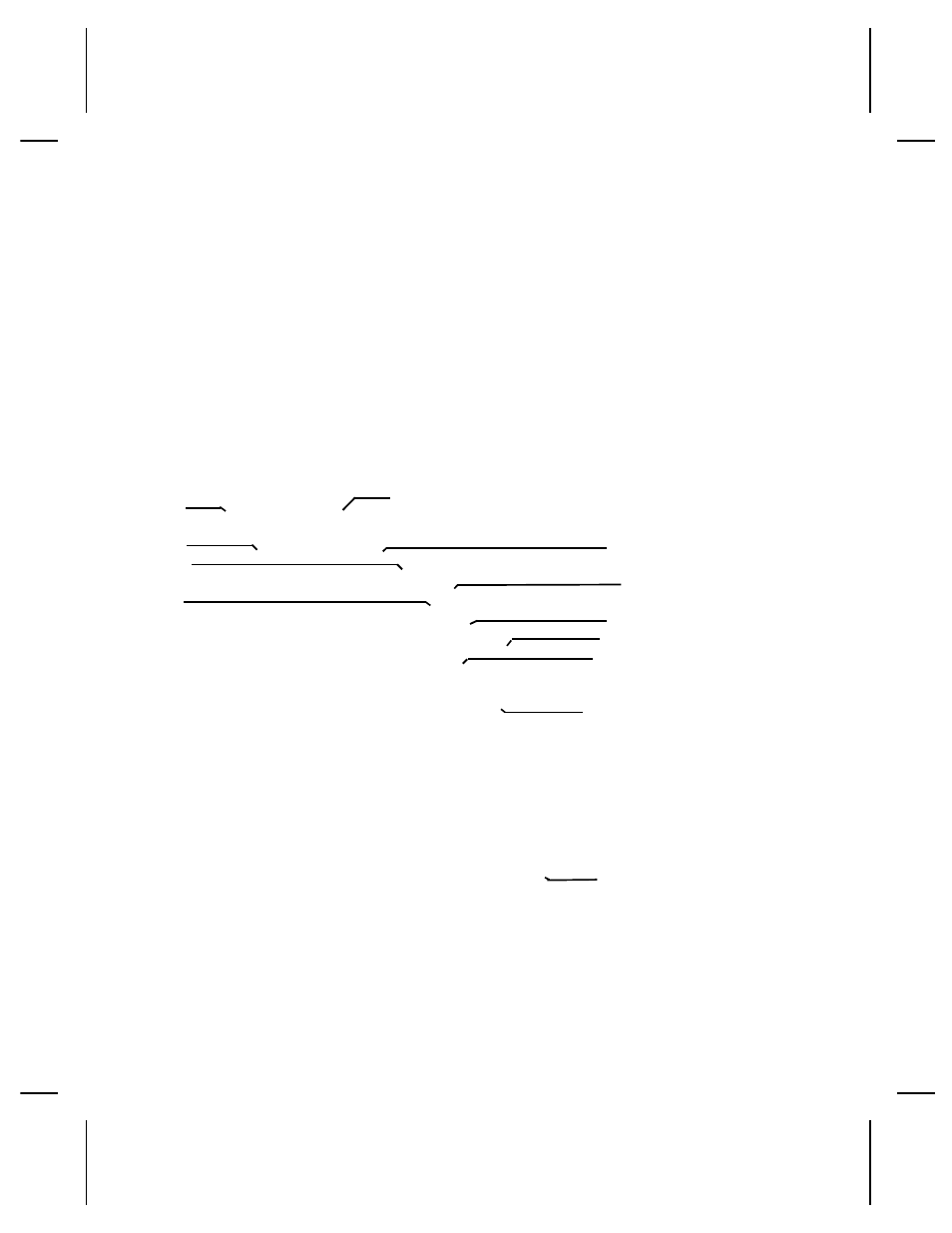
Example
{W,0,M,R
p }
Selects all fonts and checks the memory usage in RAM. The
printer returns the following to the host:
{W,0,M,R
p
Number of bytes free, Number of bytes used
p }
Example
{W,0,H,Z
p }
Selects all fonts and uploads the font size information for any
downloaded fonts.
The printer returns the following to the host:
{W,0,H,Z
p
0,1,0,"Standard",0,0,0,14,22,14,22,3
p
0,1,1,"CGTriBd9",1,0,7,25,31,10,15,0
p
0,1,437,"CGTriBd9",1,0,7,25,31,10,15,0
p
0,1,850,"CGTriBd9",1,0,7,25,31,10,15,0
p
0,1,945,"X5 Standard",1,0,0,15,24,16,24,0
p
0,2,0,"Reduced",0,0,0,7,14,7,14,1
p
0,2,1,"CGTriumv6",1,0,5,17,21,5,10,0
p
0,2,437,"CGTriumv6",1,0,5,17,21,5,10,0
p
0,2,850,"CGTriumv6",1,0,5,17,21,5,10,0
p
0,2,945,"X5 Reduced",1,0,0,7,16,7,14,0
p
0,3,0,"Bold",0,0,0,24,34,24,34,3
p
0,3,945,"X5 Bold",1,0,0,30,48,26,36,0
p
0,4,0,"OCRA",0,0,0,13,24,13,24,3
p
0,5,945,"X5 OCRA",1,0,0,16,26,15,26,3
p
0,5,0,"HR1",0,0,0,12,20,12,20,2
p
0,6,945,"X5 HR1",1,0,0,12,20,15,26,2
p
0,6,0,"HR2",0,0,0,10,16,10,16,1
p
0,7,945,"X5 HR2",1,0,0,9,15,15,26,1
p
0,10,0,"CGTriBd9",1,0,7,25,31,10,15,0
p
0,10,1,"CGTriBd9",1,0,7,25,31,10,15,0
p
0,10,437,"CGTriBd9",1,0,7,25,31,10,15,0
p
0,10,850,"CGTriBd9",1,0,7,25,31,10,15,0
p
0,11,0,"CGTriumv6",1,0,5,17,21,5,10,0
p
0,11,1,"CGTriumv6",1,0,5,17,21,5,10,0
p
0,11,437,"CGTriumv6",1,0,5,17,21,5,10,0
p
0,11,850,"CGTriumv6",1,0,5,17,21,5,10,0
p
Font Style
Symbol Set
Font Name
Type
Spacing
Cell Height
Cell Width
Nominal Width
Baseline
Inter-Character Gap
Nominal Height
Printhead Density
Configuring the Printer 2-35