Paxar Monarch 9850 User Manual
Page 121
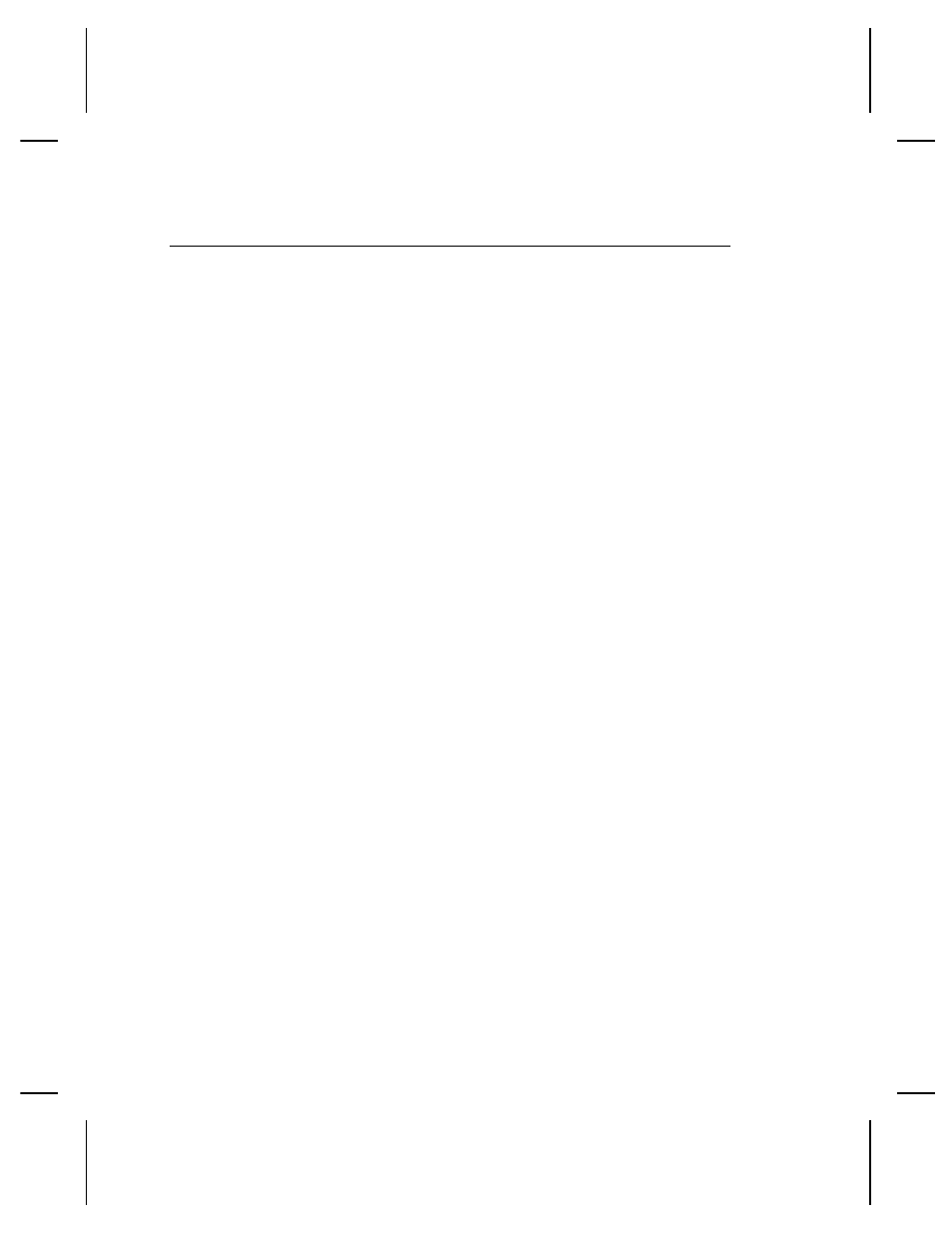
O p t i o n 5 0 ( B a r C o d e D e n s i t y )
You can apply this option to bar code fields when you want to
create custom densities. When you apply this option, it overrides
the density value in the bar code field. When using this option,
set the density parameter in your bar code field to the default
value. You can only use this option once for each bar code field.
Bar codes produced using Option 50 may not be scannable.
Code 39, density 12, produces a one-dot narrow bar. This density
is intended for special U.S.P.S. ACT-tag applications only.
Synthetic supplies are recommended to produce scannable bar
codes.
The additional character gap, narrow space, and wide space
parameters are valid only with Code 39 and Codabar. If these
parameters are specified for any other bar codes, they will be
ignored by the printer. Do not use Option 50 with fixed density bar
codes.
Option 50 can be used with PDF417 bar codes for specific
customer ratios. With PDF417 bar codes, use only the narrow
and wide parameters. The narrow parameter defines the
individual bar width in dots and the wide parameter is used to
define the height of each individual stacked bar code. Option 50
can also be used with Option 52 to further customize the
dimensions of a PDF417 bar code. Option 52 allows
customization of the number of columns or number of rows for the
bar code.
Syntax
R,50,narrow,wide,gap,nar_space,
wide_space
p
R1. R
Option Header.
R2. 50
Option 50.
R3. narrow
Dot width of the narrow element or individual bar width for
PDF417 bar codes. Range: 1-99.
R4. wide
Dot width of the wide element or height of each individual
stacked bar for PDF417 bar codes. Range: 1-99.
Defining Field Options 4-13